Using Home Assistant and Node-RED I broadcast ringing Google Home alarms and timers to other media players.
Goal
- When a Google Home alarm or timer rings broadcast it to other devices
- Have a choice between TTS or playing a MP3 file
The subflow
The function node finds ringing alarms or timers and creates the data for the service call, it will send a message for each defined media player.
Code
const defaults = {
timer: {
items: 'timers',
name: 'timer'
},
alarm: {
items: 'alarms',
name: 'alarms'
}
}
const mediaPlayers = env.get('media_players');
const mode = env.get('mode');
let type = '';
let callService = {}
if(!msg.data || !mediaPlayers || !mode) {
return null;
}
if(mode === 'tts') {
callService = {
domain: 'tts',
service: 'google_translate_say',
data: {
entity_id: '',
message: '',
}
}
} else if (mode === 'mp3') {
if(!env.get('file')) {
return null;
}
callService = {
domain: 'media_player',
service: 'play_media',
data: {
entity_id: '',
media_content_id: env.get('file'),
media_content_type: 'music',
}
}
}
// Determine type: alarm or timer
if(typeof msg.data.new_state.attributes.timers !== 'undefined' || typeof msg.data.old_state.attributes.timers !== 'undefined' ) {
type = 'timer';
} else if (typeof msg.data.new_state.attributes.alarms !== 'undefined' || typeof msg.data.old_state.attributes.alarms !== 'undefined') {
type = 'alarm';
} else {
return null;
}
const typeValues = defaults[type];
const activeItem = (msg.data.new_state.attributes[typeValues.items] || []).find(item => item.status === 'ringing');
if (!activeItem) {
return null;
}
mediaPlayers.trim().split(/,\s*/).forEach(player => {
if(!player) return;
callService.data.entity_id = player;
if(mode === 'tts') {
const deviceName = env.get('name') || msg.data.new_state.attributes.friendly_name;
const ttsMsg = `${activeItem.label || ''} ${typeValues.name} RINGING on ${deviceName}`;
callService.data.message = ttsMsg;
}
const message = {
payload: callService
};
node.send(message);
});
// All done
node.done();
current state node checks if the media player is currently playing, if so we won't send anything to it.
How to use
- Import the subflow in NR:
- Add the subflow and connect alarm and/or timer sensors from the same device as
events_statenodes.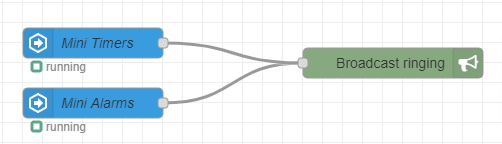
- Set the properties for the subflow:
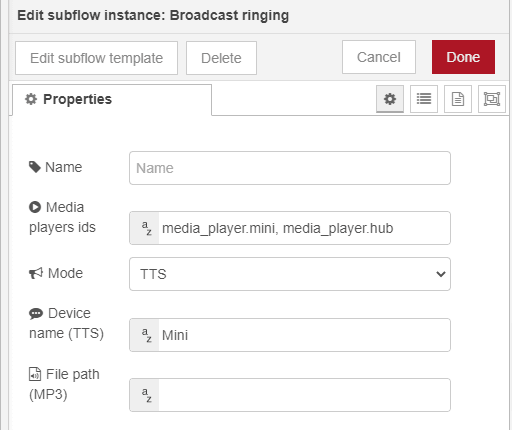
| Property | Description | Example |
|---|---|---|
| Media player ids | Comma separated list of media_player entities |
media_player.mini, media_player.hub |
| Mode | TTS or MP3 | TTS |
| Device name (TTS) | Overwrite name for TTS | Hub |
| File path (MP3) | Path to MP3 file | /local/audio/bell.mp3 |
Related flow
Make sure to check out my other flow as well:





Top comments (0)