So you've mastered the keyboard shortcuts on your Mac and are churning out code like a cyborg now, eh? Good for you. Let's up your game even more. Here are some VS Code specific shortcuts for Mac that I have found useful:
- Control-Backtick (`): Open your terminal/jump to command line.
- Command-W: Close current tab.
- Command-P: Quick open/search files by name.
- Command-O: Open file.
- Command-N: New window.
- Control-Tab (or Control-Shift-Tab): Toggle between files.
- Control-R: Search/open recent files.
- Command-Up/Down: Go to beginning/end of file.
- Fn-Left/Right: Go to beginning/end of line.
- Command-L: Select current line.
- Option-Up/Down: Move entire line up/down.
- Option-Z: Toggle word wrap.
- Option-Shift-F: Auto-format code.
- Command-Control-F: Toggle full screen.
- Option-click: Create multiple cursors.
- Command-K then Command-T: Select color themes.
- Command-K then Command-S: Open keyboard shortcut list.
Also, be sure to search the different color schemes and install one that you like. You're going to be spending a lot of time in VS Code, so get comfortable and enjoy yourself!

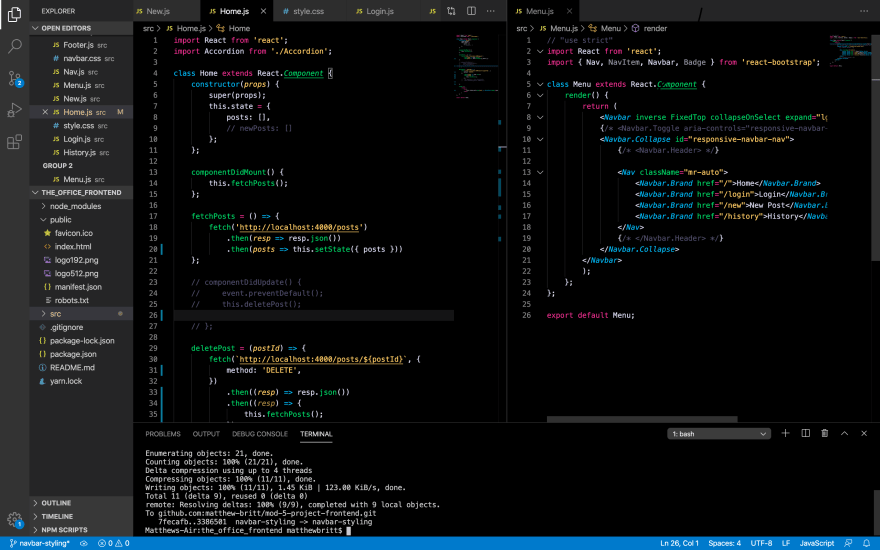

Top comments (0)