Intro
This time, I will try Chart.js to create some charts.
My base sample codes are as same as last time.
Chart.js has 8 chart types.
This time, I use "line" type.
No options
sample-drawer.ts
...
private drawSample(canvas: HTMLCanvasElement) {
const chart = new Chart(canvas, {
type: 'line',
data: {
labels: ['Red', 'Blue', 'Yellow', 'Green', 'Purple', 'Orange'],
datasets: [{
label: '# of Votes',
data: [30, 90, 60, 80, 20, 70, 50],
}]
}
});
}
...
Result
Change styles
I add some codes to change the chart styles.
sample-drawer.ts
...
private drawSample(canvas: HTMLCanvasElement) {
const chart = new Chart(canvas, {
type: 'line',
data: {
labels: ['Red', 'Blue', 'Yellow', 'Green', 'Purple', 'Orange'],
datasets: [{
label: '# of Votes',
data: [30, 90, 60, 80, 20, 70, 50],
// hide the color under the line
backgroundColor: "rgba(0, 0, 0, 0)",
// line color
borderColor: "rgb(255, 170, 100)",
pointStyle: 'triangle',
// point background color
pointBackgroundColor: "rgba(200, 255, 255, 1)",
// I also can use color name
pointBorderColor: 'green',
// default point size
radius: 3,
pointHoverBackgroundColor: "rgba(100, 170, 100, 0.2)",
// hovered point size
pointHoverRadius: 7,
borderWidth: 1.2,
pointHoverBorderColor: "rgb(100, 170, 100)",
pointHoverBorderWidth: 2,
// make the line straight
lineTension: 0,
}]
}
});
}
...
Result
Offset
How I can start drawing the line from the point where is a little distance from the left edge?
One solution is changing the parent's chart type and set the child's chart type.
sample-drawer.ts
...
private drawSample(canvas: HTMLCanvasElement) {
const chart = new Chart(canvas, {
type: 'bar',
data: {
labels: ['Red', 'Blue', 'Yellow', 'Green', 'Purple', 'Orange'],
datasets: [{
type: 'line',
...
}]
}
});
}
...
Result
Multiple lines
I can add data to add other lines.
sample-drawer.ts
...
private drawSample(canvas: HTMLCanvasElement) {
const chart = new Chart(canvas, {
type: 'line',
data: {
labels: ['Red', 'Blue', 'Yellow', 'Green', 'Purple', 'Orange'],
datasets: [{
type: 'line',
...
},
{
label: '# of Votes 2',
data: [12, 19, 3, 5, 2, 3],
lineTension: 0,
backgroundColor: [
'rgba(100, 255, 200, 1)',
],
borderColor: [
'rgba(255, 159, 64, 1)'
],
borderWidth: 2,
}]
}
});
}
...
Result
Ignore the point what has no data
If the second line doesn't have the data of 'Green', how can I ignore it?
Though I can set 'null' like below, the line will be broken.
sample-drawer.ts
...
private drawSample(canvas: HTMLCanvasElement) {
const chart = new Chart(canvas, {
type: 'line',
data: {
labels: ['Red', 'Blue', 'Yellow', 'Green', 'Purple', 'Orange'],
datasets: [{
...
},
{
label: '# of Votes 2',
data: [12, 19, 3, null, 2, 3],
...
}]
}
});
}
...
Result
I can use { x: , y: } to set the graph data.
So if the points what have no data aren't first or last one, I can ignore them.
sample-drawer.ts
...
private drawSample(canvas: HTMLCanvasElement) {
const chart = new Chart(canvas, {
type: 'line',
data: {
labels: ['Red', 'Blue', 'Yellow', 'Green', 'Purple', 'Orange'],
datasets: [{
...
},
{
label: '# of Votes 2',
data: [
{x: 'Red', y: 12},
{x: 'Blue', y: 19},
{x: 'Yellow', y: 3},
{x: 'Purple', y: 2},
{x: 'Orange', y: 3}
],
...
}]
}
});
}
...
Result
Options
I can add options to set x-axies or y-axies infomations of the graph.
sample-drawer.ts
...
private drawSample(canvas: HTMLCanvasElement) {
const chart = new Chart(canvas, {
type: 'line',
data: {
labels: ['Red', 'Blue', 'Yellow', 'Green', 'Purple', 'Orange'],
datasets: [{
...
},
{
// use the right side label
yAxisID: 'y2',
label: '# of Votes2',
...
}]
},
options: {
scales: {
yAxes: [{
scaleLabel: {
fontColor: "black"
},
gridLines: {
color: "rgba(126, 126, 126, 0.4)",
zeroLineColor: "black"
},
ticks: {
fontColor: "black",
beginAtZero: true,
suggestedMax: 250,
stepSize: 50
}
},
{
id: "y2",
position: "right",
gridLines: {
display: false
},
ticks: {
fontColor: "black",
beginAtZero: true,
max: 100,
stepSize: 20,
callback: function(val) {
return val + '%';
}
}
}],
xAxes: [{
scaleLabel: {
fontColor: "black",
display: true,
labelString: 'Colors'
},
gridLines: {
color: "rgba(126, 126, 126, 0.4)",
zeroLineColor: "black"
},
ticks: {
fontColor: "black"
}
}]
}
}
});
}
}



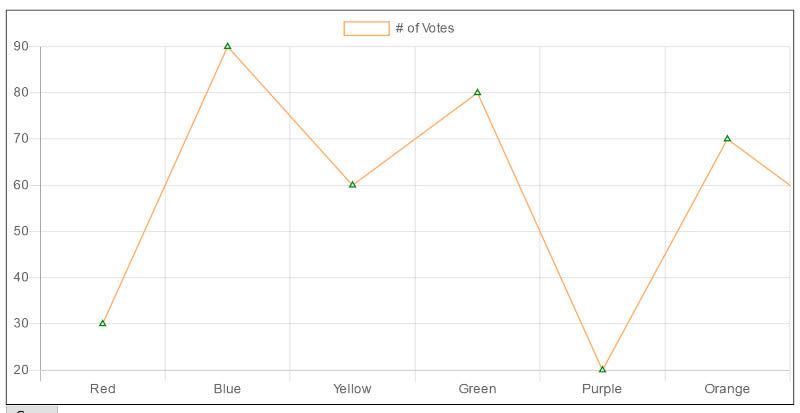
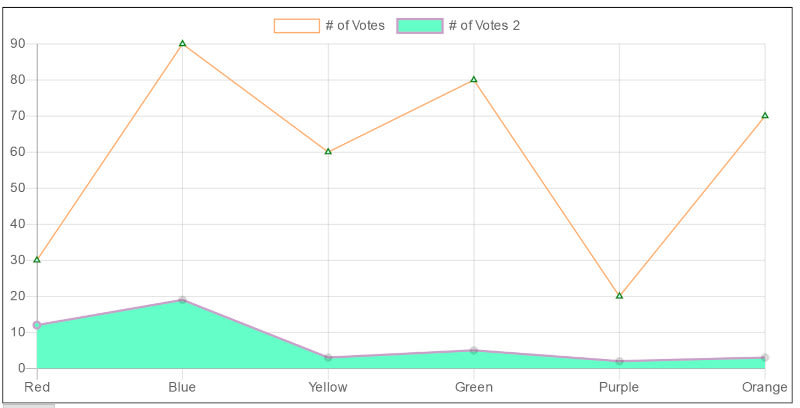


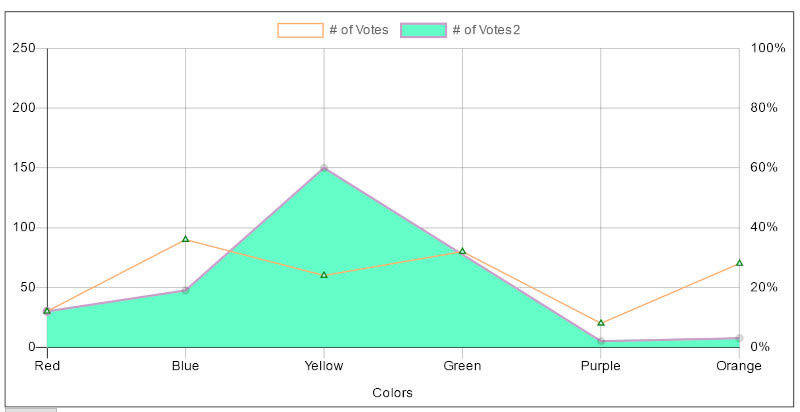

Top comments (0)