Hello everyone,
Sharing a quick setup guide for PostgreSQL docker-compose to get your local development started.
Prerequisite: Docker & docker-compose installed
Let's Start
Please create a new yml file(I created postgres-local.yml).
Select the version of Postgres from Dockerhub that you wish to use. I will be using:
- postgres:16.2-alpine
Edit the yml file
services:
local-postgres-service:
container_name: local-postgresql
image: postgres:16.2-alpine
local-postgres-service - Name of service
local-postgresql - Name of docker container
postgres:16.2-alpine - postgres image with tag from Dockerhub
Now, we need to set the environment variables for our PostgreSQL
services:
local-postgres-service:
container_name: local-postgresql
image: postgres:16.2-alpine
environment:
POSTGRES_USER: postgres_user
POSTGRES_PASSWORD: pass123
POSTGRES_DB: local-db
postgres_user - username
pass123 - password
local-db - database name
To connect with this postgres container we need to bind port. Postgres container will run at port 5432, we will bind this to port 5000.
services:
local-postgres-service:
container_name: local-postgresql
image: postgres:16.2-alpine
environment:
POSTGRES_USER: postgres_user
POSTGRES_PASSWORD: pass123
POSTGRES_DB: local-db
ports:
- "5000:5432"
We need to make the data persistent using docker volumes.
services:
local-postgres-service:
container_name: local-postgresql
image: postgres:16.2-alpine
environment:
POSTGRES_USER: postgres_user
POSTGRES_PASSWORD: pass123
POSTGRES_DB: local-db
ports:
- "5000:5432"
volumes:
- local-postgres-volume:/var/lib/postgresql/data
volumes:
local-postgres-volume:
local-postgres-volume - volume name where data will persist
/var/lib/postgresql/data - path of data inside postgres container
Finally, let's add this to a docker network
services:
local-postgres-service:
container_name: local-postgresql
image: postgres:16.2-alpine
environment:
POSTGRES_USER: postgres_user
POSTGRES_PASSWORD: pass123
POSTGRES_DB: local-db
ports:
- "5000:5432"
volumes:
- local-postgres-volume:/var/lib/postgresql/data
networks:
- local-postgres-network
volumes:
local-postgres-volume:
networks:
local-postgres-network:
local-postgres-network - docker network name
Start the container in detach mode using:
docker compose -f postgres-local.yml up -d
Stop the container using:
docker compose -f postgres-local.yml stop
Let's check the connection to our postgres container
Thank you for reading !!!

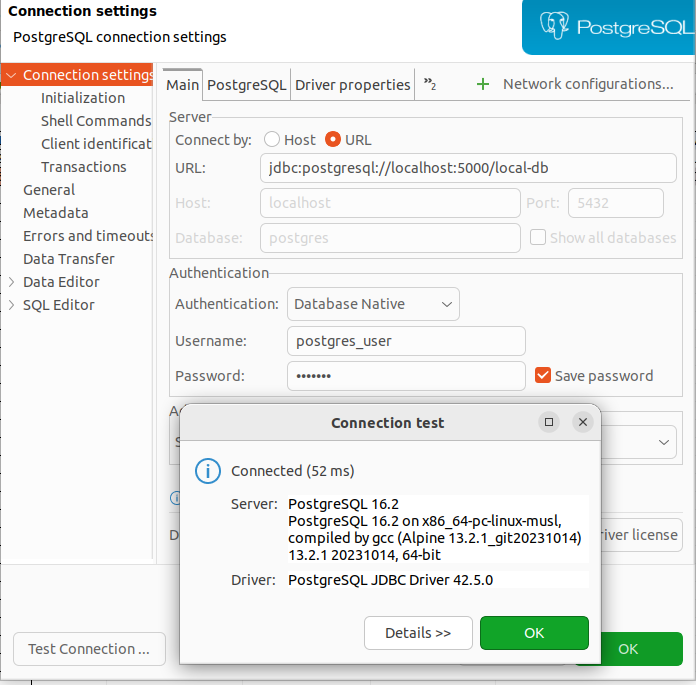





Top comments (0)