I believe that the shell prompt shouldn't be too much cluttered. Here's how mine looks:
It contains the PWD, followed by the current Git branch and the K8s context I'm using. This is achieved by the following ~/.config/fish/config.fish:
function custom_prompt
set_color normal
set -l git_branch (git branch 2>/dev/null | sed -n '/\* /s///p')
set -l kube_context (kubectl config current-context | cut -d. -f1)
set_color 2eb82e
set_color cyan
echo -n (prompt_pwd)
set_color normal
echo -n ' ['
set_color 0087ff
echo -n "$git_branch"
if [ ! -z "$git_branch" ]
set_color normal
echo -n "/"
end
set_color 00b386
echo -n "$kube_context"
set_color normal
echo -n ']'
set_color cyan
echo -n '$ '
end
Addiotianly, sometimes I want to hide the prompt in order to get more space in my terminal. For that, I have the following aliases:
function fish_prompt --description "Custom fish prompt"
custom_prompt
end
function show --description "Show fish prompt"
function fish_prompt
custom_prompt
end
end
function hide --description "Hide fish prompt"
function fish_prompt
echo -n '> '
end
end
which gives me the following:
Additionally, here are some of my favorite aliases for K8s and Docker:
# switch between K8s contexes
abbr -a -g kubedev kubectl config use-context <dev-context>
abbr -a -g kubestaging kubectl config use-context <staging-context>
# edit deployments
abbr -a -g edit-deployment kubectl edit deployment <deployment>
# exec to your common pod
function exec-pod
set pod_id (kubectl get pods -l app=<app> -o custom-columns=":metadata.name")
kubectl exec -it $pod_id bash
end
# display the current deployed image
function current_image
set image (kubectl get deployment <deployment> -o=jsonpath='{$.spec.template.spec.containers[:1].image}')
printf "$image\n"
end
# docker stuff
abbr -a -g drm docker rm
abbr -a -g dri docker images
abbr -a -g dexec docker exec -it
abbr -a -g dstopall docker stop (docker ps -q)
abbr -a -g dps docker ps
abbr -a -g rmidang docker rmi -f (docker images -f "dangling=true" -q)
I have the same aliases also for Bash, if someone is interested I'll happily share them.
I'd appreciate it if you share your useful aliases too!



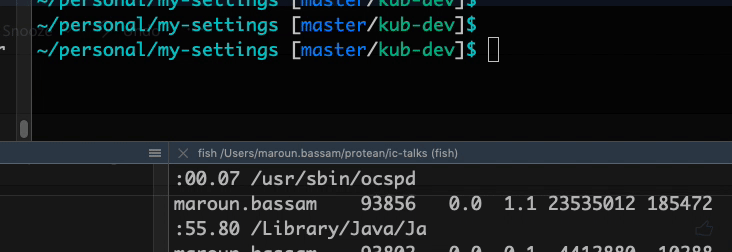

Top comments (0)