When working with Python, I came across an error message that says "ValueError: attempted relative import beyond top-level package." This error puzzled me for hours so I assumed it would give issue to other developers. Having just created a CLI for a project (link at bottom) this error held me up for a while. In this blog we'll check out what this error means, why it occurs, and (hopefully) how to prevent it.
Understanding the Error
The error message "ValueError: attempted relative import beyond top-level package" happens when your relative imports attempt to go beyond the top-level in your project's directory structure. Python's import system is designed with modular programming and reusability, but there are rules and syntax that must be followed to ensure the desired import behavior.
Causes of the Error
Incorrect Relative Imports: Relative imports are used to import modules from the same package/subpackages. Performing a relative import that goes "above" the top-level package, your interpreter won't be able to locate the file your trying to specify.
Inconsistent Module Structure: This is more of a recommendation, but if the way you save your directories/files in your project in unorganized, the more likely issues will arise when trying to utilize relative imports.
Example Scenario
Here's a super basic file structure for a made up project:
my_project/
|----cli.py
|----subpackage1/
|----|----database.py
|----subpackage2/
|----|----other_code.py
If you try to use a relative import coming from other_code.py file like 'from ..subpackage1.database import session' you'll encounter the "ValueError: attempted relative import beyond top-level package" error. The interpreter is going from the cli.py file which is already at the "top-leve"
Solution
Absolute Imports: Instead of relative, use absolute! This will ensure they are being imported from the correct location.. For example:
'from subpackage1.database import session'.
Run Scripts Properly: This goes without saying, but if your running a script from the command line, make sure the directory your in is the root directory of your project. This can help Python locate modules correctly. I only ran the cli.py file in my project and it was in the top most directory.
Conclusion
Database Session Management: This snippet was used to avoid multiple database connections:
With this it used the absolute path to my database connection. That way I could import the session object into any file in my project without the system creating a blank 'phase3_database.db' file in the topmost directory every time I ran my cli.py file. It gave the python interpreter the absolute path to the to session object. If the python interpreter was running a file that was deeper in the structure than the cli.py file it used the absolute path instead of the relative path. I also structured my project file tree to all stem from where cli.py was located so I could use absolute imports. That made sure I never ran into this error again.
I hope this helps you avoid the "ValueError: Attempted Relative Import Beyond Top-Level Package" error. Especially when using SQLAlchemy with your own database.





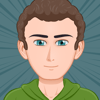

Top comments (0)