🥱 TL;DR
Follow the instructions and start connecting!
 mariiio
/
linkedin_connect
mariiio
/
linkedin_connect
Configurable and easy to use LinkedIn tool to automate connections with personalized messages.
⛔ Getting rejected?
Did you see the post of your dream job on LinkedIn and decided to apply?
Then Hold on and don't click that Easy Apply button!

You should know that if you do it means your job application will end up in a pile of hundreds of other job applications. This doesn't necessarily mean you won't get noticed and get the interview. But if you want to significantly increase your chances and have recruiters spend more than 10 seconds on your resume, I'm here to tell you there's a better way!
👁️🗨️ Get referred
The best way to get the interview is to get referred or recommended by an influential employee within the company. It will push your resume further up the line, or lead straight to an interview.
The good news is that even if you don't have insider connections to your organization of interest, it is possible to get a referral. Many companies have a referral compensation program and even if the company you're applying to doesn't, most people are willing to help a fellow collegue.
So there you have it, instead of blindly submiting your application, go to the company's LinkedIn page and start sending personalized messages to as many employees in relevant positions as possible.
Easy peasy, right? Well.. as simple as it may sound, it takes time, a lot of time! That's why after long hours of doing this cumbersome job with many companies manually I decided to build a simple bot to automate it.
🤖 Let the bot do the work
Step 1️⃣
Go to the People section of the company you're interested in (make sure your LinkedIn is in english)
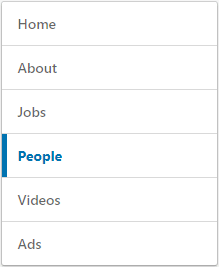
Step 2️⃣
Copy the content of the script and modify the constants at the top to your liking:
╔═══════════════════╦═════════════════════════════════════════════╗
║ Constant ║ Description ║
╠═══════════════════╬═════════════════════════════════════════════╣
║ MAX_CONNECTIONS ║ Maximum amount of connection requests ║
║ WAIT_TO_CONNECT ║ Time in ms to wait before requesting to ║
║ ║ connect ║
║ WAIT_AFTER_SCROLL ║ Time in ms to wait before new employees ║
║ ║ load after scroll ║
║ MESSAGE ║ Message to connect (%EMPLOYEE% and %COMPANY%║
║ ║ will be replaced with the real values, 300 ║
║ ║ characters max.) ║
║ POSITION_KEYWORDS ║ Keywords to filter employees in specific ║
║ ║ positions ║
╚═══════════════════╩═════════════════════════════════════════════╝
Example:
const MAX_CONNECTIONS = 30;
const WAIT_TO_CONNECT = 3000;
const WAIT_AFTER_SCROLL = 3000;
const MESSAGE = `Hi %EMPLOYEE%, I'm a Software Engineer with 4 years of experience in full-stack web development.
I see you're currently working at %COMPANY% where I saw a Full Stack job post and was interested to hear more about it.
Would you (or a colleague) have time to chat about the position?
Thanks!`;
const POSITION_KEYWORDS = ["software", "developer", "r&d", "hr", "recruiting"];
Step 3️⃣
Open the Console panel (Press Command+Option+J for Mac or Control+Shift+J for Windows), paste the script and hit enter to run the script (or add it as a snippet)
That's it! Get ready to receive lots of messages of people who want to help you land your dream job.
📝 Conclusion
I built the bot for myself, I ran into a problem and solved it the best way I knew how, coding. It saved me hours of work, helped me get several interviews and expand my network with relevant connections.
Despite it's simplicity and many limitations (e.g. only works for LinkedIn in english, might not work for other browser than Chrome, highly dependant on LinkedIn current structure) I decided to share it with the world to help those in the same situation as me.
Finally, I want to mention that I've read of people online who got temporarily banned from connecting on LinkedIn for abusing the use of automations tools. Although I haven't had any issues so far (after sending hundreds of messages), I advise you use it with caution and at your own risk :)
Feel free to reach out to me in the comments or in my social media 😊!


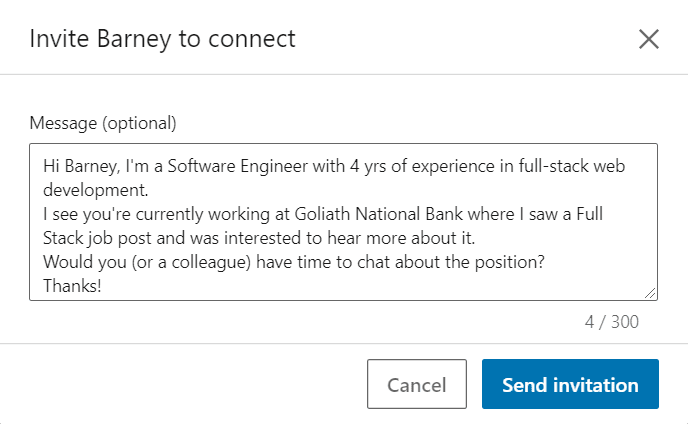
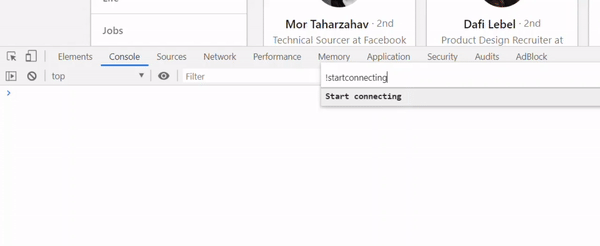

Top comments (9)
While this is clever, I have one major objection: this is all but eliminating the human element from making connections. When you know nothing about the people you're connecting with, they become merely tools to be used.
"But I'm going to be talking with them personally afterwards," you may object.
Maybe so, but you didn't spend any time finding out who they were first. You're using a bot to send a stock message instead of selecting and connecting with them individually. That may save time, but it doesn't build relationship...and relationship is everything in networking. How would you feel if someone called your phone number and started with a pre-recorded message before taking over the conversation personally, not because they're interested in a real professional relationship with you, but because they want something you have? (That's not even remotely fictional of course; I just described robo-calling.)
On that note, coworkers talk. If your bot sends similar messages to two people at the same company, and they compare notes, you're in trouble. If three people compare notes, you're likely going to be summarily ignored, blocked, and possibly blackballed from working there.
Long story short, while this may be a fast way to build a network that you can use to get a particular job, it easily comes across as disingenuous usury bordering on spam, although I'm certain you did not mean it like that.
A human element is already eliminated in linkedin, facebook and other platforms. Do not fool yourself, these are sales and marketing tools. And sales - is a numbers game! That is why recruitment industry works, yet - there is no human element found :)
I'm sorry that's your experience. I am blessed to have many good real-life professional friends who I've connected with through LinkedIn and Twitter. One of these real-life connections lead to my getting my current job.
The worst thing about LinkedIn IMHO is the amount of people I don't know or have never met asking to connect with me. Tbh, unless they are a recruiter who seems to understand data science, or a recent grad who is obviously looking for their first job, it's usually a 'reject: I don't know this person' combo.
Still, good luck with your job search @mariiio , I'm in the same boat.
Thats a great approach to job hunting.
really cool hope you don't get banned! maybe you can make a bot to clone a linkedin profile so I can test your ideas without worrying about losing my main! I wonder if LI do warnings or if its just straight to block
This is soo innovative! Noice!
Awesome work. Good luck with the job hunt!
I'm sorry but how is this a bot and not a spam invitation generator?
Some comments have been hidden by the post's author - find out more