If you haven't read about Compose Generator yet, visit the introduction article here. This particular article shows which features / improvements were added in version 1.3.0 of Compose Generator.
Apart from optimization and bugfixes, there are a few new features to discuss in the following parts.
CLI auto-completion
With version 1.3.0 Compose Generator for Linux starts to support cli auto-completion. For Linux installations with the package manager (apt-get, yum, dnf) the auto-completion script is installed by default with the new version. The dockerized Compose Generator does not support auto-completion, for Windows auto-completion will be shipped with one of the next releases.
To enable the cli auto-completion on Linux, execute the following two commands:
$ set PROG=compose-generator
$ source /etc/bash_completion.d/compose-generator
Command to delete custom templates
Up to now, you were only able to save and load custom templates, but not delete them. This feature is included in version 1.3.0 and you can now remove unused custom templates and save disk space.
To execute the new command, use compose-generator template delete <template-name> (Short form cg t d <template-name>). If you omit the optional argument template-name here, you will get prompted with a list of found templates, where you can select the one to delete.
For safety reasons, you will be prompted if you really want to delete a template when you execute the command.
Command to create blank predefined templates
After getting a feature request from a predefined template contributor, Compose Generator now brings a new command for creating a blank predefined service template to start from scratch with a template contribution much faster. The command only works in a development environment and is not included in the production version. Thus, you will have to clone the GitHub repo and build the Compose Generator executable by yourself using the build.bat / build.sh script.
Type compose-generator predefined-template new (Short form: cg p n) to use the new command.
Further reading about Compose Generator
The key concept behind Compose Generator is, that it is durable and extensible. Therefore it is possible to create own predefined service templates and add them to the list of selectable services. If you do so, feel free to hand it in as a community contribution on GitHub!
There will be more upcoming articles regarding in-depth information about creating predefined service templates and all available cli subcommands!
Thank you for your interest and for reading this article.
If you want to learn more about Compose Generator, please visit the official documentation at www.compose-generator.com and the open source project on GitHub.
Header image source: Photo by Dominik Lückmann on Unsplash




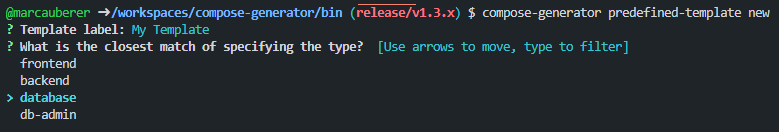





Top comments (0)