As a developer, having the right tools and extensions can significantly improve your productivity and workflow. Visual Studio Code (VS Code) has emerged as one of the most beloved code editors in recent years, thanks to its flexibility, extensive features, and vibrant community support. VS Code offers a wide range of extensions to enhance your coding experience, irrespective of your tech stack.
In this article, we'll explore some of the most popular and essential VS Code extensions that every developer should consider adding to their toolkit.
So, let's get into it.😊
Prettier
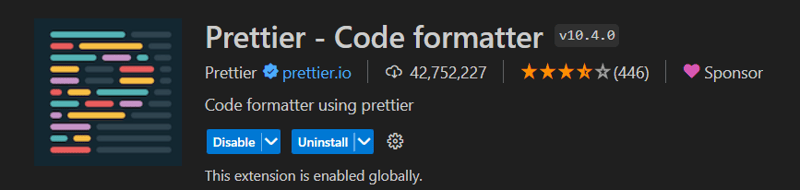
Prettier is a code formatter that automatically formats code according to a specified set of rules. It supports various languages including JavaScript, TypeScript, HTML, CSS, and more. With Prettier, developers can ensure consistent code formatting across their projects with minimal effort.ESLint
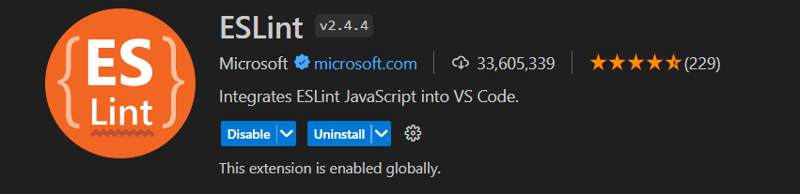
ESLint is a widely used tool for detecting and reporting patterns in JavaScript and TypeScript code. It assists in identifying possible problems and upholds the standards of code quality, making sure that your codebase is organized and uniform. The ESLint extension in VS Code offers live linting, enabling you to identify and address issues while you write code.Live Server
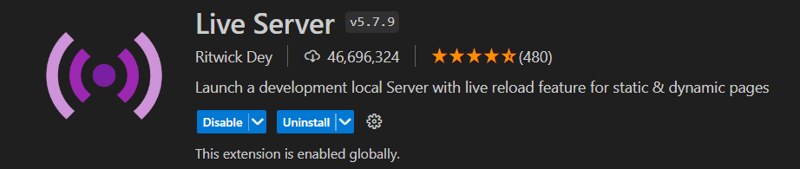
This extension was one of the first extensions i fell inlove with when i started my coding journey. It provides a local development server that automatically reloads your web pages whenever you save changes to your code. This extension eliminates the need to manually refresh your browser, saving you time and effort during the development process.Git Lens
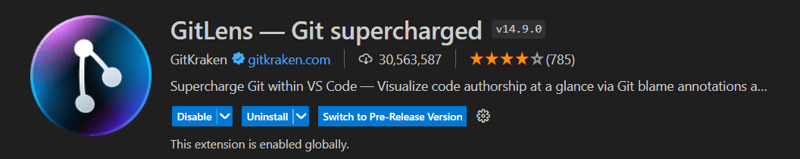
Git Lens is a fantastic tool for developers who are using Git version control. It offers a wide range of information and functionalities directly within VS Code, such as inline blame annotations, code lens, and a detailed side panel for navigating repositories and revisions. Using Git Lens, you can conveniently monitor code modifications, access commit histories, and enhance collaboration with your team.Path Intellisense
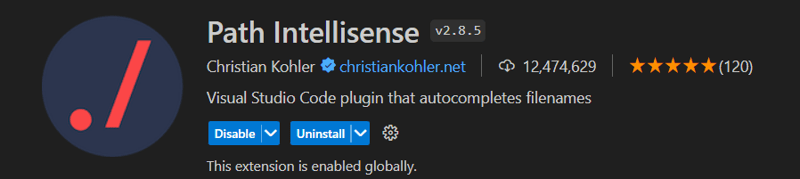
The Path Intellisense extension is a lifesaver when working with file paths and imports in your codebase. It provides auto-completion suggestions for file paths, helping you quickly navigate and reference files across your project. This extension can save you time and reduce the risk of typos or broken import statements.AutoClose Tags
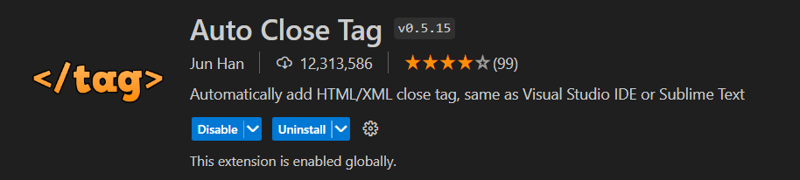
This extension will save you the stress of manually closing your tags. It automatically closes HTML/XML tags when you type the opening tag. It works for HTML, XML, JavaScript, TypeScript, PHP, and more.Code Runner
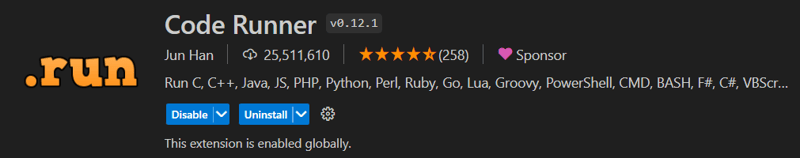
Code Runner is a handy extension that allows you to run code snippets or entire files directly within Visual Studio Code. It supports various programming languages, including JavaScript, Python, Ruby, C++, and more. With a simple keystroke or command, you can execute your code and see the output in the integrated terminal.Color Highlight
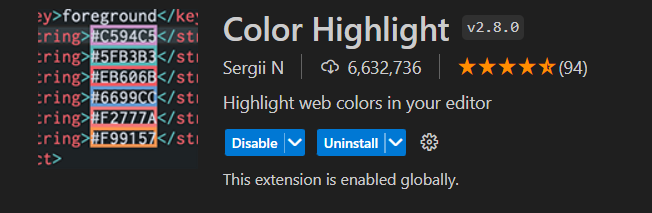
As the name suggests, Color Highlight helps you visualize and identify color values in your code. It provides an in-editor preview of CSS/Web colors, making it easier to work with color codes. This extension is particularly useful when working with CSS stylesheets or designing user interfaces.IntelliCode
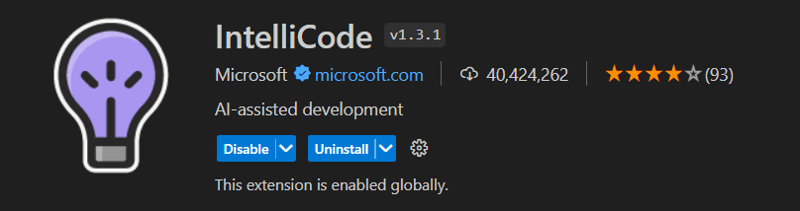
IntelliCode is a powerful AI-assisted coding extension developed by Microsoft. It provides intelligent code completion suggestions based on machine learning models trained on billions of lines of code. This extension can save you time by suggesting relevant code snippets, APIs, and best practices based on your coding context.indent-rainbow
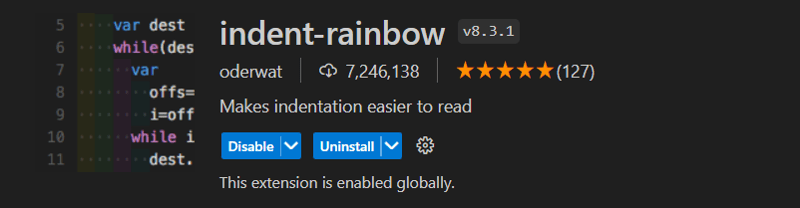
The indent-rainbow extension makes it easier to visually distinguish different indentation levels in your code and improves code readability. It assigns different colors to each indentation level, helping you quickly identify the code structure and hierarchy. This can be particularly useful when working with deeply nested code or complex code bases.Code Spell Checker
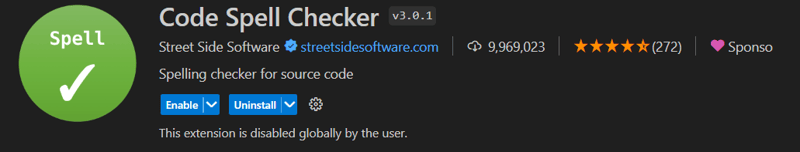
As the name implies, Code Spell Checker is an extension that checks for spelling mistakes in your code comments, strings, and other text elements. It helps you catch typos and spelling errors, which can be crucial for maintaining clean and readable code, especially when working on documentation or user-facing text.Material Icon Theme
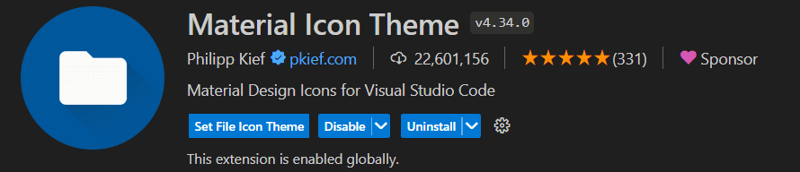
Material Icon Theme is a popular extension that provides a visually appealing and consistent set of file and folder icons in Visual Studio Code. These icons follow the Material Design guidelines, making it easier to identify different file types and folder structures at a glance. It enhances the overall aesthetic of your code editor.Live Share
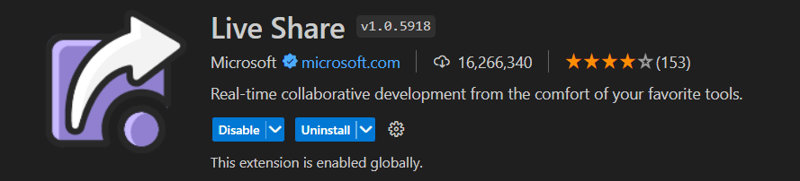
Live share extension is a powerful tool that enables real-time collaborative coding sessions. It allows multiple developers to share the same code editor, server, terminal, and more, regardless of their physical location.
This list just scratches the surface of the incredible extensions available for VS Code. With countless options in the VS Code Marketplace, you can set up your coding environment to fit your specific needs and preferences. Explore the marketplace, experiment with different extensions, and discover what works best for you. Happy coding!






Top comments (4)
Not everyone needs Live server. It's only useful for beginners, because every more advanced project uses a framework or some sort of build tools.
Great content,
Thanks
Thanks
I installed 2 after reading this, Code Spell Checker and Auto Close Tag.