If you don't know what is docker? First, read this article: Dockers for Extreme Beginners in Desi (layman ) language.. This article got 9k+ readings in the last 20 days and count increasing.
What we are building today?
We are building a fully functional desktop inside a docker container. The Ubuntu latest release Focal Fossa or Ubuntu:20.04 is used to build this container. Desktop Environment is Xfce with windows theme from b00merang Project and wallpapers from pixabay.
VNC & RDP are two technologies to connect to remote desktops. I used RDP and VNC is left for you to try :)
Screenshots:
And how the desktop looks in small screen mobile:
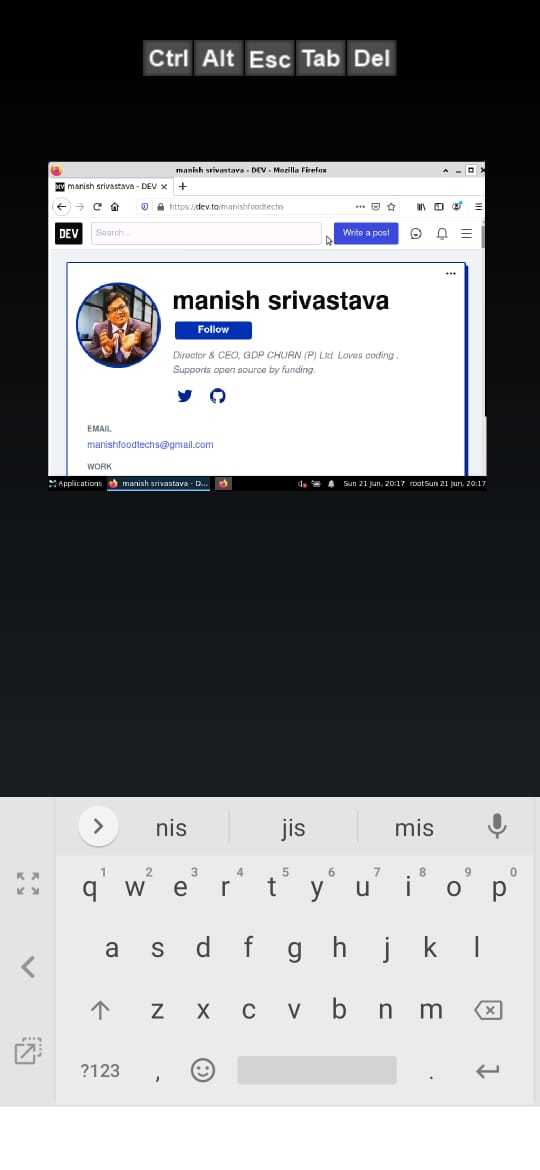
Why we are building?
(1)You can find a number of docker images with a "desktop environment"on google.But these images are custom build i.e leaving libre office suite etc to remain light in size.
(2) Being a docker image you can spin a desktop in a click.
Why Xfce Desktop Environment?
Xfce is lighter than mate and gnome. Being lighter, performance is better in the container.
How to create a desktop in a docker container?
(1) Pull Image and Run:manishfoodtechs/xfcefulldesktop_ubuntu20.4
docker run -it -p 9096:3389 -e 3389 --shm-size 2g manishfoodtechs/xfcefulldesktop_ubuntu20.4
In above command:
- we are opening port of host 9096 to listen port of container 3389. You can use any port in place of 9096 but Port 3389 is a standard port of xrdp.
- we are exposing container's 3389 port with -e 3389
- shm-size 2g is given so that Firefox doesn't break.
Look at this terminal image :
(2) Service start xrdp:
/etc/init.d/xrdp restart
In above command:
-We are starting xrdp
then, ### visit : hostip:9096 in RDP client of your PC. More about RDP here
USER ID: root and Password: 123456 . Please don't forget to change password with command passwd root and add some more users.
(3) Troubleshoot:
- wait on black / blue screen in 20-30 seconds desktop will get up.
- If, rdp is not connecting, then get inside the container shell and run
/etc/init.d/xrdp restartas you did in step (2).
IMPORTANT:
Docker is not meant for running complete desktops but running apps. The closet container like VM machine is LXD. If you had visited my above-said article (docker in desi language) you would be able to spin a desktop in lxd container.
More?
Try to pull the container with podman over gvisor.
- Podman = docker - daemon - root read:
- Desktop(Vnc based) :
I hope you people like the above article and learned something.
IMP REQUEST:
You are most welcome to join my team form for joining .
Also you are most welcome to join OPEN SOURCE INTELLIGENT SYSTEM (OSINT) if you can help in open source project regarding safeguarding humans from various diseases like CORONA outbreak
https://github.com/Manishfoodtechs/OSINTHRH/wiki
Contact email: Manishfoodtechs@gmail.com.
If you have any problem, our team is also engaged in professional consultancy and delivery.




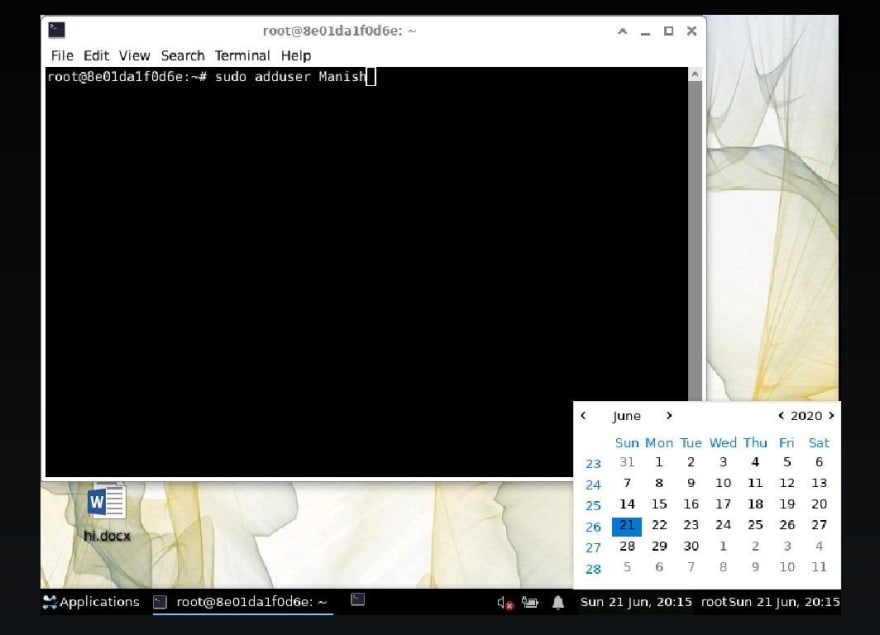
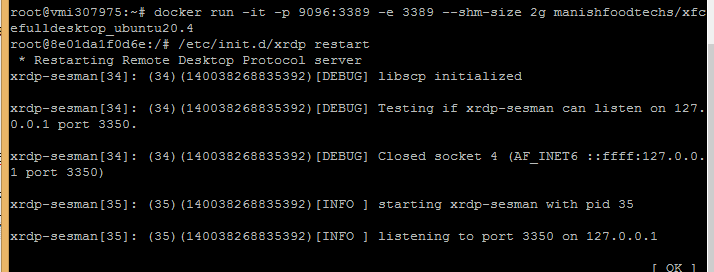

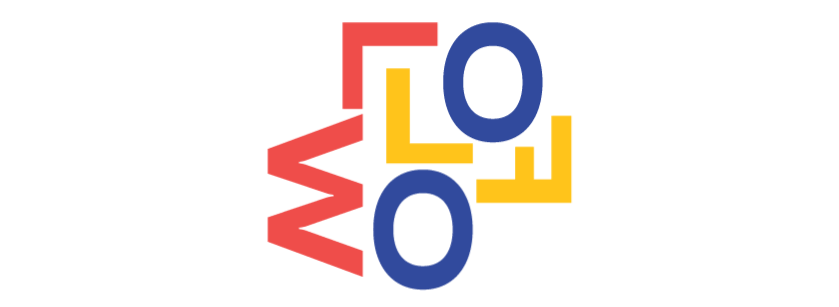

Top comments (6)
Interesting, personally I never checked out whether is possible or not.
My question is: What's the point to use docker for GUI OS ? Why not just use virtualbox what could give us 100% (or close to that) desktop experience and functionality?
1. What's the point to use docker for GUI OS ?
2.Why not just use virtualbox what could give us 100% (or close to that) desktop experience and functionality?
Further Reading...
The Story of cloud Brothers.
Must Read: Part 1 and Part-2 and Part-3
Thank you, but I am quite aware of the technical debt/requirement for such a project (I worked with companies what used slim/light clients where a central machine held the data and computation power and everything was synced).
More like I was curious of the use case.
You name it. The more you use it, the more you realize the enormous potential it has.
Above is abstract from :
This link already mentioned in Article.
Hello, I'm interested in this, but I won't run it without looking at the Dockerfile. Do you have a github repo for this? I looked at your Github account, and there is no exact repository name match for xfcefulldesktop_ubuntu20.4... Cheers
Hey stephane , thanks for feedback.
This docker image is created from a custom made Ubuntu focal fosa by me. You can pull it by manishfoodtechs/ubus204 and then follow to download xfce . Gnome and mate are heavier than xfce.