React is a powerful JavaScript library for building user interfaces. Setting up a React app may seem daunting for beginners, but with the right guidance, it can be a straightforward process. In this article, we'll walk you through the steps to create a basic React application.
Prerequisites
Before we start, make sure you have the following installed on your machine:
Node.js and npm: React requires Node.js, which includes npm (Node Package Manager). You can download them from the official website: Node.js.
Code Editor: Choose a code editor you're comfortable with. Popular options include Visual Studio Code, Sublime Text, and Atom.
Step 1: Create a New React App
Open your terminal or command prompt and run the following command:
npx create-react-app my-react-app
Replace my-react-app with the desired name of your application. This command uses npx to fetch the latest version of create-react-app and generates a new React app with the specified name.
Step 2: Navigate to Your Project Directory
Once the app is created, navigate to your project directory:
cd my-react-app
Step 3: Start the Development Server
To see your app in action, use the following command:
npm start
This will start the development server and open your app in a web browser. You can now make changes to your code, and the app will automatically reload.
Step 4: Understanding the Project Structure
Before diving into coding, it's important to understand the basic structure of a React app generated by create-react-app:
-
src: This directory contains all of your source code.-
App.js: The main component that gets rendered. -
index.js: The entry point of the application.
-
-
public: Contains static files like HTML, images, and icons. -
node_modules: Contains all the project dependencies. -
package.jsonandpackage-lock.json: These files contain information about the project and its dependencies.
Step 5: Writing Your First Component
Open src/App.js in your code editor. You'll see something like this:
import React from 'react';
import './App.css';
function App() {
return (
<div className="App">
<h1>Hello, React!</h1>
</div>
);
}
export default App;
Feel free to modify the App component to suit your needs. You can add more components, styles, or functionality here.
Step 6: Creating Additional Components
To keep your code organized, you can create separate components for different parts of your application. For example, you can create a Header component for the page header and a Footer component for the page footer.
Step 7: Styling Your App
You can style your app using CSS, SCSS, or a CSS-in-JS solution like styled-components. For example, you can create an App.css file and import it into your component files.
Step 8: Building and Deploying Your App
When you're ready to deploy your app, you can build it using the following command:
npm run build
This will create an optimized production build in the build directory.
Conclusion
Setting up a React app is the first step towards building dynamic and interactive web applications. With the right tools and a basic understanding of React, you can create powerful user interfaces that engage your audience. Happy coding!


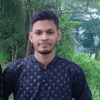




Top comments (0)