As an IT professional, your computer (and staff in it) is your weapon. You need to keep it sharp and ready to fight.
Ideal setup
Forget about the ideal setup. You don't need it. But you need to think about what is ideal for you. You don't need to spend thousands of dollars on high-end hardware. Basically, the software is way more important in this field.
My software setup
So, what's in my box? (Baseline M1 Macbook Air)
VS Code
I was trying many text editors and finally, I stopped with VS Code. RubyMine wasn't free, Atom wasn't stable and few others weren't right for me. VS Code is the only thing from Microsoft I really love. It's easy and powerful. Here are my top extensions:
- Ruby and VSCode Ruby for Ruby syntax highlighting, code completion and more.
- GitLens for code authorship, comparison between branches and another useful git staff.
- Beautify when I need some help with beautifying my code.
iTerm
Instead of macOS's Terminal, I using iTerm. I have Powerlevel10k theme installed. Thanks to the colors everything is clear:
Obsidian
I love this app. If you need to build your own wiki, you have few options: From Evernote, Notion to Roam Research. I'm with Obsidian for now. I like Notion too. Especially for databases, but Obsidian is lightweight and elegant. Greate for text (and code) based notes. And it generates a nice graph from your links between notes:
Todoist
I've been using Todoist for many years. From time to time I try to switch to another to-do list app, but there is no competitor. Everything I don't want to remember is in Todoist.
Hardware bonus
Speaking of hardware, I have my gems. My vertical mouse, which was a gamechanger for me. No more pain in my hand:
And little mechanical keyboard Keychrone K6:
What is your setup? Comment down below, or sent a link od your post 😊


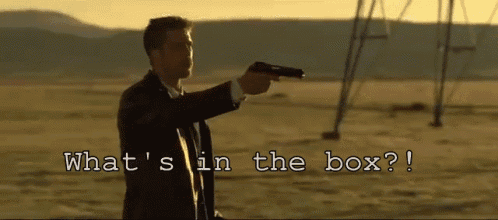
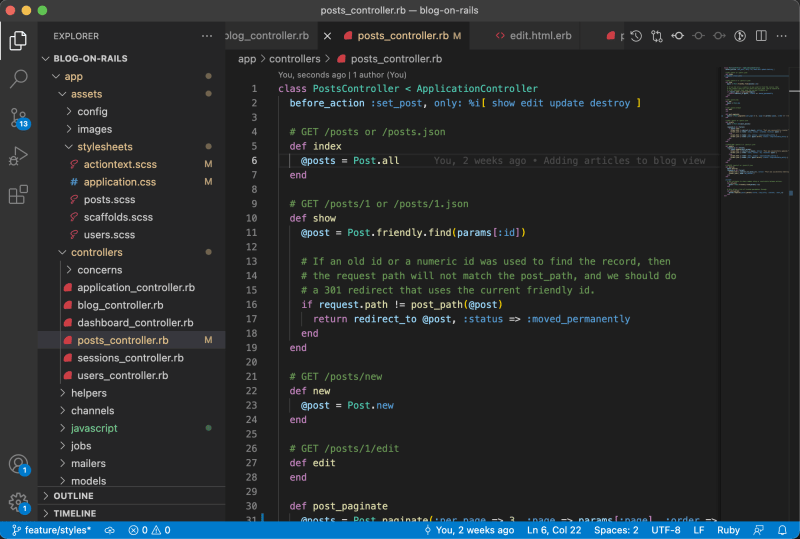

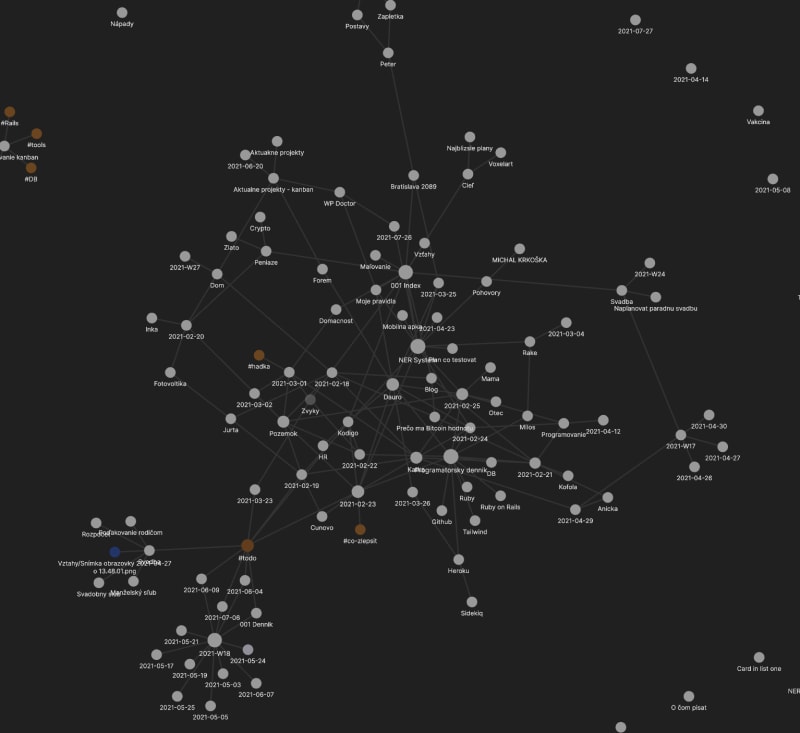
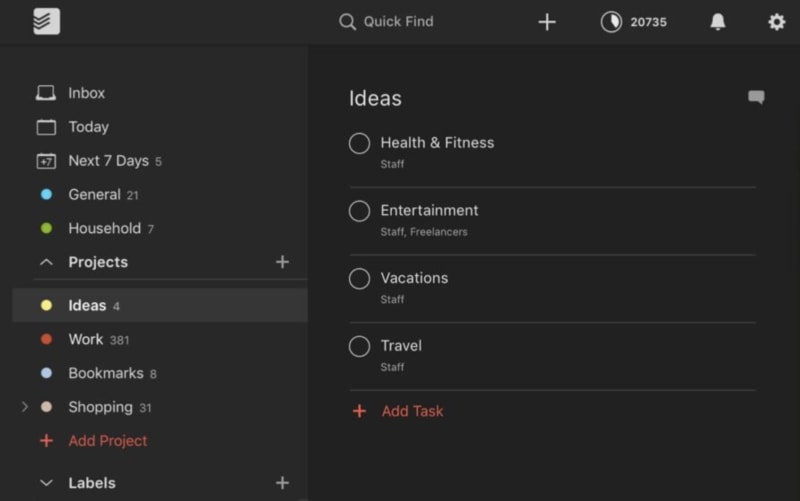







Top comments (2)
When it comes to coding tools I use visual studio 2019 and vs code.
When I need to draw a flow I like draw.io
To edit images when it's very simple, I use paint.net
And version control I love the ease of use of fork
There are a lot more things that I end up using, but these are the ones I use the most.
speaking of hardware, I have a mouse like that too :-)
That fork looks nice. I'm using common git in a terminal, but I should have a look at tools like this.