Photo by David Boca on Unsplash
Rust has been one of my favorites for around 3 years now. A lot of people started to write CLI tools that either replace or enhance on the experience that your favorites like sed or ls provide.
This post is a short introduction to which CLIs I have installed and can recommend!
bat
Probably one of the more known ones, bat is an enhanced version of cat that supports syntax highlighting out of the box.
exa
exa is a modern replacement for ls. It supports colored output, icons and has builtin support for git. It can show you the status of your files inside your repository and even use your .gitignore file to hide content. exa comes with better defaults and installing it is easy, since it's a single binary available for Linux, macOS and Windows.
ripgrep
ripgrep is a more powerful and user-friendly alternative to tools like grep. It does a recursive search on your current directory and finds all occurances of a given string or regex. It comes with a lot of CLI flags that you can use to tailor your search and provides nicer output using colors.
tokei
tokei does one thing and it does it good: counting the lines of code inside a given project!
zoxide
zoxide remembers the folders you cd into and allows you to fuzzy match onto them. The tool creates a ranking of the directories you visit, sorting them by the number of visits in descending order. When doing a fuzzy match, it chooses the directory with the highest match. The only caviat is that you have to use the z command instead of cd. But what are aliases for? 🤷.
For example, my NixOS configuration is inside a folder called nixos-config. It's the only folder I visited that contais os. I can instantly switch to the folder by typing z os.
Notable mentions
Although I do not use the following CLIs that often, I still wanted to mention them:
-
delta, a sane version of
git --diff. - dust, a CLI to help you find those folders that bloat your filesystem.
There are a lot more cool CLIs out there, but these are the ones I do recommend and use frequently! If you happen to use other tools, let me know in the comments!


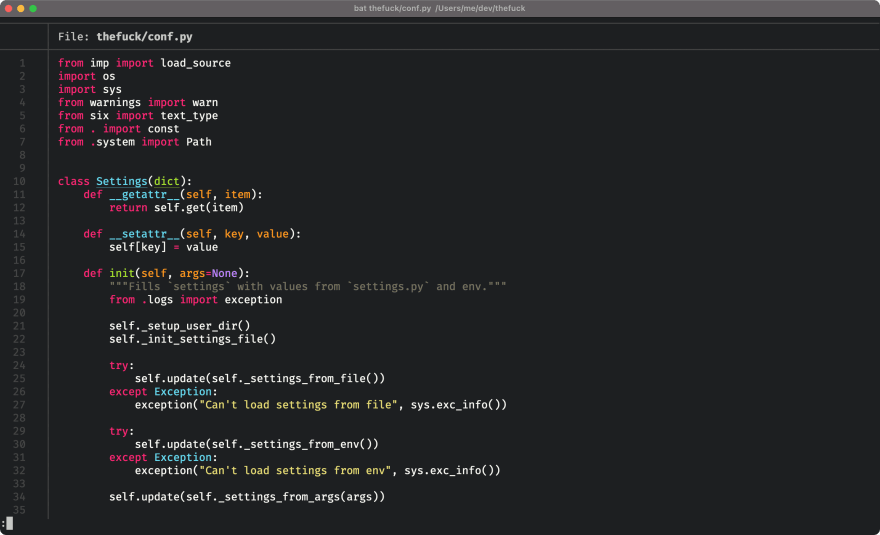
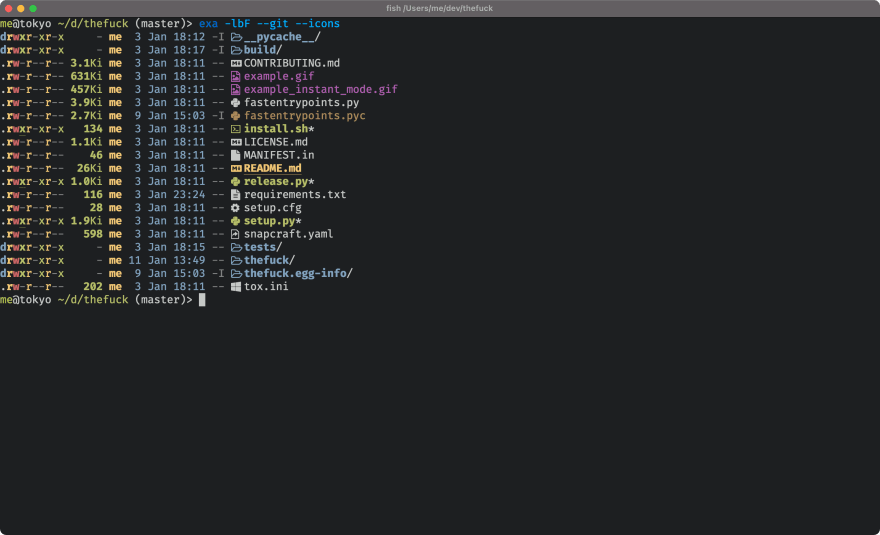

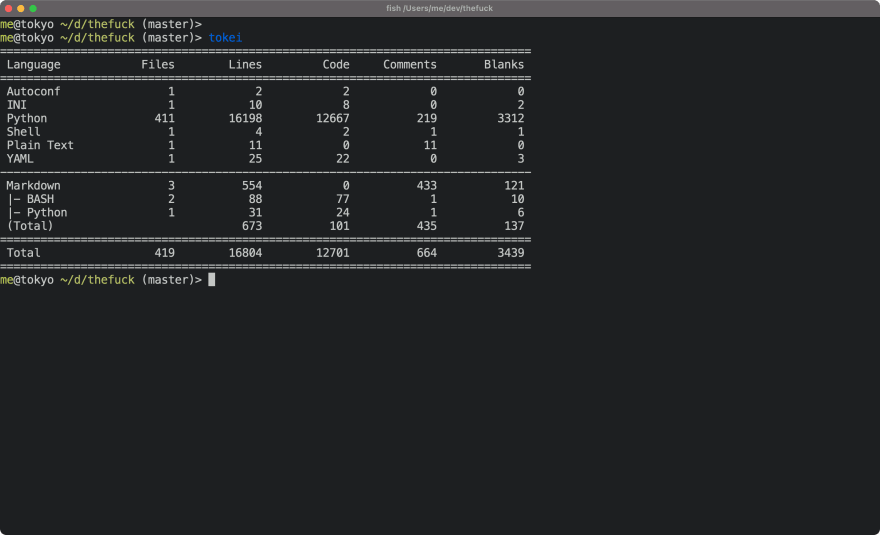

Latest comments (0)