everyday we use git, and we do a lot of git add -A and a lot of commits also pushing and pulling, so I was thinking to make this easy for me, and I said why not for all developers!
so I come up with CLI for doing that!
What this CLI do?
let's describe your flow when you want to start a project
- make a dir
- init git
- make a remote
so with gite you can make this with just
gite repo
what if you want to push?
- add -A to the stage
- commit with signed or not signed commit, I will mention it later
- then push, but whooo, there's stuff to fetch!
with
gite pushyou just have to write where you want to push and which branch you want to push it and the biggest thing here we handle fetching error, with automated one
So how can I install this CLI?
you just want to have
- NPM
- nodejs
- GPG (optional for signed commit)
this CLI tested on Linux ecosystem, and it will be available for windows later, it will work for macOS
installation guide
- open your terminal
sudo npm i -g cli-gite
after download it install it
sudo ~/../../usr/local/lib/node_modules/cli-gite/install.sh
if you want to use gpg key settings, you have to know more about it
so read my documentation
commands
- gite repo
- gite push
- gite -v
- gite
- gite update
what is GPG Key
This key used to make a verified commit in GitHub, it's important for people who work on company to make sure the make the push authorized commit
you can setup it and make your on signature
contribution
feel free to contribute with anything you want
repo


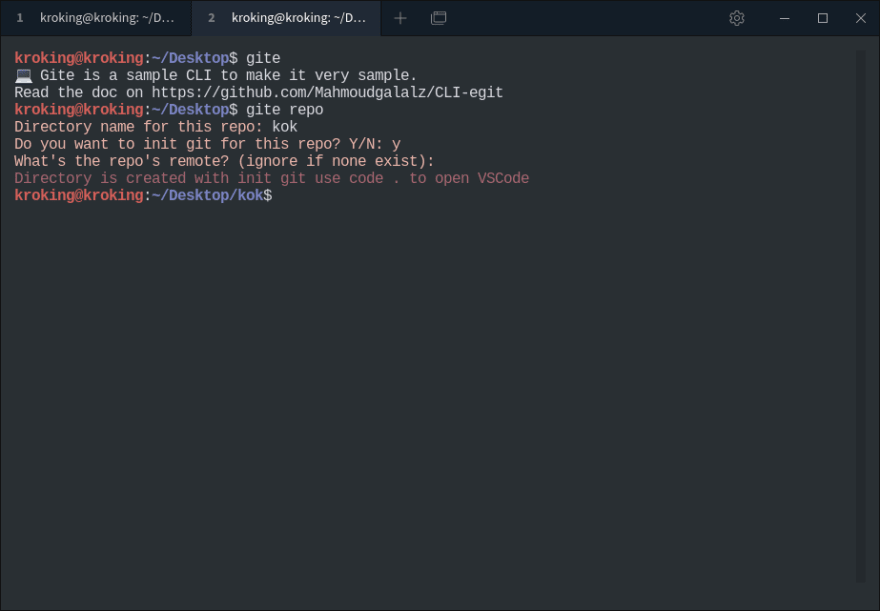





Top comments (0)