You can find AI generated faces here
https://generated.photos/faces
Using this api its easy to access all the images
To access the API we will use requests package
before that get the api_key
import requests
api_key = "#####################"
base_url = "https://api.generated.photos/api/v1/faces?api_key=" + api_key
Input fields for the api,
# Page number to retrieve, Default: 1
page = "1"
# Maximum: 100, Default: 10
per_page = "2"
# short, medium, long
hair_length = "medium"
# male, female
gender = "male"
# joy, neutral, surprise
emotion = "joy"
# infant, child, young-adult, adult, elderly
age = "child"
add the query params value to base url
url = "{}&page={}&per_page={}&hair_length={}&gender={}&emotion={}&age={}".format(base_url, page, per_page, hair_length,gender, emotion, age)
r = requests.get(url=url)
data = r.json()
Save the image in local for that it has to be downloaded using requests
File name be like
- 0-32.jpg
- 0-64.jpg
Use python for loop to iterate over the list of value, you a use the index if needed python enumerate will return both index and value when used in for loop.
for i, v in enumerate(data["faces"]):
for j in v["urls"]:
for key in j:
r = requests.get(url=j[key])
if r.status_code == 200:
# write the image
with open(str(i) + "-"+ key +".jpg", 'wb') as f:
f.write(r.content)

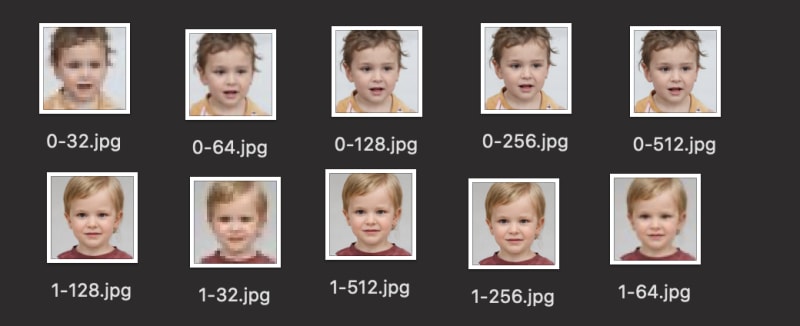

Top comments (1)
@magesh236 What's your use case for this? It's pretty interesting