Button Styles in SwiftUI
This is a table explaining the different button styles in SwiftUI and which platform each Button Style is available on.
| Button Style | iOS | watchOS | iPad OS | macOS |
|---|---|---|---|---|
PlainButtonStyle |
✅ | ✅ | ✅ | ✅ |
 |
 |
 |
 |
|
LinkButtonStyle |
❌ | ❌ | ❌ | ✅ |
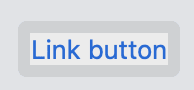 |
||||
BorderedButtonStyle |
❌ | ❌ | ❌ | ✅ |
 |
||||
BorderlessButtonStyle |
✅ | ❌ | ✅ | ✅ |
 |
 |
 |
How to use
Here is sample code of how to use a Button Style in SwiftUI.
Button(action: {
print("plain")
}) {
Text("Borderless button")
}.buttonStyle(BorderlessButtonStyle())
In the GitHub repo, there is an Xcode project with each button style used.
Button Styles
This is a table explaining the different button styles in SwiftUI and which platform each Button Style is available on.
| Button Style | iOS | watchOS | iPad OS | macOS |
|---|---|---|---|---|
PlainButtonStyle |
||||
 |
 |
 |
 |
|
LinkButtonStyle |
||||
 |
||||
BorderedButtonStyle |
||||
 |
||||
BorderlessButtonStyle |
||||
 |
 |
 |
How to use
Here is sample code of how to use a Button Style in SwiftUI.
Button(action: {
print("plain")
}) {
Text("Borderless button")
}.buttonStyle(BorderlessButtonStyle())
In the GitHub repo, there is an Xcode project with each button style used.
If you enjoyed this post and want more, please consider subscribing to my Patreon and checking out my other posts!
If you don't like having more subscriptions, consider buying me a coffee by clicking the image below!
If you enjoy my posts, please consider sharing it or Buying me a Coffee!





Top comments (4)
Hi ,
I have doubt on how to get a button id inside the button action in swiftui? Is there any way to print the button id inside action?
What do you mean by button id? I don’t quite understand.
Is it possible to access the button tag inside the button action in SwiftUI?
In UIKit we can set a button tag and can access it inside the @IBAction method. The same thing I want to do with swiftui. Is it possible to access the button tag inside the button action in SwiftUI?