In the world of software development, things move fast. New tools, new libraries, new languages! As technology changes to meet the needs of today's problems, it is important as a developer to keep up to date with what tools work best for you. I am always watching for tools that will help improve my workflow, making me a better designer and developer, and making my work more effective. I would like to share the tools I find that seem to make a difference in my work, and might just help solve some of the problems you are facing in your own!
This week my favorite resource is a newly found tool I thought was super useful for color accessibility.
WhoCanUse.com
WhoCanUse is a really well made tool to help designers and developers choose proper color combinations for their websites and projects. It allows you to preview background and text colors, view the contrast ratio and WCAG accessibility grading, along with simulating what people with varying degrees and types of vision impairment will see. The simulation factor is super unique, and also really useful when you need to keep certain end users in mind. In a world of many different accessibility tools to choose from, some are more effective tools than others. WhoCanUse has topped my list as being my new favorite color accessibility tool as it is extremely easy to use, informative, and effective.



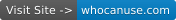





Top comments (0)