While working with one website hosted in S3 that it is using CloudFront, since CloudFront caches the pages, sometime you need to clean the cache to see the changes.
Below are the steps to clean the cache in CloudFront:
- Login into AWS and go to CloudFront
- Click in the CloudFront, then click in [Invalidations]
- Click in Create Invalidation and add
/*in object path as below
- Click in Create Invalidation. After a few seconds, you will see the cache was cleaned and you will be able to see the new changes
That's all to clean up the CloudFront cache!


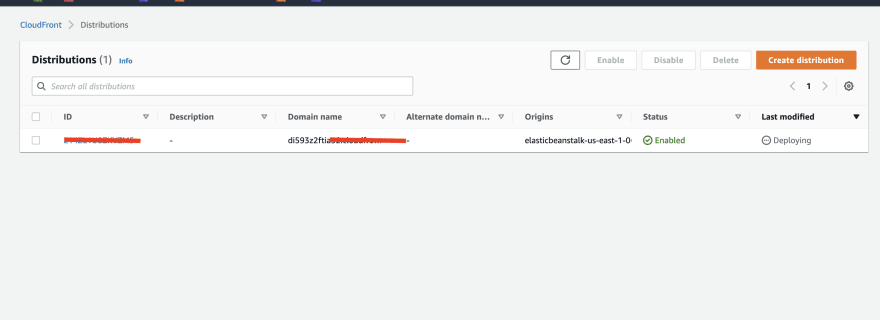
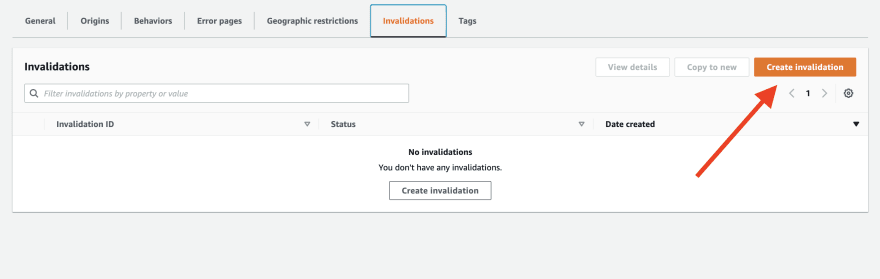
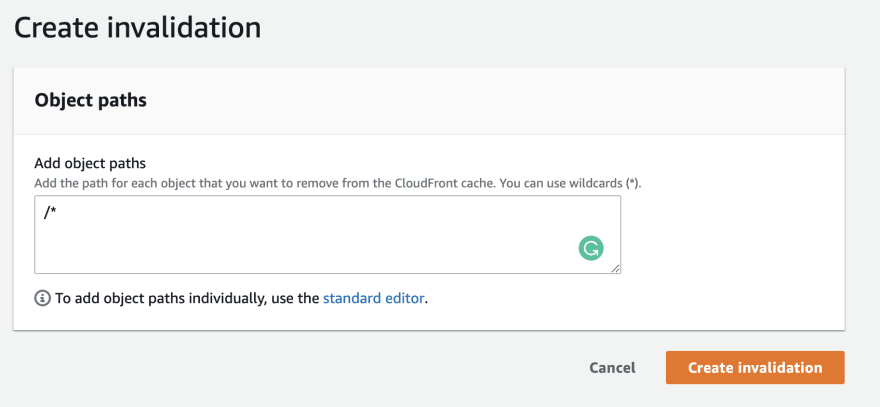


Top comments (0)