https://ozenero.com/spring-jpa-postgresql-angularjs-example-spring-boot
https://ozenero.com/spring-boot-spring-security-jwt-authentication-architecture-tutorial
Spring JPA + PostgreSQL + AngularJS example | Spring Boot
In this tutorial, JavaSampleApproach shows you a Spring Boot example that uses Spring JPA to interact with PostgreSQL and AngularJS as a front-end technology to make request and receive response.
Related Posts:
- How to use Spring JPA with PostgreSQL | Spring Boot
- How to integrate Http Angularjs with Spring MVC | Spring Boot
- Angular 4 + Spring JPA + PostgreSQL example | Angular 4 Http Client – Spring Boot RestApi Server
I. Overview
1. Goal
We'll build a Spring Boot Application in that:
- REST Service provides interface for interacting with Customer Database (PostgreSQL) using Spring JPA.
- By using AngularJS to make HTTP request to REST Service and receive response, UI can save Customer Data (id, firstName, lastName), retrieves and displays:
- All Customers in database.
- Customer Data by customerId.
-
Customers List by lastName.
2. Technology
- Java 1.8
- Maven 3.3.9
- Spring Tool Suite – Version 3.8.4.RELEASE
- Spring Boot: 1.5.4.RELEASE
3. Project Structure
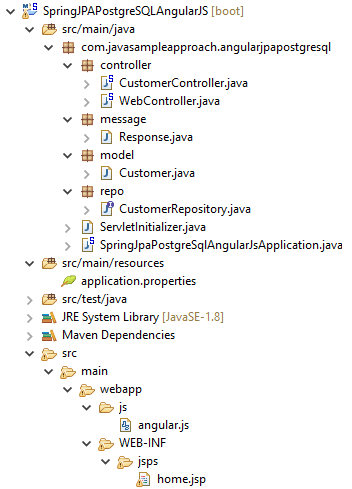
Our Application has 2 main parts: REST Service & UI
- REST Service:
-
CustomerClass corresponds to entity and table customer, it should be implementedSerializable. -
CustomerRepositoryis an interface extendsCrudRepository, will be autowired inCustomerControllerfor implementing repository methods and custom finder methods. -
CustomerControlleris a REST Controller which has request mapping methods for RESTful requests such as: /postcustomer, /findall, /customer/{id}, /findByLastName. - Configuration for Spring Datasource and Spring JPA properties in application.properties.
-
Responseclass defines structure for returned data of HTTP GET.
To understand deeply the code about JPA that uses in this example, please visit:
How to use Spring JPA with PostgreSQL | Spring Boot
- UI: uses AngularJS for HTTP POST/GET requests:
- home.jsp contains elements for POST/GET request and display results.
-
controller()and$http.get()/$http.post()methods in angular.js Javascript file. -
WebControllermaps url to home.jsp page.
https://ozenero.com/spring-jpa-postgresql-angularjs-example-spring-boot
Spring JPA + PostgreSQL + AngularJS example | Spring Boot



Top comments (0)