Inject Properties from Properties File using Spring Environment
We can load properties value from Properties file to Spring Environment just by using @PropertySource annotation. This tutorial shows you the simple way to get them from Environment object.
Related Articles:
- Inject Properties from Properties File using @Value annotation
- Inject Properties from Properties File using @ConfigurationProperties Annotation
- How to use Spring Factory Method to create Spring Bean
I. Technology
- Java 1.8
- Maven 3.3.9
- Spring Tool Suite – Version 3.8.1.RELEASE (It's OK if you use Eclipse)
II. Overview
1. Project Structure
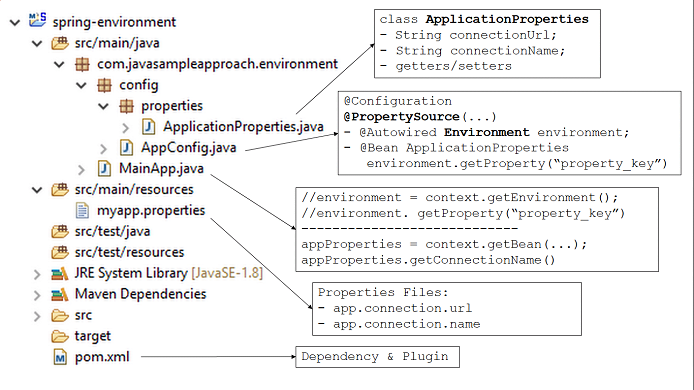 In this example, we have 2 ways to access Properties from Environment:
In this example, we have 2 ways to access Properties from Environment: - get Environment from Application Context wherever we wanna use it.
- use a seperate properties bean object to get Environment in the configuration class.
Both of them call method Environment.getProperty("property_key") to get property value for corresponding property_key.
2. Step to do
- Create Maven project
- Add Dependencies & Plugins
- Add Properties File
- Create Properties Class
- Create Configuration Class
- Create MainApplication Class
- Run Application & Enjoy Result
III. Practice
1. Create Maven project
- Open Spring Tool Suite, on Menu, choose File -> New -> Maven Project.
- Check Create a simple project, choose Workspace Location and click Next.
- Fill all fields in Artifact group box, then click Finish.
2. Add Dependencies & Plugins
Open pom.xml, add:
More at:
Inject Properties from Properties File using Spring Environment


Top comments (0)