Written by Oyinkansola Awosan✏️
Developing fast, dependable, and user-friendly web applications requires staying up-to-date with the constantly changing web development landscape. The combination of Next.js and no-code platforms has revolutionized the web development process, enabling frontend developers to create complex applications without deep coding knowledge.
This article explores the advantages, drawbacks, and best practices associated with using Next.js no-code platforms to speed up frontend development.
Benefits of no-code platforms for frontend development
- Accessibility and inclusivity: No-code platforms provide individuals with the opportunity to engage in frontend development, regardless of their technical background. These platforms are generally easy to use and have intuitive interfaces, freeing designers, entrepreneurs, and non-developers from the limitations of complex code and enabling them to construct user interfaces
- Rapid prototyping: Prototyping often happens faster with no-code platforms since developers don't have to dig into complex code intricacies to transform concepts into observable prototypes and mockups quickly. This speeds up the development process, promotes teamwork, and enables stakeholders to see the finished product early
- Cost effectiveness: Development expenses may be significantly reduced using no-code platforms, particularly for initiatives with tight budgets. By reducing complex code requirements, companies may better manage their resources
- Flexibility and< customization: Although no-code platforms are sometimes considered simple, many technologies offer some degree of customization and flexibility. Developers can customize user interfaces, include unique features, and create great user experiences without sacrificing the advantages of a no-code methodology
Let’s review some popular no-code platforms for Next.js. We’ll look at Plasmic, Retool, Stackbit, and Notion.
Plasmic
 Plasmic is a visual page builder and headless CMS tool that functions perfectly with contemporary web development frameworks like Next.js. This platform offers a creative way for developers and designers to close the gap between code and visual design. Plasmic’s integration with Next.js improves the entire web development process, making it easier for designers and developers to work collaboratively and productively.
Plasmic is a visual page builder and headless CMS tool that functions perfectly with contemporary web development frameworks like Next.js. This platform offers a creative way for developers and designers to close the gap between code and visual design. Plasmic’s integration with Next.js improves the entire web development process, making it easier for designers and developers to work collaboratively and productively.
Plasmic integration with Next.js
The first step to integrating Plasmic with Next.js is to install it locally or globally using npm or Yarn:
npm install @plasmicapp/loader-nextjs
yarn add @plasmicapp/loader-nextjs
To initialize Plasmic, create a plasmic-init.ts module that defines the project's ID and public API token globally, which can be obtained from the Plasmic Studio. The specifics will depend on the demands of your project. For thorough instructions, including code samples and thorough descriptions, see the documentation.
Advantages
There are two primary benefits associated with using Plasmic with Next.js:
- Seamless integration: Plasmic is tailored for and provides a seamless interface with Next.js. Developers using Plasmic's visual tools through this connection get access to Next.js capabilities, like file-based routing, server-side rendering (SSR), and static site creation
- Enhanced designer-developer collaboration: Thanks to Plasmic, designers do not need to write code to develop or alter UI components graphically. There’s less back and forth between developers and designers because modifications can be performed in the Plasmic editor and instantly reflected in the coding
Disadvantages
Here are some disadvantages to keep in mind if you’re considering using Plasmic with Next.js:
- Learning curve: Adopting Plasmic may require a steep learning curve for teams that are not used to visual design tools or are firmly entrenched in traditional coding processes
- Overdependence potential: Developers who desire a thorough grasp of every part of the codebase may find that relying too much on a visual builder can cause a gap in their comprehension of the underlying code
- Limited control for advanced customization: Plasma my limit developers who are seeking the ability to create highly customized and intricate designs
Retool
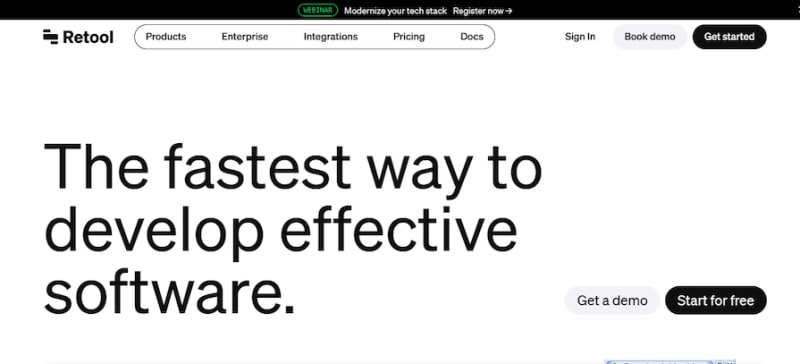 Retool is a low-code platform intended to facilitate the rapid development of internal tools by developers. It simplifies the development of bespoke apps for internal corporate activities by providing a wide choice of pre-built components and integrations.
Retool is a low-code platform intended to facilitate the rapid development of internal tools by developers. It simplifies the development of bespoke apps for internal corporate activities by providing a wide choice of pre-built components and integrations.
Retool integration with Next.js
Retool integration with Next.js applications requires a few steps, from the initial setup of the Next.js app to the integration of Retool with Next.js:
Step 1: Set up Next.js
npx create-next-app@latest my-nextjs-app
cd my-next-js-app
Step 2: Create a Retool account
Create a basic account on the Retool platform if you do not already have one, and familiarize yourself with how tools are used within the Retool environment.
Step 3: Connect Retool to Next.js
If you’re using the REST API Query for Retool, follow these steps:
- Use an existing app or build a new one in your Retool dashboard
- Establish a connection with your Next.js API route, using Retool's REST API Query
- If you're working locally, set the URL to your Next.js API endpoint, such as
http://localhost:3000/api/retool
To manage CORS, follow these steps:
- Retool will send queries to your Next.js API, so make sure your Next.js app is set up to support Cross-Origin Resource Sharing (CORS)
- You may manually set up CORS in your API routes or use the nextjs-cors package
Advantages
Using Retool with Next.js offers several benefits:
- Quick development: Retool's user-friendly interface with drag-and-drop components allows more rapid application development than writing code from scratch; it reduces the work and time required for frontend development
- Pre-built components: Retool provides many readily available, easily customizable, and application-integrable components, such as forms, tables, buttons, and charts
- Integrations: Retool offers a wide range of connectors with third-party services, databases, and APIs, enabling smooth data exchanges and interactions in the program
Disadvantages
Here are some disadvantages associated with using Retool with Next.js:
- Learning curve: Retool streamlines development, but there is still a learning curve to grasp its features and potential
- Limitations: The combination of Retool and Next.js has limited use in consumer-facing applications
- Cost: Retool can be costly, especially for small enterprises or startups, depending on the extent of utilization
Stackbit
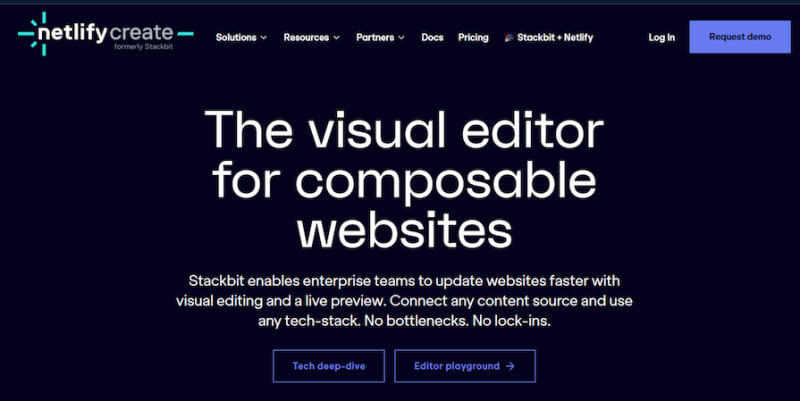 Stackbit is a cutting-edge technology created to improve and expedite the creation process of Jamstack websites. The core of Stackbit's functionality is the Jamstack design, which emphasizes client-side JavaScript, utility APIs, and predefined markup. Stackbit is unique in the web development space for several reasons, and its ability to interact with frameworks such as Next.js increases its usefulness even more.
Stackbit is a cutting-edge technology created to improve and expedite the creation process of Jamstack websites. The core of Stackbit's functionality is the Jamstack design, which emphasizes client-side JavaScript, utility APIs, and predefined markup. Stackbit is unique in the web development space for several reasons, and its ability to interact with frameworks such as Next.js increases its usefulness even more.
Integrating Stackbit with Next.js
To integrate Stackbit with Next.js, start by initializing a new Next.js project, like ao:
npm init next-app your-nextjs-project
Next, configure the stackbit.yaml file in your project root to create content models and their corresponding fields. This is a necessary step for Stackbit to comprehend the organization and content of your project.
Here’s an example configuration:
ContentModels:
BlogPost:
type: data
file: 'content/data/blog-post.md'
fields:
- type: string
- name: title
- label: Title
Now you can use Stackbit to fetch and display data. You can use the page's data-fetching methods, such as getServerSideProps or getStaticProps, to fetch content controlled by Stackbit and then display it in your Next.js pages.
Advantages
There are several benefits to using Stackbit with Next.js:
- Headless CMS with a visual editor: Stackbit combines a headless CMS with a visual editor, providing a user-friendly solution for content management
- Supports multiple data sources: The platform supports multiple data sources, facilitating flexibility in integrating various content types
- Speed and performance: Using the Jamstack methodology, Stackbit websites have superior loading speeds and an enhanced user experience by default. Jamstack websites are fast by default, due to pre-rendering and location-based servers. Stackbit claims its websites load 2x faster than traditional websites
Disadvantages
Here are a couple of potential disadvantages to using Stackbit:
- Limited customization for complex projects: Stackbit works great for simple web projects, but may need help to handle more complicated or unique applications
- Dependency on< third-party services: Stackbit integrates many platforms and services, so any modifications or interruptions to those services may affect projects using Stackbit
Notion
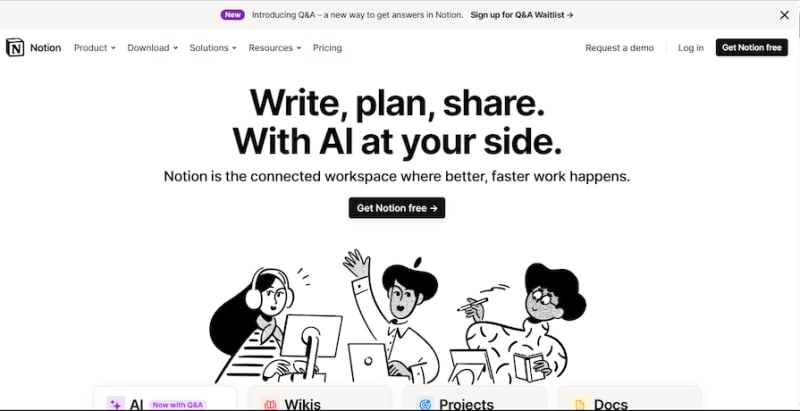 Notion is an all-in-one workspace program that is well-liked for its flexible methods for handling databases, taking notes, managing tasks, and working in groups. This application lets users generate and arrange work in whichever best fits their needs by combining the features of a spreadsheet, document editor, and customized content management system.
Notion is an all-in-one workspace program that is well-liked for its flexible methods for handling databases, taking notes, managing tasks, and working in groups. This application lets users generate and arrange work in whichever best fits their needs by combining the features of a spreadsheet, document editor, and customized content management system.
Integrating Notion with Next.js
The first step to integrating Notion with Next.js is to set up your Notion workspace. This requires creating a Notion database and obtaining the right Notion API credentials to fetch data.
Next, run the following command in your terminal to install the required packages:
npm install @notionhq/client
Now you can use the Notion SDK in your Next.js application to retrieve data from your database.
Advantages
There are several benefits associated with using Notion with Next.js:
- Collaboration platform with no-code capabilities: Notion is a versatile collaboration platform with no-code capabilities that allows for collaborative content creation
- Database functionalities for content organization: The platform offers database functionalities, enabling the structured organization of content for various purposes
- Versatile for project management needs: Notion is versatile and can be adapted for various project management needs, enhancing collaboration among team members
Disadvantages
Here are some disadvantages associated with using Notion with Next.js:
- Limited for complex web applications: While powerful, Notion may have limitations for developers working on highly complex web applications
- Lack of suitability for large-scale projects: For large-scale projects, developers may need to carefully assess whether Notion meets their scalability requirements
Next.js no-code platform comparison
| Plasmic | Retool | Stackbit | Notion | |
| Open source | No | No | Some components/themes are open source | No |
| Customization | High customization through visual UI. | Retool is very customizable as it allows embedding of custom code | Customizable themes; allows custom code | Limited customization compared to the other platforms |
| Speed | Generally fast with a visual development approach | Pre-built components and tools are available to make it fast | Efficient jamstack deployment, optimized for speed so generally very fast | Fast but optimized more as a collaborative and note-taking tool |
| Community support | Community is not very large, but it is growing and users can ask questions via its forum or on Slack | Active community, well-documented, and strong developer support via Discord and their support forum | Growing community; good documentation | Boasts a large user base, an active community, and an extensive documentation |
Conclusion
The use of no-code platforms with Next.js has the potential to revolutionize frontend development, particularly for Next.js applications. These platforms drastically cut down on development time and complexity by allowing for the quick, visual production and administration of online content without requiring specialized code.
Both developers and non-developers can create and manage complex web applications more effectively with the help of these technologies. This combination of standard development frameworks with no-code capabilities is a big step toward improving the accessibility and agility of online development.
LogRocket: Full visibility into production Next.js apps
Debugging Next applications can be difficult, especially when users experience issues that are difficult to reproduce. If you’re interested in monitoring and tracking state, automatically surfacing JavaScript errors, and tracking slow network requests and component load time, try LogRocket.
LogRocket is like a DVR for web and mobile apps, recording literally everything that happens on your Next.js app. Instead of guessing why problems happen, you can aggregate and report on what state your application was in when an issue occurred. LogRocket also monitors your app's performance, reporting with metrics like client CPU load, client memory usage, and more.
The LogRocket Redux middleware package adds an extra layer of visibility into your user sessions. LogRocket logs all actions and state from your Redux stores.
Modernize how you debug your Next.js apps — start monitoring for free.








Top comments (0)