Let's start creating an account with dofeedbackin.
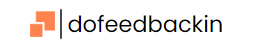
Steps to follow:
- Open the dofeedbackin website
You will see a signup page if you already have an account click on sign in else create a new account.
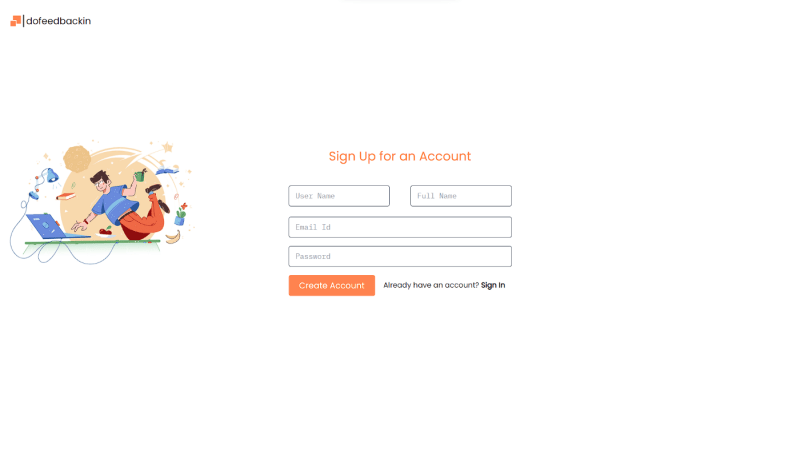

You will see a home page and you will see your profile info, you can update your full name, and view your username and email id.

Click on Add new project to create a new project.
Now enter your project name, project description, and API Key (optional to enter or click auto-generate).

Note: The below tables are default tables that you need to add to your forms
Now click on Submit to create a new project.
Now you will see the homepage like this:
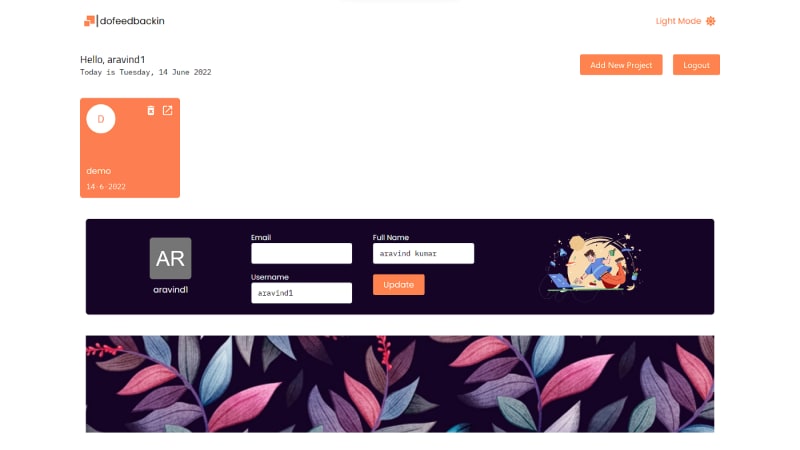
7.Now click the open button on the project card and you will see the project page.
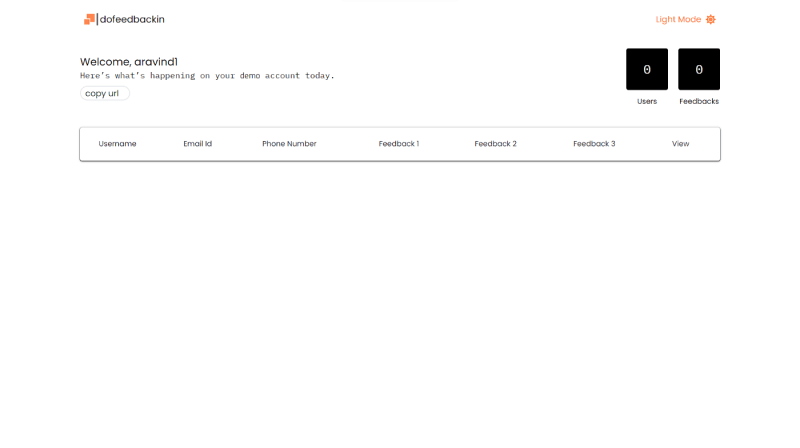
8.Now click on the Copy URL to copy the path, which you need for your project.
Yayy. You just signed up and created a new project in dofeedbackin.
Thanks for reading the article….






Top comments (0)