Hello Community! 🙌
Today i want to show you 5 advices for choose Vue.js like your Js Framework. It have a lot of features, but for me this is the best 5 for help you to know the "power" of Vue.
- Simply to use 👨💻
- Vue CLI desktop/smartphone "live page refresh" 💻📱
- Router 🚃
- Npm package 🎁
- Easy to build ✅
1️⃣ Simply to use 👨💻 :
You know the base of HTML, CSS and Javascript? You are ready to use Vue.js.
Vue file is very simply and intuitive; you have:
Template where you can write your HTML,
Script where you can write your Js,
Style where you can write your CSS or SCSS lang
<template>
<!-- Your HTML -->
</template>
<script>
export default {
// Your JS
}
</script>
<style lang="css">
/* Your CSS or SCSS */
</style>
2️⃣ Vue CLI 💻📱:
Install Vue CLI is the best way for you; it’s awesome, and it’s give to you all the file you need for your Vue app.
vue create hello-world
Another trick? After run NPM RUN SERVE, when you you save your modify (CMND + S), you can see the change “in live” without refresh you page every time.
Vue CLI give you easily way for see your change with a pc browser like “Local url”, or via mobile like “Network url”.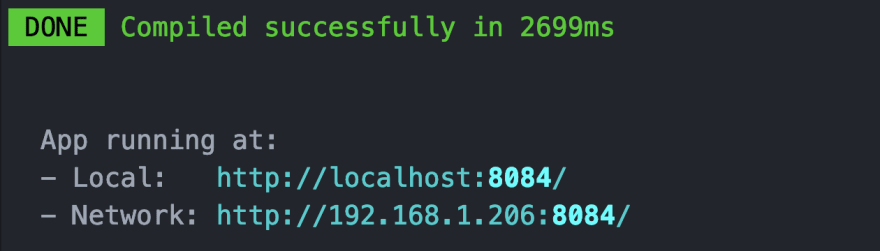
3️⃣ Router 🚃:
This is another awesome Vue feature; Vue created an easy way for navigate between the page: after install your router, you have need to set the route for you file.vue

And then set the router-link “button” for navigate in this page.

4️⃣ Npm package 🎁:
You have a lot of package for install what you need; after install you need only to “import” the element on your file.vue script or globally on your main.js, and you can use your favorite package!
<script>
import axios from 'axios';
</script>
*In this case i used Axios
5️⃣ Easy to build ✅:
This is last step:
npm run-build
After this command you can copy index.html and /dist/ folder into your website root directory, and it’s Done, your first Vue site is online!
Hope this info help your on a choice of Js framework... In this case, VUE!
🙋♀️



Top comments (3)
You can also use Nuxt.js, which is also awesome!
Thank you Khaleel; Nuxt.js is on my "study list"! 😮
It's not too hard, you'll enjoy it!
Some comments may only be visible to logged-in visitors. Sign in to view all comments.