When we start to code, most of us really don't focus on tools. These tools can really make your programming more productive and efficient.
In the tech world, there are thousands of tools that people use themselves, or probably will tell you to use these tools. How are we as beginners or intermediates know which tool is good for us. In this blog, I have talked about this in this article, Enjoy-
1.WhatFont
This Amazing Chrome extensions help to us to identify the fond of the website.
2.StackOverFlow
Most of us falls in problems related to our code or there is a bug that you are facing but can't solve, you can search that on stackoverflow and could get the solution over there.
3.Wappalyzer
This is also a Chrome extension that helps in identifying the technology used in that website.
4.Redux Dev Tools
This tool is good for debugging application made by Redux.
5.Vimeo Repeat and Speed
This is Also an Chrome extension, most of coding tutorials made by individual websites are either hosted on Vimeo or sometimes Youtube. This extension gives you flexibility to watch vimeo videos in a your custom way.
6.Git Lens
If you use VS code, this vs code extension will help you find what, when changes were made and who made the changes in the code.
7.VSCode-Icons
This extension on VS code changes the Coding window according to yourself and make it the most pleasant look for your eyes.
8.Code Spell Checker
This as the name suggest checks the spelling of the code, and makes it easier for you to code, if you don't want to waste your time on learning and memorizing spellings.
9.Guides
This code guide will make sure that the brackets and parenthesis that you put in your code are correct and is in the write place, so that in the future no bugs could be found.
10.Auto Rename Tag
This will automatically make the ending tag of any HTML code you do, like if you wrote then it will automatically make in the correct position according to your code.
END
Finally this big topic is over now, Now I would like to talk about my Newsletter -
I have started a newsletter in which you will get Email twice a week directly from me. I will send you latest tech, coding & Other useful information. I will also be spending a one riddle each time and the first to complete the riddle will get a small gift from me
Follow me on Twitter as well. Click Here.


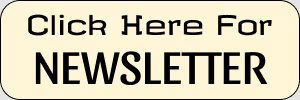





Top comments (2)
IMO I think it's good to know about VSCode and how to google. Once you know that. You'll find your material yourself.
At least that's I how started off. Haha.
Correct