When I need to a break from work/studying, I love to look around for new VS Code extensions or little tips and tricks to my development environment.
My new find is to make iTerm2 slide-out from the side of the screen instead of working on its own window.
It looks like this in my computer:
Neat, right?
So, how do you do this? Simple, a keyboard shortcut.
Step 1
Go to iTerm2 preferences > keys and click "Create a dedicated hotkey window"
This will open a new window where you can records the shortcut combination you want to use. Click ok when done and move to the next step.
I went with this symbol § as it's a single key on my keyboard and to be honest, I don't think I've ever used it.
Step 2
Go to profiles > window and make super you are on the "Hotkey Window" option. Look for "Style" and pick from where you want iTerm to slide-out.
It's this simple.
Enjoy!

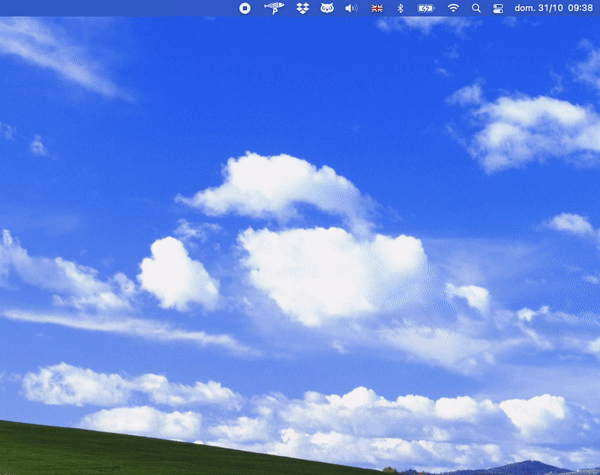
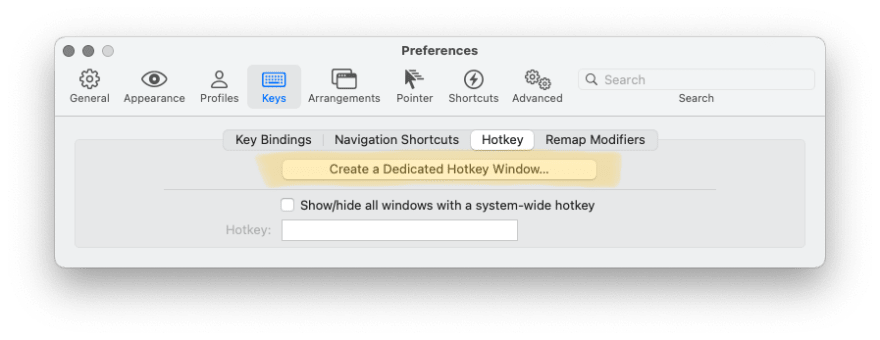
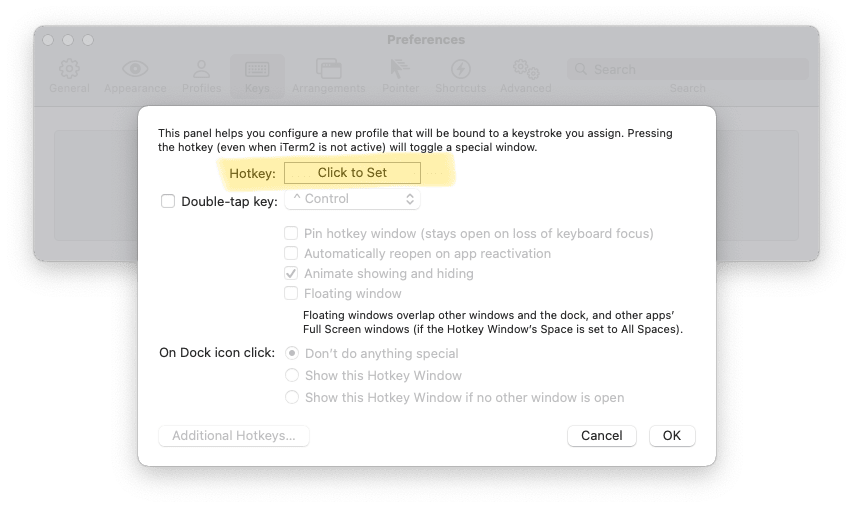
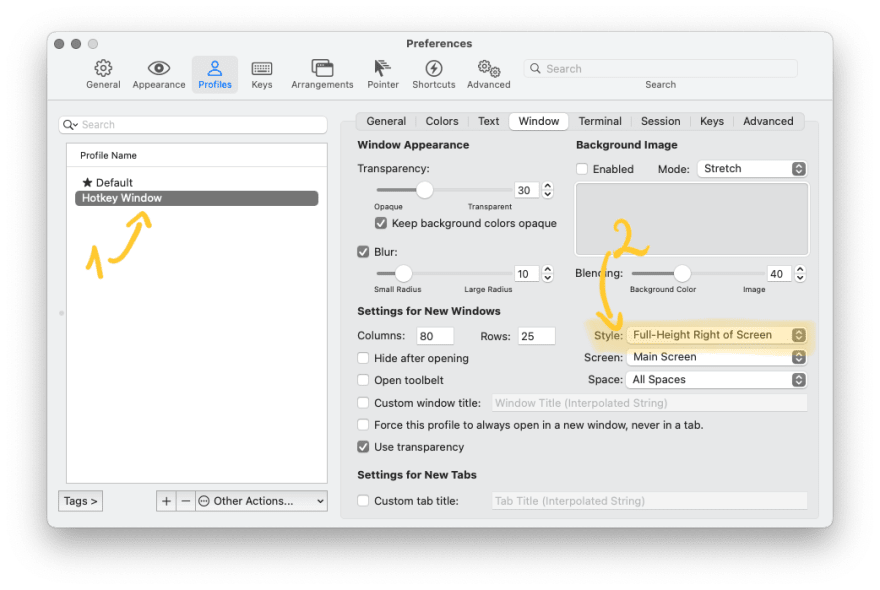

Top comments (0)