- MAKE SURE YOU HAVE AN ACCOUNT WITH MICROSOFT AZURE BEFORE YOU PROCEED *
STEP 1 Go to the "search resource" bar and type in "Virtual machine.

STEP 2 Click on virtual machine in the options given from your search, choose the "create virtual machine hosted by azure" option then click on create.
STEP 3 Under Basics,fill in the details of your virtual machine.
Fill in your project details.
Give your virtual machine a name of your choice.
Choose Ubuntu server for your image.
Change the authentication type from ssh public key to password.
Choose a username and password.
For inbound port rule, select ssh.
STEP 4 Go to Monitoring, click on "disable"
STEP 5 Click on "review and create" wait for it to review then click on "create".
STEP 6 After deployment is complete, click on "resource", check under status to see if the virtual machine is running.


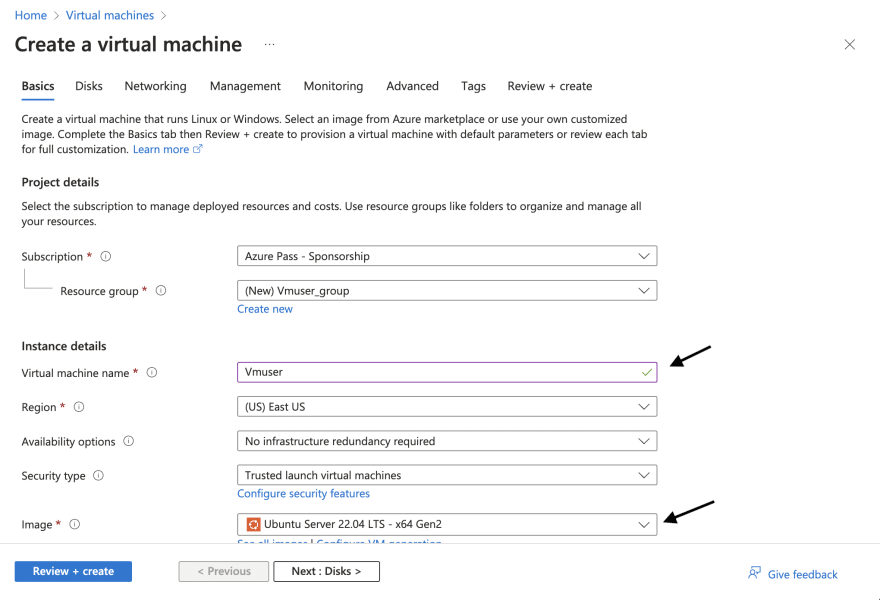
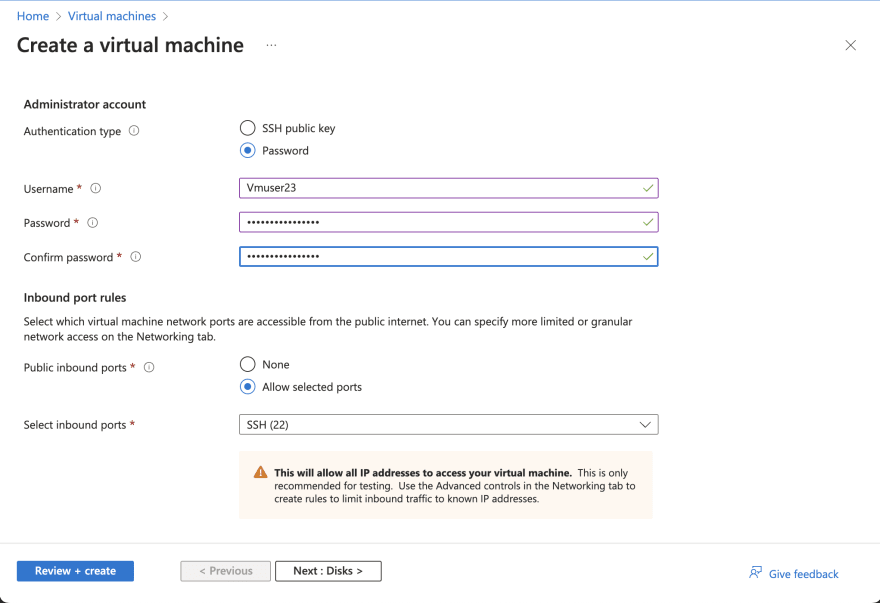






Top comments (0)