Introduction
As we move through 2025, gamers and server hosts are increasingly searching for better ways to get around NAT restrictions. While Playit.gg remains popular thanks to its plug-and-play tunneling, new alternatives are offering lower latency, more features, and broader applications. Many users are now exploring options that eliminate the need for port forwarding or provide more control over server settings.
This guide explores the best Playit.gg alternatives across several categories, including game server hosting, VPN and virtual LAN solutions, port-forwarding/tunneling services, and remote play options.
Summary
Looking for Playit.gg alternatives in 2025? This guide explores the best options for bypassing NAT restrictions, reducing latency, and enhancing gaming connectivity.
Top Categories:
-
Port-Forwarding & Tunneling Services – Easily expose local servers with:
- Pinggy, Ngrok, Portmap.io, LocalXpose
-
Game Server Hosting – Free & paid hosting services like:
- Aternos (free Minecraft hosting), Exaroton, Apex Hosting, Nitrado, Cloud VPS providers
-
VPN & Virtual LAN Solutions – Secure, direct P2P connections with:
- ZeroTier, Tailscale, SoftEther VPN
-
Remote Play & Game Streaming – Seamless multiplayer gaming via:
- Parsec, GeForce Now
1. Port-Forwarding & Tunneling Services
For users who prefer to expose a local server to the internet without reconfiguring router settings, tunneling services create a secure “tunnel” from your local machine to a public endpoint, effectively bypassing NAT restrictions.
Pinggy

Pinggy offers a minimal setup that allows you to expose local servers quickly. It supports multiple protocols, including HTTP, HTTPS, and TCP tunnels, making it versatile for both developers and gamers.
Pros:
- Lightweight & fast
- Custom domains on paid plans
- Works on low-end devices
Cons:
- Limited free tier with tunnel persistence restrictions
Ngrok
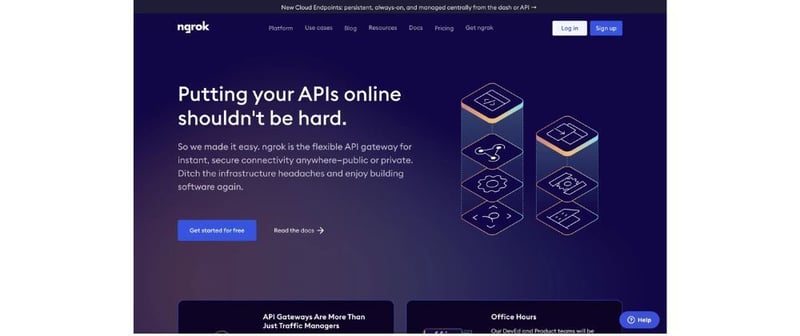
Ngrok provides a straightforward way to expose local services via command-line tunneling. It supports HTTP and TCP tunnels and offers a web dashboard for real-time traffic monitoring.
Pros:
- Easy to use
- Great for short-term projects and debugging
Cons:
- Free tier uses ephemeral tunnels
- Persistent tunnels require a paid plan
Portmap.io

Portmap.io uses OpenVPN-based tunneling to create a secure connection between your local device and a public endpoint. It allows users to choose server regions for optimized latency.
Pros:
- Regional control for lower latency
- Supports TCP and UDP
Cons:
- Requires OpenVPN setup
- Learning curve for beginners
LocalXpose & PageKite

Both LocalXpose and PageKite offer flexible tunneling solutions with advanced features such as IP whitelisting and self-hosting options.
Why Consider Them?
- LocalXpose: User-friendly setup with gaming support.
- PageKite: Open-source, fully customizable, great for advanced users.
2. Game Server Hosting Alternatives
For users who prefer to avoid NAT issues altogether, hosting a game server on a public IP is a great option.
Aternos (Free Minecraft Hosting)
Aternos provides free, ad-supported Minecraft hosting with full customization options and basic DDoS protection.
- Completely free
- Easy-to-use interface
Cons:
- Limited resources (~2 GB RAM)
- Auto-shutdown for idle servers
Paid Game Server Hosts (Exaroton, Apex Hosting, Nitrado)
Professional game server hosts provide dedicated infrastructure, ensuring low latency and high uptime.
Pros:
- Reliable performance with dedicated resources
- 24/7 uptime
Cons:
- Monthly costs ($5–$10+ per month)
Cloud VPS (DIY Hosting)
For tech-savvy users, renting a VPS from providers like AWS, DigitalOcean, or Linode offers full control over server setup.
Pros:
- Full customization
- Scalable resources
Cons:
- Requires technical knowledge
- Higher time investment for management
3. VPN & Virtual LAN Solutions
VPNs and virtual LAN (VLAN) tools allow gamers to create secure, direct connections, bypassing NAT restrictions.
ZeroTier
ZeroTier establishes a virtual network that functions like a local Ethernet connection, supporting multiple platforms.
- Direct connectivity reduces latency
- Simple network management
Cons:
- Requires client installation on all devices
- Some learning curve for configuration
Tailscale
Tailscale uses the WireGuard protocol for high-performance, encrypted peer-to-peer connections.
- Secure and lightweight
- Easy login with Google/Microsoft accounts
Cons:
- Free plan has limited users
SoftEther VPN
A powerful, open-source VPN solution that supports multiple protocols and NAT traversal techniques.
- Extremely flexible and feature-rich
- Supports both gaming and general VPN use
Cons:
- Requires manual setup
- More complex than plug-and-play solutions
4. Remote Play & Game Streaming
For those looking to game with friends without setting up a dedicated server, remote play solutions provide low-latency streaming.
Parsec
Parsec enables seamless multiplayer gaming via cloud-based remote play.
- Low latency
- High-quality streaming
Cons:
- Requires stable internet
- Free version has limitations
GeForce Now
A cloud gaming service that allows users to play high-end games on lower-end devices.
- No need for high-end hardware
- Expansive game library
Cons:
- Requires strong internet connection
- Free tier has limited playtime
Conclusion
Playit.gg remains a strong option for game tunneling, but alternatives in 2025 offer better performance, lower latency, and more customisation. Whether you need simple tunneling, a dedicated game server, a VPN solution, or remote play options, there are plenty of choices available to improve your gaming experience.


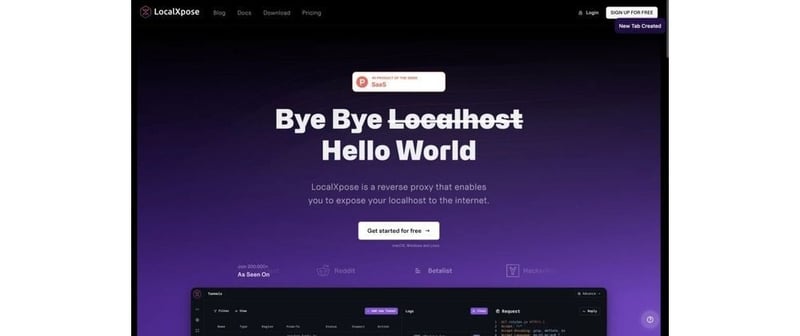





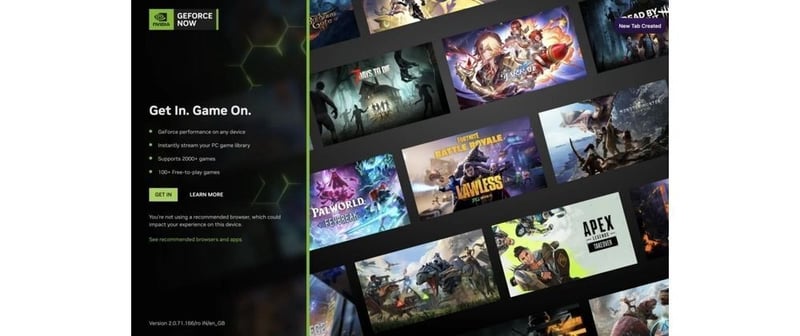

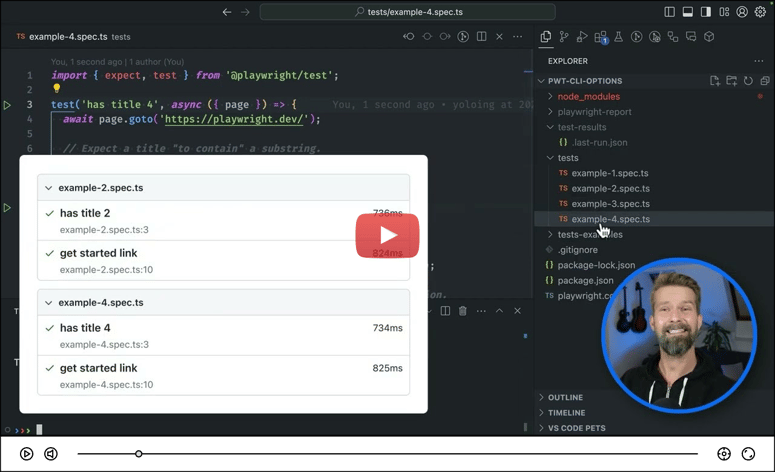

Top comments (0)