Day 4. Shader varyings
This is a series of blog posts related to WebGL. New post will be available every day
Join mailing list to get new posts right to your inbox
Built with
Yesterday we learned how to render lines and triangles, so let's get started with the homework
How do we draw a rectangle if webgl can only render triangles? We should split a rectangle into two triangles
-------
| /|
| / |
|/ |
-------
Pretty simple, right?
Let's define the coordinates of triangle vertices
📄 src/webgl-hello-world.js
gl.uniform4fv(colorUniformLocation, [255, 0, 0, 255]);
const triangles = [
- 0, 0, // v1 (x, y)
- canvas.width / 2, canvas.height, // v2 (x, y)
- canvas.width, 0, // v3 (x, y)
+ // first triangle
+ 0, 150, // top left
+ 150, 150, // top right
+ 0, 0, // bottom left
+
+ // second triangle
+ 0, 0, // bottom left
+ 150, 150, // top right
+ 150, 0, // bottom right
];
const positionData = new Float32Array(triangles);
Great, we can render rectangles now!
Now let's draw a hexagon. This is somewhat harder to draw manually, so let's create a helper function
📄 src/webgl-hello-world.js
150, 0, // bottom right
];
+ function createHexagon(center, radius, segmentsCount) {
+
+ }
+
const positionData = new Float32Array(triangles);
const positionBuffer = gl.createBuffer(gl.ARRAY_BUFFER);
We need to iterate over (360 - segment angle) degrees with a step of a signle segment angle
📄 src/webgl-hello-world.js
gl.uniform2fv(resolutionUniformLocation, [canvas.width, canvas.height]);
gl.uniform4fv(colorUniformLocation, [255, 0, 0, 255]);
- const triangles = [
- // first triangle
- 0, 150, // top left
- 150, 150, // top right
- 0, 0, // bottom left
-
- // second triangle
- 0, 0, // bottom left
- 150, 150, // top right
- 150, 0, // bottom right
- ];
-
- function createHexagon(center, radius, segmentsCount) {
-
+ const triangles = [createHexagon()];
+
+ function createHexagon(centerX, centerY, radius, segmentsCount) {
+ const vertices = [];
+
+ for (let i = 0; i < Math.PI * 2; i += Math.PI * 2 / (segmentsCount - 1)) {
+
+ }
+
+ return vertices;
}
const positionData = new Float32Array(triangles);
And apply some simple school math
📄 src/webgl-hello-world.js
gl.uniform2fv(resolutionUniformLocation, [canvas.width, canvas.height]);
gl.uniform4fv(colorUniformLocation, [255, 0, 0, 255]);
- const triangles = [createHexagon()];
+ const triangles = createHexagon(canvas.width / 2, canvas.height / 2, canvas.height / 2, 6);
function createHexagon(centerX, centerY, radius, segmentsCount) {
const vertices = [];
+ const segmentAngle = Math.PI * 2 / (segmentsCount - 1);
- for (let i = 0; i < Math.PI * 2; i += Math.PI * 2 / (segmentsCount - 1)) {
-
+ for (let i = 0; i < Math.PI * 2; i += segmentAngle) {
+ const from = i;
+ const to = i + segmentAngle;
+
+ vertices.push(centerX, centerY);
+ vertices.push(centerX + Math.cos(from) * radius, centerY + Math.sin(from) * radius);
+ vertices.push(centerX + Math.cos(to) * radius, centerY + Math.sin(to) * radius);
}
return vertices;
Now how do we render circle?
Actually a circle can be built with the same function, we just need to increase the number of "segments"
📄 src/webgl-hello-world.js
gl.uniform2fv(resolutionUniformLocation, [canvas.width, canvas.height]);
gl.uniform4fv(colorUniformLocation, [255, 0, 0, 255]);
- const triangles = createHexagon(canvas.width / 2, canvas.height / 2, canvas.height / 2, 6);
+ const triangles = createHexagon(canvas.width / 2, canvas.height / 2, canvas.height / 2, 360);
function createHexagon(centerX, centerY, radius, segmentsCount) {
const vertices = [];
Varyings
Ok, what next? Let's add some color 🎨
As we already know, we can pass a color to a fragment shader via uniform
But that's not the only way.
Vertex shader can pass a varying to a fragment shader for each vertex, and the value will be interpolated
Sounds a bit complicated, let's see how it works
We need to define a varying in both vertex and fragment shaders.
Make sure type matches. If e.g. varying will be vec3 in vertex shader and vec4 in fragment shader – gl.linkProgram(program) will fail. You can check if program was successfully linked with gl.getProgramParameter(program, gl.LINK_STATUS) and if it is false – gl.getProgramInfoLog(program) to see what went wrang
📄 src/webgl-hello-world.js
attribute vec2 position;
uniform vec2 resolution;
+ varying vec4 vColor;
+
#define M_PI 3.1415926535897932384626433832795
void main() {
vec2 transformedPosition = position / resolution * 2.0 - 1.0;
gl_PointSize = 2.0;
gl_Position = vec4(transformedPosition, 0, 1);
+
+ vColor = vec4(255, 0, 0, 255);
}
`;
const fShaderSource = `
precision mediump float;
- uniform vec4 color;
+
+ varying vec4 vColor;
void main() {
- gl_FragColor = color / 255.0;
+ gl_FragColor = vColor / 255.0;
}
`;
const positionPointer = gl.getAttribLocation(program, 'position');
const resolutionUniformLocation = gl.getUniformLocation(program, 'resolution');
- const colorUniformLocation = gl.getUniformLocation(program, 'color');
gl.uniform2fv(resolutionUniformLocation, [canvas.width, canvas.height]);
- gl.uniform4fv(colorUniformLocation, [255, 0, 0, 255]);
const triangles = createHexagon(canvas.width / 2, canvas.height / 2, canvas.height / 2, 360);
Now let's try to colorize our circle based on gl_Position
📄 src/webgl-hello-world.js
gl_PointSize = 2.0;
gl_Position = vec4(transformedPosition, 0, 1);
- vColor = vec4(255, 0, 0, 255);
+ vColor = vec4((gl_Position.xy + 1.0 / 2.0) * 255.0, 0, 255);
}
`;
Looks cool, right?
But how do we pass some specific colors from js?
We need to create another attribute
📄 src/webgl-hello-world.js
const vShaderSource = `
attribute vec2 position;
+ attribute vec4 color;
uniform vec2 resolution;
varying vec4 vColor;
gl_PointSize = 2.0;
gl_Position = vec4(transformedPosition, 0, 1);
- vColor = vec4((gl_Position.xy + 1.0 / 2.0) * 255.0, 0, 255);
+ vColor = color;
}
`;
gl.useProgram(program);
- const positionPointer = gl.getAttribLocation(program, 'position');
+ const positionLocation = gl.getAttribLocation(program, 'position');
+ const colorLocation = gl.getAttribLocation(program, 'color');
+
const resolutionUniformLocation = gl.getUniformLocation(program, 'resolution');
gl.uniform2fv(resolutionUniformLocation, [canvas.width, canvas.height]);
const stride = 0;
const offset = 0;
- gl.enableVertexAttribArray(positionPointer);
- gl.vertexAttribPointer(positionPointer, attributeSize, type, nomralized, stride, offset);
+ gl.enableVertexAttribArray(positionLocation);
+ gl.vertexAttribPointer(positionLocation, attributeSize, type, nomralized, stride, offset);
gl.drawArrays(gl.TRIANGLES, 0, positionData.length / 2);
Setup buffer for this attribute
📄 src/webgl-hello-world.js
}
const positionData = new Float32Array(triangles);
+ const colorData = new Float32Array(colors);
const positionBuffer = gl.createBuffer(gl.ARRAY_BUFFER);
+ const colorBuffer = gl.createBuffer(gl.ARRAY_BUFFER);
+
+ gl.bindBuffer(gl.ARRAY_BUFFER, colorBuffer);
+ gl.bufferData(gl.ARRAY_BUFFER, colorData, gl.STATIC_DRAW);
gl.bindBuffer(gl.ARRAY_BUFFER, positionBuffer);
gl.bufferData(gl.ARRAY_BUFFER, positionData, gl.STATIC_DRAW);
Fill buffer with data
📄 src/webgl-hello-world.js
gl.uniform2fv(resolutionUniformLocation, [canvas.width, canvas.height]);
const triangles = createHexagon(canvas.width / 2, canvas.height / 2, canvas.height / 2, 360);
+ const colors = fillWithColors(360);
function createHexagon(centerX, centerY, radius, segmentsCount) {
const vertices = [];
return vertices;
}
+ function fillWithColors(segmentsCount) {
+ const colors = [];
+
+ for (let i = 0; i < segmentsCount; i++) {
+ for (let j = 0; j < 3; j++) {
+ if (j == 0) { // vertex in center of circle
+ colors.push(0, 0, 0, 255);
+ } else {
+ colors.push(i / 360 * 255, 0, 0, 255);
+ }
+ }
+ }
+
+ return colors;
+ }
+
const positionData = new Float32Array(triangles);
const colorData = new Float32Array(colors);
And setup the attribute pointer (the way how attribute reads data from the buffer).
📄 src/webgl-hello-world.js
gl.enableVertexAttribArray(positionLocation);
gl.vertexAttribPointer(positionLocation, attributeSize, type, nomralized, stride, offset);
+ gl.bindBuffer(gl.ARRAY_BUFFER, colorBuffer);
+
+ gl.enableVertexAttribArray(colorLocation);
+ gl.vertexAttribPointer(colorLocation, 4, type, nomralized, stride, offset);
+
gl.drawArrays(gl.TRIANGLES, 0, positionData.length / 2);
Notice this gl.bindBuffer before attribute related calls. gl.vertexAttribPointer points attribute to a buffer which wa most recently bound, don't forget this step, this is a common mistake
Conclusion
We've learned another way to pass data to a fragment shader.
This is useful for per vertex colors and textures (we'll work with textures later)
Homework
Render a 7-gon and colorize each triangle with colors of rainbow 🌈
See you tomorrow 👋
Join mailing list to get new posts right to your inbox
Built with



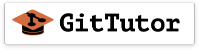



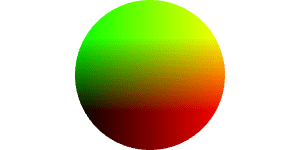
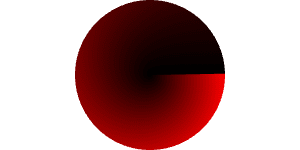

Top comments (1)
Apply your GLSL skills to the V Shader Hackathon, running until 22 May 2025!
Create unique Shader art to win up to $1000 – in collaboration with Gamedevjs.com
How to join: medium.com/vsystems/13-26-april-cr...
Any questions? Join our community!