This is the only guide you need to read to increase the amount of organic downloads on App Store and Google Play.
App Store Optimization (ASO) is the same as SEO but for app stores (Google Play and App Store). It's important to do it right because it can get your app a lot of organic downloads. I remember that in the past I have published apps without it and get around 1-3 downloads a day organically at the beginning but when I nailed ASO I got 10-20 downloads a day. And at least for me it was a lot of downloads at the beginning.
Anyone familiar with SEO knows that these things change constantly and what worked yesterday might not work today. That is why I try to focus finding what kind of things probably affect and how to then do own research to find the best tricks. It's full day job but at the beginning it's fine to spend 5-10 hours doing it right and then leave it like that for a while until you have more resources to focus it again.
App Store Optimization 🥇 ASO Guide for Google Play & App Store [2020]
2 kind of factors that affect ASO:
- On-meta factors
- The things you can modify on developer page like description, name, url
- Off-meta factors
- Things that can't be controlled (at least easily) speed of installs, ratings + reviews
- Important thing to point is that people often try to modify these and end up getting worse results because the app stores don't want you to fill fake reviews or ask people to install the app but not use. Be very careful when trying to control these factors.
Ways to improve ASO:
- Keyword research
- Find what keywords your potential users use (I explain later how)
- This is the thing that takes most time but it's important
- Visibility
- Use the keywords in description, name, etc. to increase ranking when people search them
- This is really important because you want to be among the first if people search news and you have some kind of social news app
- Conversion
- On App Store you as developer can see how many people see the app, how many clicks to the page, and how many then installs it. This way you can optimize every step by A/B testing different icons or screenshots to see what converts the best.
- Right now at least on Google Play they don't share information about listing views or page views so the only metric you can use is number of downloads. A/B test icons, screenshots, and other things to see what version gets the most downloads.
Keyword Research
The idea is to find right keywords to get your listing front of the potential users. Let's say you are building a social news app where people can talk about news.
First you need to make a list of possible keywords. Try to come up longer and shorter combinations. Don't list just obvious like "news" because those are probably reserved but list them too because they might be those gold nuggets that are under appreciated by everyone. Example below (but make your much bigger):
- news
- breaking news
- social news
- talk news
- share news with friends
Second you need to find how competitive these are and how many really searches them. For this we need some tools. Most of the tools cost something like $50-$80 a month and if you are cheap person like me, it's too much.
Almost all of the tools offer some kind of free version that allows you to do basic things. Keyword tracking is never included but in thetool.io it's offering to track 10 keywords at the time. That's perfect in this step because you can check 10 keywords, delete them, and check 10 more keywords. I think there was some limit how many times you can do this a day but you can always create multiple accounts.
Create an account to thetool.io and choose any app (if yours is already there pick that) from the App Store or Google Play depending which you want to first do. I don't think the app matters to the results we are interested but I often pick some competitor's app just in case it matters something. Scroll down and press that "plus" button to add the keywords. And remember again that you can do 10 at a time.
You get something like this. It takes some time to collect the information so be patient. Now take some spreadsheet software like Google Sheet (again free :D) and write all the keywords to the first column, then the second take diff, and then the third take traffic. Put also some mark that is it App Store of Google Play because the numbers are often different. I recommend to list the other store values after the first.
After getting all this data it's time to analyze it. The idea is to find keywords with high traffic and low diff. You can create another column where you create some kind of function that tries to calculate one number that could be easily comparable but it's also fine to just look them manually.
If you don't believe to get hundreds of downloads with some PR campaign or by getting friends to download at the beginning, I recommend to try find something where difficulty is less than 50. You can experiment how the numbers change by searching something really stupid and something no one probably searches and something really difficult (like news in example above). This way you get some sense of how big or small numbers to expect.
So in the data above I would say that 3 and 4 are fine but I would look for something better because the traffic is not that high compared to the difficulty.
It's not guaranteed that these numbers are correct and that is why many people use multiple different tools to get some average. Because we are cheap this is not an option. Often App Store numbers vs. Play Store numbers give some sense that is the keyword difficult and is there a lot of traffic. I wouldn't still trust it blindly but it's fine if you get a few poor keywords. Using this method most of the keywords at least are something you can reach.
Using Keywords in The Stores
Now you should have a spread sheet full of keywords and some sense of how good they are. Next pick n best keywords. I'm not sure what is the best n but I would take something like 5-10 because that way you can repeat each keyword a few times in different places.
They general rules is to not over use the keywords in a way that people notice it when reading. Keyword stuffing will lead to poor results.
Package (Only Google Play)
This is the thing you have defined when you started developing the Android app. It's often in format "com.company.app". This also affects ASO or at least SEO. There are some fun keywords in some apps like Super Mario Run has keyword "zara". If I understand correctly, you can change it before you submit the app first time but after that you need to add it as a new app. If you can't anymore change it, that's fine because it's not probably that important.
Title
A lot of older articles say that you should write title like "name - keywords" but nowadays the both stores don't like this. When you look at some of the top apps for example in racing category none of them has keywords stuffed to the title. Then in the other hand apps like Aliexpress are using this. It's unsure if this is something that works or not. I would just experiment with both but if you don't have time for it, don't do it.
Developer Name
I personally want this to be my own brand or something I want to use not just combination of keyword(s). But if you don't care your developer name, using keywords might help.
Short Description / Subtitle
This is probably the most important for the keywords but the same time it's the thing people most of then see. That is why it should be fun, explain why the app is, and simple but the same time you want to add the best keywords from your targets there because it's going to boost your ranking on those.
Description
This is longer description of what the app is doing. The keywords should be placed to as high (early) as possible and again try to put more important keywords into better places. Don't make the text too long because the keywords are probably calculated as percentage of the text not as absolute numbers. Still make it long enough that you can explain everything you have to said.
I would start by writing down what I want to say. Then try to think some sentences to each point where you use the keywords without making it hard to read.
One question a lot of people probably think is that can they use inflections of the words. I think the answer is yes but it probably better to keep the words in the same format if possible. But again user experience first so don't make the text grammatically incorrect just to don't need to inflect the words.
Localization is very important. If you have translator (not just Google because they will notice it and don't like it) they can write the same thing in their language. It's often required to do the keyword research again but it's fine if you don't have time for it. Just translate it and it's pretty sure that the app will be downloaded more from that country.
Promotional Text (only App Store)
This is the thing that is above description and it's possible to change it without creating new submission (=instantly). It doesn't affect keyword rankings so just make it good to increase conversion.
Analyzing Results
How you know that you are well ranked in the keywords and the work you just did is really increasing downloads?
This is why people pay for the keyword research tools. You want keep track of your own app and then have all the keywords there to see how your ranking changes. To keep everything free you can do this for 10 keywords on thetool.io which is often enough and if you want to have some extra keywords it's possible to just do second account and have 10 more keywords.
Another good tool for this is App Annie. You can create free account and then pick your app. There is a section called "ASO Keywords" where you can see your ranking in any keywords. It's interesting because The Tool shows only the keywords you have picked but often you actually might have some other keywords too. Another fun thing to look on App Annie is "Daily Ranking". It tells you if you are in top x apps in some country under some category. It's often pretty easy to get top 500 or something in small countries. That is actually a growth hack some apps like Angry Birds used. They focused getting top 10 in small country like Finland and then they start to get organic downloads and continue to the next country.
What Next?
This might seem like a lot of work and there is, but you can decide how much time you want to spend. I would say that minimum is 5-10 hours at the beginning because that way you get at least some keywords. Then just leave it like that until you have more resources to update this.
If you have more resources right away then I recommend to try different keywords if your ranking doesn't start rise in some of them. When you start to get more downloads, you can try a little bit harder keywords. I would say that it's better to be in top 3 in rare keyword rather than top 100 in medium rare keyword but it's something you can experiment.
Additional to the beginning another point when you must spend some time focusing this is before you start spending money on marketing or are about to get some PR like article published. This is when there is probably spike in downloads which helps you to increase in the keywords and if you are already top 1 in all of your keywords the whole campaign is not used as well as it could. Find some harder keywords and add them there hoping spike that might get you to the top.

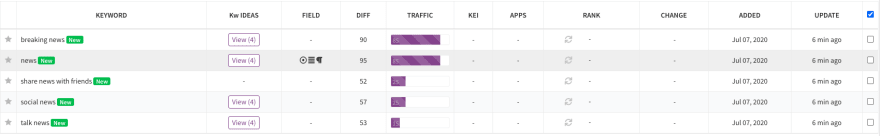

Top comments (18)
Great ASO guide! Optimizing app visibility is just like growing an audience for a streaming platform. At myfreecineapk.com/, we focus on engaging content and discoverability—just like apps need the right keywords to get noticed. Looking forward to more insights
App Store Optimization (ASO) is the process of improving an app’s visibility and ranking in app stores like the Apple App Store and Google Play Store. It involves optimizing key elements such as app title, description, keywords, visuals (icons, screenshots, and videos), and user reviews. ASO helps freecine ios downloads by enhancing discoverability and conversion rates. Regular updates, localization, and competitive analysis are also crucial for maintaining a strong ASO strategy.
Really detailed and practical breakdown of App Store Optimization — thanks for sharing! 🚀 It's true that a few smart ASO tweaks early on can make a huge difference in organic growth without spending big. I’m always hunting for clear, actionable advice like this, just like we do when building communities around interests like movies and entertainment. 🎬 If anyone’s also working on entertainment apps or wants to see how we do it, feel free to check out myfreecineapk.com — it's our passion project for movie lovers
Great breakdown of ASO! Keyword research and A/B testing are key, but user engagement, seasonal trends, and localization also play a huge role in rankings. Retention rates and uninstall metrics impact visibility, so optimizing for user experience is just as important as optimizing for search. Have you tried using Apple Search Ads to test keyword strength before fully committing to ASO changes? Get DeepSeek AI to get some help.
Keyword research and A/B testing are key, but user engagement, seasonal trends, and localization also play a huge role in rankings. Retention rates and uninstall metrics impact visibility, so optimizing for user experience is just as important as optimizing for search. Have you tried using Apple Search Ads to test keyword strength before fully committing to ASO changes? Get DeepSeek AI to get some help.Get Youtube Premium APK to watch and learn it more precisely.
App Store Optimization (ASO) is like SEO for app stores, helping boost organic downloads on Google Play and the App Store. It involves optimizing on-meta factors (title, description, keywords) and understanding off-meta factors (reviews, downloads, engagement). The key steps include keyword research using free tools, optimizing app titles, descriptions, and visuals for better conversion, and continuously tracking performance through platforms like The Tool or App Annie. ASO requires initial effort (5-10 hours) but can significantly impact visibility, making it essential before marketing campaigns to maximize reach and downloads. Visit here
App Store Optimization (ASO) involves improving an app’s visibility and download rate by optimizing its listing with relevant keywords, compelling descriptions, high-quality screenshots, and positive user reviews. For NetMirror APK, effective ASO could boost its discoverability, helping more users visit here and download the APK for free streaming of content from platforms like Netflix, Disney+, and Amazon Prime. With features like HD quality and offline viewing, focusing on ASO would attract more users to download and enjoy seamless streaming without subscription fees, ultimately increasing the app's user base and popularity.Download CScanner Now
Managing cloud storage efficiently is crucial for users who frequently deal with large files on their devices. If you're looking for a way to expand your storage without limitations, Terabox Mod APK
offers 1TB of free cloud storage, high-speed downloads, and an ad-free experience. This is especially beneficial for users who need seamless access to their files without relying on physical storage solutions. Try it today and experience the convenience of unlimited cloud storage! 🚀
TM SIM brings you seamless connectivity with fast 4G internet, affordable call and SMS packages, and reliable nationwide coverage. Whether you're browsing, streaming, or staying in touch with loved ones — TM SIM has got you covered!
I'm working on a project that includes the Texas Roadhouse Menu with prices and pictures. The idea is to make the experience feel as realistic as possible, so I'm using actual menu items, photos, and price details from the real Texas Roadhouse restaurant. This helps make the simulation more engaging and visually appealing, especially for users who enjoy restaurant-style games or food service simulations. If anyone has tips on how to improve menu interactions or image integration in Construct, I’d really appreciate your input!
Some comments may only be visible to logged-in visitors. Sign in to view all comments.