No software can sustain itself in the market without testing — Do you agree? Yes? That’s cool! Testing is crucial in any software development life cycle. With an ever-growing rate of software products, do you know that almost 77% of testers have worked on projects related to web testing in the year 2019? With an estimated 25 billion Internet-oriented devices as of 2021, this percentage should have increased.
A robust testing methodology is all it takes to combat bugs. However, a weak testing methodology can lead to some bugs that may not be cosmetic but will result in the software being unable to fulfill the user’s needs.
To fulfill the user’s needs and make the testing task easy, the term “Testing Environment” came into the picture. A testing environment is nothing but software and hardware configuration allowing testing teams to run perfect test cases. Do you want to enable test execution with the right software, hardware, and network configuration? A test environment is your go-to place.
In this post, we are going to explore what is test environment and its major features and elements related to a test environment.
What is Test Environment?
A test environment is a host/server that allows you to run the test cases according to the user’s or software’s requirement to be tested. It sets up the host and integrates hardware (RAM, processor speed), software, and network configurations. Test environments are used to test and identify the application for bugs and find a possible fix for the same for the smooth functioning of the application for the user. A cross browser test environment is a perfect example of a test environment for testing on different browsers and browser versions.
The test environment is used by the testing teams to check the quality and impact of the application before handing it to the user. It can test a specific part of an application using different configurations and data setups. It’s an essential part of the agile development methodology.
When you start learning about the test environment, you need to understand organizing the testing environment. The easiest way of organizing test data is through automation, and by building and deploying the automation in place, you can successfully manage environments.
Try an online Selenium Automation Grid to run your browser automation testing scripts. Our cloud infrastructure has 3000+ desktop & mobile environments. Try for free!
Key Steps in the Testing Process
Before working on your testing environment, you must look into a few factors and processes. It’s a must to understand the testing process to set the test environment. This is what a basic testing process looks like:
Step 1: Assessing the development plan.
Step 2: Developing the test plan.
Step 3: Testing software requirements.
Step 4: Testing software design.
Step 5: Testing build phase.
Step 6: Recording results.
Step 7: Acceptance testing.
Step 8: Test Reporting.
Step 9: Installing software and maintenance.
Step 10: Evaluating test effectiveness.
How do you manage the test process? That’s where a test environment comes into play. A test environment can offer accurate feedback about the behavior and quality of the application under test. Now let’s try to understand what is test environment elements.
Elements of Test Environment
An environment that’s conducive to testing is a key component to ensuring the quality of test case executions. A stable test environment allows for dependable and consistent performance from the application under test and the testers themselves, as well as guaranteeing that all testers will work with a standard set of predetermined variables when conducting their tests. To achieve this type of test environment, several important elements need to exist in the test environment:
Let’s delve deeper into what is test environment elements. Various elements can be listed, and the elements are as follows.
*Database *— The database is among the most important software application parts. It could be a client-server, mobile, desktop, or web application; you would need a database at every part of the backend. One of the core elements of software testing is the data you use to test a particular software.
Automation testers — Automation test engineers are developers working on the programming, designing, testing, and simulation of any existing or new software.
Manual testers — A manual software tester would check for the new application quality without automation testing tools or scripting processes.
Network Protocols — These are the network configurations required by the software. Network throttling can help you test how your website performs at different speeds. The network configurations need to be set up according to the requirements of the applications as some of the applications can be tested on wireless networks, local area networks (LAN), and some may need private networks for testing.
The Operating system and Testing server — An operating system (OS) is nothing but a program that you load into the computer through a boot program. It would manage every application program on your computer.
What is Staging Environment?
A staging environment is nearly a practical copy of a production environment for software testing. All the code is present on the server itself of the local machine. When we have to do major version updates, it can be on the staging environment, where we can also fix the issues that come up.
Staging environments are used before the actual deployment of the software in the Production environment so that the final tests can be done like code testing, builds, and updates to ensure the quality of the software application.
It’s a known fact that just because your web application has passed the staging environment successfully, it might or might not pass the production environment, especially during cross browser testing, where you render your web application across different browsers, OS, and devices. You would never know what bugs your customers would face until you enter the production stage.
Every agile tester would come across a new testing requirement on a daily, weekly, or bi-monthly basis. When you focus on the test environment in the production stage, who would take care of the staging, the previous stage of the production stage, in case of any code changes? You need to focus on testing in both the staging and the production environment, which is an exhausting phase if done manually. In such cases, it’s widely believed that Selenium automation can help you during testing in production phase.
Do you want to know more about automation testing? Watch our video:
Make sure you subscribe to our LambdaTest YouTube channel to learn more about cross browser compatibility, automated browser testing, and more.
Difference between Staging and Production Environment?
The difference, in simple words, means staging is the pre-production resembling a production environment exactly. What do we need to know further? Let’s take a look:
| STAGING ENVIRONMENT | PRODUCT ENVIRONMENT |
|---|---|
| A Staging Environment is a practical copy of a production environment meant for software testing. | A Production Environment is an environment where software is available on the production server. |
| The focus is to test the software or application before the final deployment. | In this environment, the final deployment is done. |
| Major version updates can be done in the staging environment. | You cannot perform major version updates in the staging environment. The production environment is where users access the final application after all the updates and testing. |
| It is a place where final code changes are tested and polished. | You have permission to make certain changes to the configuration on a direct basis to production, but code changes aren’t possible on a direct basis. |
What is Test Bed?
A test bed is a test environment set up to test data without affecting the live production servers. A test bed is not only used by a tester but is also used by developers for the testing of different parts of an application without affecting the live production of the application.
Test beds are used to test rocket engines and in aircraft development for testing purposes. Physical facilitators are needed, and the software configuration binds up together and is treated as a test bed.
Difference between the Test Environment and Test Bed
The terms test environment and test bed are often confused as the same, but these terms do not refer to the same thing. It is important to understand their differences.
Test Environment: It is an environment that allows you to run the test cases according to the requirement of the user. It integrates the hardware (RAM, processor speed, and network configurations). Simply put, the test environment includes hardware elements and the software environment in which the tests are performed.
Test Bed: It is a configuration for execution or performance, specially designed for testing. Test bed contains test data used to verify the features and functionalities of other software/applications.
Importance of Test Environment
It’s vital to have a test environment since you can easily avoid negative test environment impacts, production stage downtime, and so on. Let’s see why we need to involve it:
A test environment gives precise feedback about the features and functionalities of the application, or we can say, a testing environment provides a necessary setup to run the test cases.
Testing environments are also used to test and identify the application for bugs and find a possible fix for the same for the smooth functioning of the application for the user.
It also helps you validate an application’s behavior by providing a standardized environment, and the application/software is tested safely, which also gives the user the benefit of security.
Using test environments, we can search for vulnerabilities to launch a secure, tested application for the user.
Types of Test Environment
When it comes to testing, different types of environments simply help reduce software flaws and issues. Here is your answer to test environment types:
- Integration Testing Environment.
In this environment, you need to integrate the software modules. You can then verify the integrated system behavior. Several integration tests are used to check whether the system behavior is as specific as the user’s requirements. When you use an integration testing environment, you can integrate one, two, or many modules of the application and verify the functionalities through functional testing and the correctness of the application.
The environment setup usually depends on the application type and components that need to be tested. It is done by ensuring the correct software version and hardware availability along with the right configuration. The integration testing environment should imitate the production scenarios closely and include the configuration and management of application servers, web hosts, databases, and all the configurations needed by the application/software.
- Performance Testing Environment.
This environment tells us how well a system would perform based on its goals. The performance goals can be referred to as concurrency, throughput, stability, and response time. Performance testing is the ability by which a product’s quality or the ability to function in a required manner is tested.
The setup of a performance testing environment is quite a complex task as it requires very selective choice and infrastructure configuration. You need to run the performance testing on numerous environments with distinct configurations that vary by the number of CPU cores, size of RAM, concurrent users, and volume of the data.
After the setup is carefully done, you can document and publish the results and compare the performance goals of the software. Once the testing team performs the performance testing, the software team looks closely at the system’s behavior. Performance testing is usually time-consuming and expensive as software testing is performed on several environments according to the different configurations.
Therefore setting up a performance testing environment and running these tests for every change is not recommended and is not considered a fine choice. That is the main reason why software teams are focusing only on running these performance tests as per the requirement basis based on a month or a year or as per the important application changes.
- Security Testing environment.
In this type of testing environment, the major point that is kept in mind is the security of the software. While using this testing environment, the security teams try to ensure that the software is free of security flaws or vulnerabilities in confidentiality, authentication, integrity, and authorization.
As we all know, security is one of the most important aspects for the customer as well as the provider, so for this type of testing, not only the internal members of the organization but also the members from external organizations(who specialize in security testing) are hired so that the identification of vulnerabilities can be made more accurately.
To set up a good security testing environment, you must keep some points in mind, such as having an isolated test environment, never leaving the system unattended, and not touching the production data. If the system is left unattended for some reason, it should be protected by passwords so that the software is not accessible to anyone.
- Chaos Testing Environment.
In this type of testing environment, The main aim is to find a specific area that can cause the failure of the application/ software before it leads to any negative user experience.
In chaos engineering and testing, after identifying the specific area that tends to cause the failure, the testers try to fix it and serve a well-functioned application to the user.
Online Android Emulator for testing your native Android apps and testing web apps over android browsers. Test your native, hybrid, and webapps across all legacy and latest mobile operating systems on most powerful Andoird emulator online: https://www.lambdatest.com/android-emulator-online
Challenges in setting up Test Environment
Test environment management requires an integrated approach. It’s quite apparent that there are many challenges involved, but let’s pick up the most vital ones:
Planning and Utilization of resources
An effective planning for the utilization of resources is a must as it may impact the results and can lead to conflicts between the teams. Planning the software, hardware, or environmental testing requirements can be challenging.External environment
There is a possibility that a test environment is dependent on external environments. In these situations, the testing team has to rely on the support team for various test assets such as software, hardware, and other issues.Extensive setup
Sometimes, test setup can be too complicated and challenging for the team to work on the configuration or setup of the test environment. In such cases, you need to rely upon the team’s expertise and budget, which might be a challenge by itself.Collaboration between teams on usage
If the testing environment is used by different teams (Development and Testing) simultaneously, then there is a possibility that the test results are incorrect or invalid.Setting up complex tests
Some of the tests require extensive test environment configuration, which can be challenging for the test team. The team may need to consider the needed factors such as time and resources to conduct complex tests. If done manually, it will not yield effective results every time.Setting up the in-house infrastructure
Setting up and maintaining an in-house infrastructure for testing takes immense time and typically has scalability issues. Also, you need to invest in in-house device labs, which is also not a viable solution. A significant crucial challenge here is to keep all of them up to date with market trends.
Using a test orchestration and execution platform like LambdaTest eliminates the requirement for in-house infrastructure. It provides a cloud-based, reliable infrastructure for 3000+ browser and OS combinations. All of your tests may be run in a secure cloud environment.
Here is a quick rundown of the features offered by the LambdaTest platform –
Run automated tests with Selenium, Cypress, Puppeteer, Playwright, and Appium across 3000+ real desktop and mobile environments.
Blazing fast test automation with HyperExecute.
Accelerate testing, shorten job times and get faster feedback on code changes with Test At Scale.
120+ third-party integrations with your favorite third-party tool for CI/CD, Project Management, Codeless Automation, and more.
Smart Visual Regression testing on cloud
Real-time testing across 3000+ browser environments.
Live and automated app testing on a real device cloud.
Best Practices for setting up Test Environment
When you delve deeper into what is test environment best practices, you need to remember a few of them without which a testing environment cannot function properly. Here is the needed list:
Hardware Requirements
It is a good practice to know if all the required hardware components are available and if all the necessary hardware installations are done and tested before setting up the testing environment.Software Requirements
Knowing the software’s availability is a must; if the software is already available, it should be verified that it is compatible with the testing environment.Data items
We should check the availability of standard test data and the creation of the test data. You also need to check whether it is available in production or needs to be created.Tools
Tools are the most viable factor in a test environment. All the necessary tools should be available when setting up, like debugging, defect reporting and all the essential tools required at the setup time.Process
A check is kept on all the development strategies and plans. This is done to ensure that the process is up to the mark and bugs are reported on time.
Check out our online Selenium Automation Grid to run your browser automation testing scripts. Our cloud infrastructure has 3000+ desktop & mobile environments
Conclusion
A test environment is a host/server that allows you to run the test cases according to the requirement of the user or software to be tested. It not only sets up the host but also integrates hardware, software, and network configurations. It is also important to provide bug-free functional applications to the user.
Hence, we can say that the Testing environment plays a crucial role in testing software/applications and is widely used by most testers and developers to provide a better and more satisfying service to the user.


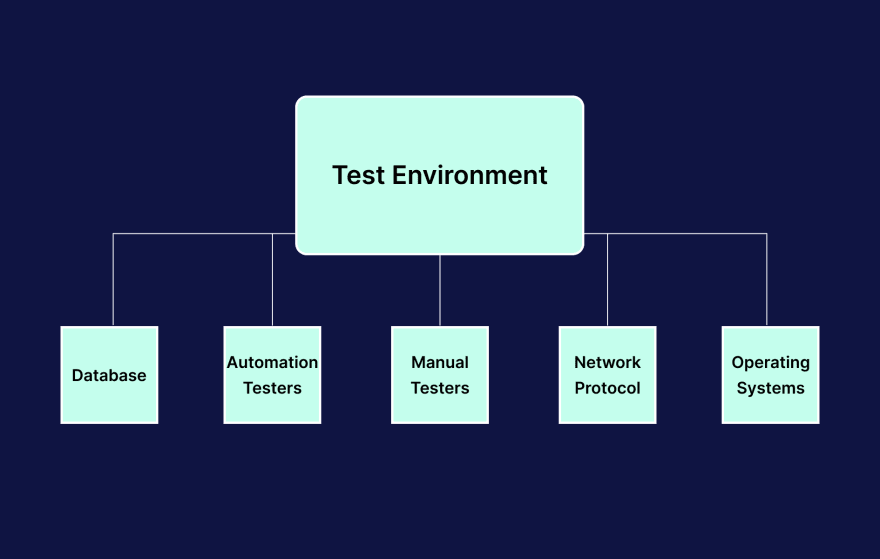
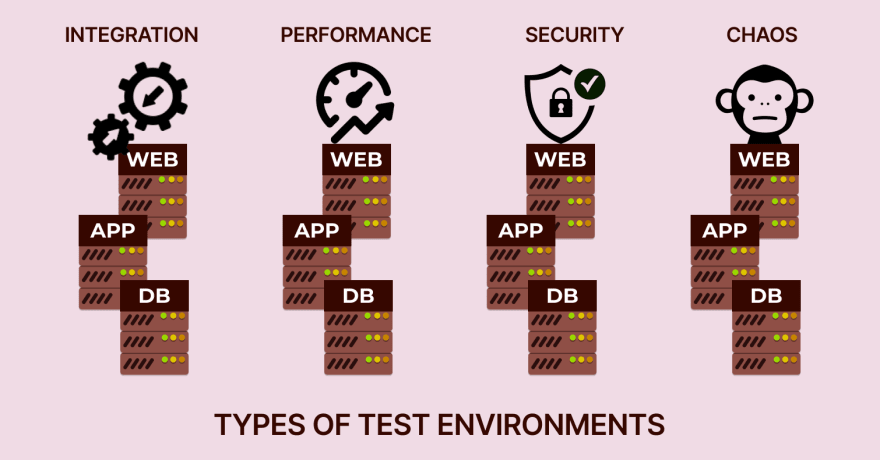





Top comments (0)