How I started reading more than 100 articles a week!
Food for thought: How many times have you wished you could read more? And how many times have you felt disheartened by the fact that you are not reading enough? Well you would feel good to know that it is NOT you who is entirely to blame.
The internet has become a mess of different sources of information and all of them seem relevant, if not legitimate, primarily due to the fact that in this age of misinformation, a lot of us have evolved with an inherent radar for detecting bullsh*t. Still nowadays there are too many sources of legitimate information too, and it keeps on getting outdated and updated.
Then there is the talk of Embracing the Apotheosis of Apps_._ With each one claiming to bring new content to the table and each one aggravating imposter syndrome.
I am a developer by profession. So naturally I love to stay up to date on my GitHub feed. But then I also manage an organization so I need to be updated on that front too. Then I keep on getting notifications of subreddits that I follow, along with daily and weekly newsletters of a plethora of blogs being spammed in my mailbox. Moreover, platforms like DEV and Medium swarm you with an array of meaningful information to churn. I become swarmed! And for the longest of time, this demotivated me. Even though I had a lot of meaningful content at a touch of a button.
In this blog I am going to talk about how I optimized my workflow by organizing information. Subsequently, I am also going to answer the following:
- How to get into a habit of reading more
- How to stay true to your habit
Step 1: Bringing Everything to one place
Ditch the so-called apotheosis of apps. Ditch your Firefox bookmarks, delete your news apps, unsubscribe to all mailing lists. You don’t need them. THEY need you. They are the ones monetizing your data, which is costlier than oil these days. They are the ones earning from your suffering. If you are waking up in the morning and opening fifteen apps for checking your feed on different social media, then you are doing something wrong.
You can see where this is headed. Rest assured this blog is not an introduction to RSS. If you want that, go here. RSS feeds (or atom feeds), allow you to subscribe to your own feed and view it from special apps called RSS Readers. Almost every blogging and social media platform has an RSS feed. Just look for this sign:

The benefit of RSS is that now you only have one application that you need to open, which is your RSS feed reader. You can then get all of your latest news, blogs and feed directly into it. I use newsboat, which is a terminal based RSS reader:
You can see that I have my GitHub, Reddit feeds along with so much more. Having this much variety of information would have otherwise required me to have all of the associated web pages bookmarked or their applications installed. This saves a LOT of time. Whenever I start my day anew, I just stir some coffee and go through my RSS feed to get all caught up with everything going around which is relevant to me.
Step 2: Know How to Podcast
Having all of the relevant information in one place means having your favourite podcasts as well. They might require you to open the webpage to listen to them. But you can integrate everything in your reader (at least an advanced reader such as newsboat).
The way I have configured my workflow is that whenever there is a podcast I like to listen to, I just press a macro which I have configured in newsboat, and it automatically plays that podcast in my favourite audio/video player. This saves me the time it takes to open up a browser and press controls that are alien to me, at least when compared to my favourite video player.
Step 3: Take Notes
If you really like something and want to remember it, then what will you do? Surely you won’t take hand written notes on it, especially when everything is written in a concise form anyway. At least I know I won’t. Then it is time to integrate your note distribution application with your RSS reader.
Now if your reader isn’t advanced enough then you can simply save the URL of the particular post you like. I like to integrate Joplin with my newsboat RSS reader. So, with just a press of a macro, I can save any blog/podcast I like (in markdown of course) and sync it across devices (yes, Joplin even has a mobile application).
Step 4: Choose the Right Font
Studies such as A study of fonts Designed for Screen Display claim that human performance in terms of both reading and productivity when working with a screen is affected greatly by the font used. Times New Roman is a great font for writing research papers and journals, but it was made with print in format rather than screen. Fonts like Georgia (serif) and Verdana (sans serif) are a good fit for screens. In the aforementioned research, subjective perception of fonts favoured Georgia, the serif font and participants found it easier to read on the screen than Times New Roman and ended up performing better in the case of the former.
I, personally, am a huge fan of the Nerd Fonts, especially monospaced fonts. Some of my choices include JetBrainsMono and SauceCodePro, and their respective bold variants. The photo you see above is an example of the JetBrainsMonoExtraBold Nerd Font. Notice how relaxing it is to read. Each and every character is distinguishable from the other and it makes skimming an overall pleasure. I like to use a keyboard with my laptop, so usually I am an extra few inch away from the screen, which makes this font perfect for me as I don’t have to strain my eyes or squint while reading. Note that it is about how comfortable you get, so check out a couple of fonts and decide which one suits your best. It will change your life.
Step 5: Dark or Light Theme?
Now I am a programmer, so you might be thinking you already know what the answer to this question is. The fact of the matter is that although my IDEs and GTK applications are dark themed, but my Joplin app uses the solarized light theme. This is because usually note making or reading is the thing I do in the morning, when my house is flooded with light.
Using dark theme when your background is full of light can actually be bad for your eyes. So, make the choice between using dark at “certain times” of the day, or stick to one or two apps that are always light themed. If you are a vampire and light burns you then you can go for a more solarized theme like I have in the photo above. It is soothing to the eyes without harming them in the long run when being used in a brightly lit environment.
Step 6: Prioritize Through Visibility
Okay so you got your feed reader and note application set up. But what will make you even more productive is you can prioritize certain textual information more than the others. For example, the title of a blog should be the first thing you see, and should be catchy to the eyes. Red is my preferred colour of choice. Although red stings the eyes a bit (more so than other colours), but it is complemented by the fact that we only read the title for a few seconds.
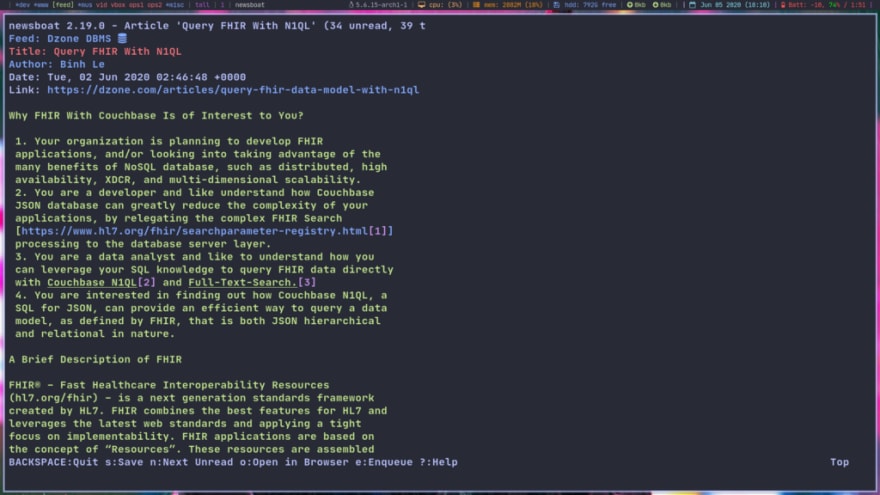
The body of the document is where the fun begins. It is the part which requires most of your attention, after the title, so it should be catchy to the eyes. But it is the part which you read the most, so it is also supposed to be soothing. I prefer a green body. All of the other metadata like the author and data, are not very important to me so I give them a blue colour on a dark background. Note that these colours depend on the background of your choice to. So, sort out step 5 then take a look at optimizing visibility.
Step 7: Variety Variety Varaiety
One bad thing that I have seen a lot of specialists do is that they try to stick to reading content which is relevant to only their stream. This lack of variety leads to a feeling of repetition and might be a reason for your rut. Moreover, doing this regularly limits your perspective and you find it increasingly difficult to have a professional talk to people who are not part of your specialization. Everyone loves listening to romantic music from time to time. But imagine listening to ONLY romantic music!
Spice up your reading time with variety. Don’t let an essential brain-workout bore you. If you can’t eat pizza every day for the rest of your life, then why should you do the same thing with reading?
Ensure variety in what you read. This allows you to stay up to date with more than one fields and allows you to connect to people who are not in yours. In addition to a bunch of programming feeds, I also have some feeds related to comedy/humor, as well as about people and politics, and I am an avid reader about mental health too. Hackernews is one of my favourite feeds. Primarily because it offers a variety of blogs/news which somehow connect to my field.
Step 8: Tell People About It
Make a public commitment. Tell people about your workflow and what you are trying to achieve. And moreover, share what you have learnt with other people. Don’t be selfish or competitive, after all, knowledge is a source which multiplies the more you spread it.
Start small. Find a person and tell them at least one interesting thing that you read every day. Whether it is a fact, a joke, or some interesting blog about how Deno is the next Node.js. It doesn’t matter. The source must be textual. This ensures instant gratification and gives you a reason to carry on until you have successfully incubated the bookworm in you.
Closing Note
Take a day, take two days, take a week. You will never form a habit if you don’t find joy in doing it. Find what works for you and make it your workflow.
References
This Article was originally published on Medium under Developer Student Clubs VIT, Powered By Google Developers. Follow us on Medium.







Top comments (3)
Very, very good thoughts! I love that you're advocating one of those so-called "dusty, old-fashioned" technologies (RSS) because it still works better than all the modern junk. That's the same reason I still use IRC and USENET. In all honesty, I also use an actual manual typewriter for writing letters sent with stamps, and first-drafting my mystery novels. If it ain't broke...!
I rather miss USENET before it was largely abandoned to the spammers. Using tools like Free Agent, you could easily handle a lot of newsgroup reading. You could mark threads to ignore and threads to focus on, and everything you wanted to read was stored locally, so that going from one message to the next was fast (as opposed to having to pull each message down as you asked for it, which, when you've gotten used to local message storage, adds a noticeable lag, and increases the time it takes to read). RSS feeds to wildly different web sites isn't nearly as pleasant.
I dunno...I'm on several groups that aren't abandoned to the spammers.
comp.lang.pythonis awesome. You should check it out again. The few spammers that are there are easily handled with a few well-placed plonks. ;)