In this section, I explain How to create a Develop environment for flutter for web on cloud.
and,
you can use vscode plugin too.
Run Code-server on vps
$ apt-get update
$ curl -fsSL https://code-server.dev/install.sh | sh
$ systemctl enable --now code-server@root
// Created symlink /etc/systemd/system/default.target.wants/code-server@root.service → /lib/systemd/system/code-server@.service.
Setup password (Optional)
$ vi /root/.config/code-server/config.yaml
bind-addr: 0.0.0.0:8080
auth: password
password: MyFlutter-0213f
cert: false
$ systemctl restart code-server@root
Install Flutter
https://flutter.dev/docs/get-started/install/linux
$ apt-get install curl -y
$ apt-get install git -y
$ apt-get install unzip -y
$ apt-get install zip -y
$ git clone https://github.com/flutter/flutter.git
$ export PATH="$PATH:`pwd`/flutter/bin"
$ flutter doctor
Install Flutter Web
https://flutter.dev/docs/get-started/web
$ flutter channel beta
$ flutter upgrade
$ flutter config --enable-web
$ flutter devices
Run Sample Program
$ flutter create myapp
$ cd myapp
$ flutter build web
$ flutter run -d web-server --web-port=18080 --web-hostname=0.0.0.0

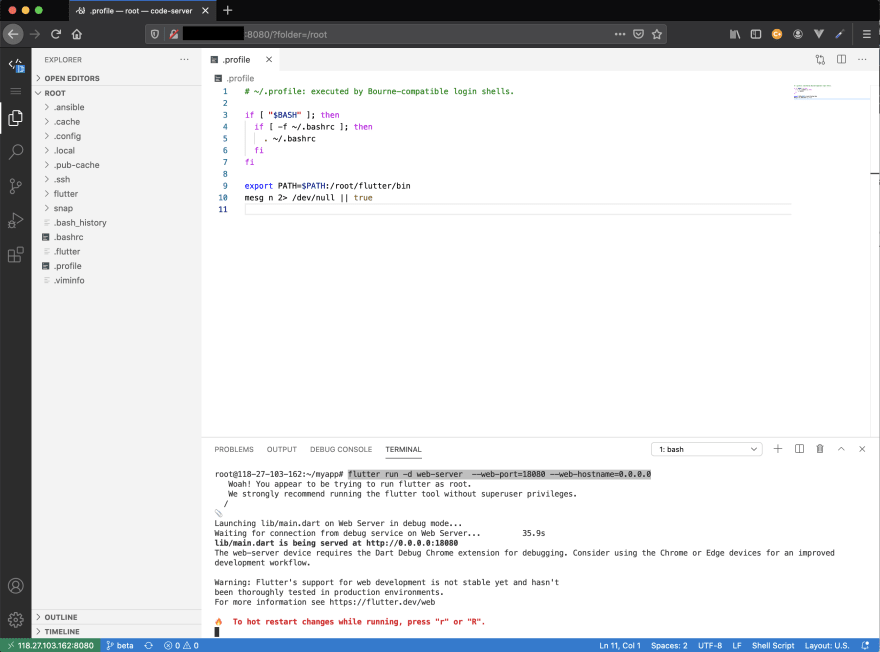
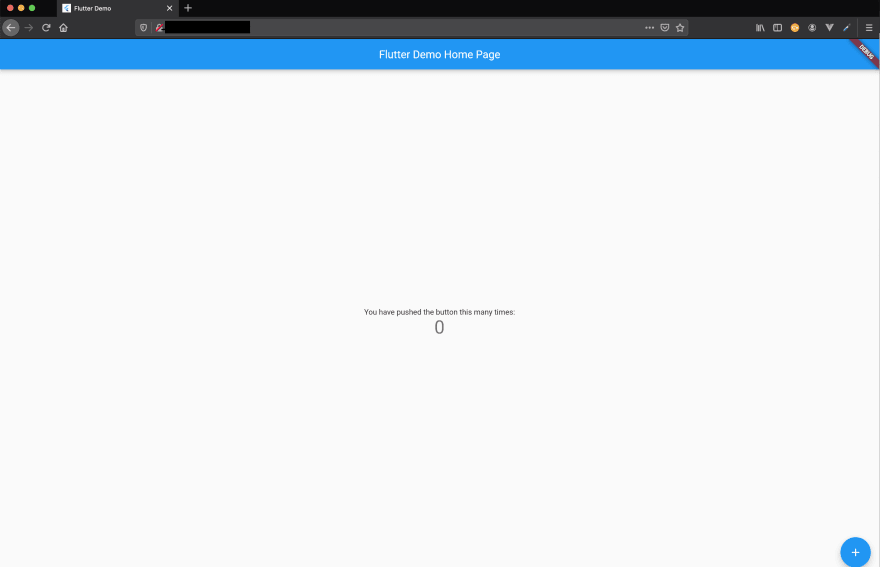

Top comments (5)
Love this! Where are you hosting your code-server?
Conoha!!
conoha.jp/
It is a famous VPS service in Japan
Is there any way to run it in play-with-docker.com? I'm unable to locate dart-sdk
sorry.. I have never used play-with-docker.com.
Umm.., The following sites may be helpful to you.
Very interesting, it works well.... But how to run as another user than root ?