Environment & Phenomena
- Mac Pro (Late 2013)
- macOS Catalina ver. 10.15.7
- Xcode ver. 12.1 (12A7403)
failed to xcodebuild.
$ xcodebuild -version
xcode-select: error: tool 'xcodebuild' requires Xcode, but active developer directory '/Library/Developer/CommandLineTools' is a command line tools instance
Really installed?
check the path
/Library/Developer/CommandLineTools
Check Location
Xcode > Preference > Locations
For me, this setting was empty. and now it works.
$ xcodebuild -version
Xcode 12.1
Build version 12A7403
Still not work, then Re-Install
$ xcode-select --install
or
$ rm -rf /Library/Developer/CommandLineTools
$ xcode-select --install
or download installer from Apple Developers

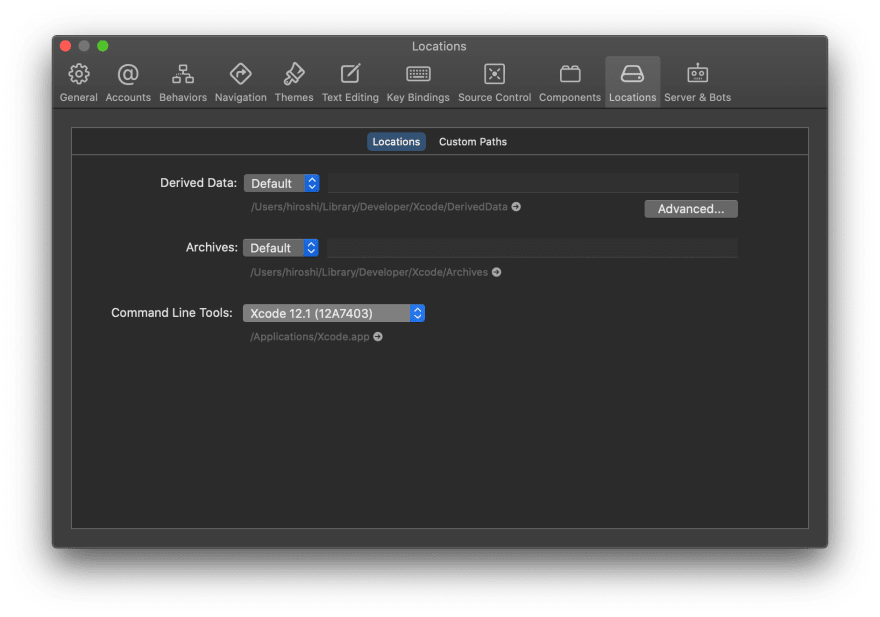





Top comments (0)