This week while starting to build a huge SaaS product, I had to make many decisions. The biggest decision I made was to build that SaaS product with the Microservices architecture.
Thankfully, Lucas Chen had this amazing series that explained the React + GraphQL + Docker Microservices architecture. In his series, the backends were microservices but React was not hosted on Docker. I wanted it all on Docker, so I had to research a lot, about integrating React (especially Next.js) with Docker.
After a few days of research and setting up a Containerized Next.js App, I am here to share with you how to do it.
Hope you like it :)
🦋 Getting Started
Setting up a Next.js shouldn't be hard.
yarn create next-app
Wait! We are not doing it all from scratch.
Instead, I would recommend you to clone this repo. We will learn about containerized Next.js from there. In this way, you will be able to compare your progress to that repository so that you can ensure you don't get lost in a long tutorial.
 KumarAbhirup
/
dockerized
KumarAbhirup
/
dockerized
Boilerplate to start with Docker setup (Next.js included)
🏄 dockerized
📦 Setup
🖥️ Development environment
- Run
git clone https://github.com/KumarAbhirup/dockerized dockerized # to clone project
cd dockerized # enter in the project
docker-compose up
-
Rename all the
.env.exampleto.env. -
Create a
.envfile in the root of the directory. -
Visit
http://localhost:3000/
⚒️ Linting
In VSCode
- Install ESLint and Prettier VSCode extensions.
- Done! Now you have live linting and autofixing setup!
In Any other IDE
- Run
yarn lintin indivisualpackagesto check for linting errors. - Run
yarn lint:fixto fix the linting errors.
🦄 Info
- We are following the micro-services architechture. That means, to install npm modules, you'll have to run
yarn addin the respective packages. - To customize the linter, use
.eslintrcand.prettierrcfile. Learn more
📝 License
MIT © Kumar Abhirup
Created by Kumar Abhirup 
Peace
The above repository includes...
- A setup that is scalable. You may append your dockerized backends to it later.
- ESLint + Prettier setup included.
- It's TypeScript. :)
🔰 Things you need
- Docker Installed on your machine
- Some basic knowledge of Next.js
🚀 Clone and Setup the repository
- Run the below command
git clone https://github.com/KumarAbhirup/dockerized dockerized
cd dockerized
Rename all the
.env.exampleto.env. You'll find it inpackages/landingpageCreate a
.envfile in the root of the directory.
As you cloned the project, the Next.js App is ready to run.
Just run the below command to fire up the development environment for the Next.js project.
docker-compose up
👁 But Kumar, how does this thing even work?
You might be wondering where your Next.js project is staying.
It is in the packages/landingpage...
You might be wondering why that Next.js project is kept deep inside the file system.
I did it because no one dockerizes Next.js when they are only using Next.js...
Dockerizing makes sense when you have a huge container architecture that connects your React frontends to the Containerized backends.
So, the repository would not just contain a Next.js project but would have backends kept in the same packages folder.
📦 How to containerize Next.js?
To use Docker to containerize any code, we need to have a Dockerfile in the package. Every container has its own Dockerfile.
Next.js too, will have its own Dockerfile. Let us take a look at it.
packages/landingpage/Dockerfile
FROM node:12
ENV PORT 3000
# Create app directory
RUN mkdir -p /usr/src/app
WORKDIR /usr/src/app
# Installing dependencies
COPY package*.json /usr/src/app/
RUN npm install
# Copying source files
COPY . /usr/src/app
# Building app
RUN npm run build
EXPOSE 3000
# Running the app
CMD "npm" "run" "dev"
Let me explain what's happening here. Here, by FROM node:12, we are telling Docker to work with the Node.js image.
ENV PORT 3000 just exposes the environment variable PORT=3000.
The below code snippet tells docker to create directories, namely /usr/src/app. We also tell Docker to use that directory as its primary workspace (for carrying out processes) hereafter.
RUN mkdir -p /usr/src/app
WORKDIR /usr/src/app
The below code snippet copies package.json and package-lock.json from your local cloned repository to the Docker Container and then runs npm install on it. I recommend you to take a look at package.json of the Next.js container so you get the idea.
COPY package*.json /usr/src/app/
RUN npm install
Now that we have all the node_modules ready, below code will copy our code from our local computer directory and will put it into the Docker Container Directory.
# Copying source files
COPY . /usr/src/app
Then the Dockerfile builds the Next.js app, exposes port 3000 (where Next.js works by default), and runs the command npm run dev.
# Building app
RUN npm run build
EXPOSE 3000
# Running the app
CMD "npm" "run" "dev"
I hope you understood all that is happening due to the Dockerfile.
Now, we have successfully containerized the application with Next.js! But we are not yet done.
For hot-reloading to work with Next.js and Docker, you need to have the below code snippet added to the packages/landingpage/next.config.js.
module.exports = {
webpackDevMiddleware: config => {
config.watchOptions = {
poll: 1000,
aggregateTimeout: 300,
}
return config
},
}
We are still not done!
To run all our containers (in this case only one) together successfully, we will need a docker-compose.yml file in the root of the project.
Check out the docker-compose.yml in your folder structure.
version: "3.3"
services:
nextjs:
ports:
- 3000:3000
build:
context: packages/landingpage
dockerfile: Dockerfile
volumes:
- ./packages/landingpage:/usr/src/app
- /usr/src/app/node_modules
- /usr/src/app/.next
env_file:
- .env
The above code snippet makes sure that port 3000 is exposed. The docker-compose.yml file also tells Docker what services to build and which Dockerfile to use.
The env_file tells the composer to use a .env file which if you have not yet made in your project, please add it for it to work.
The volumes part is very important here. Without it, your Next.js will work, but the _Hot Reloading Developmental Feature` would not work.
🔥 Hurray!
If you surf through the repository carefully, you will understand how to containerize Next.js with Docker.
We are done!
To run the Dockerized Next.js app...
Run docker-compose up and open http://localhost:3000 in your browser.
To make changes in code, make changes to packages/landingpage/pages/index.tsx file to see your website development experience come alive.
🚀 For production
When deploying to production, just make sure that you make a small change in your packages/landingpage/Dockerfile.
Change the last line (CMD "npm" "run" "dev") to CMD "npm" "start".
❤️ Links
🏆 About me
I am Kumar Abhirup, a 16-year-old JavaScript React developer from India who keeps learning a new thing every single day.
Connect with me on Twitter 🐦
My personal website and portfolio 🖥️
Comment below your better ways, and suggestions to improve this post. :)



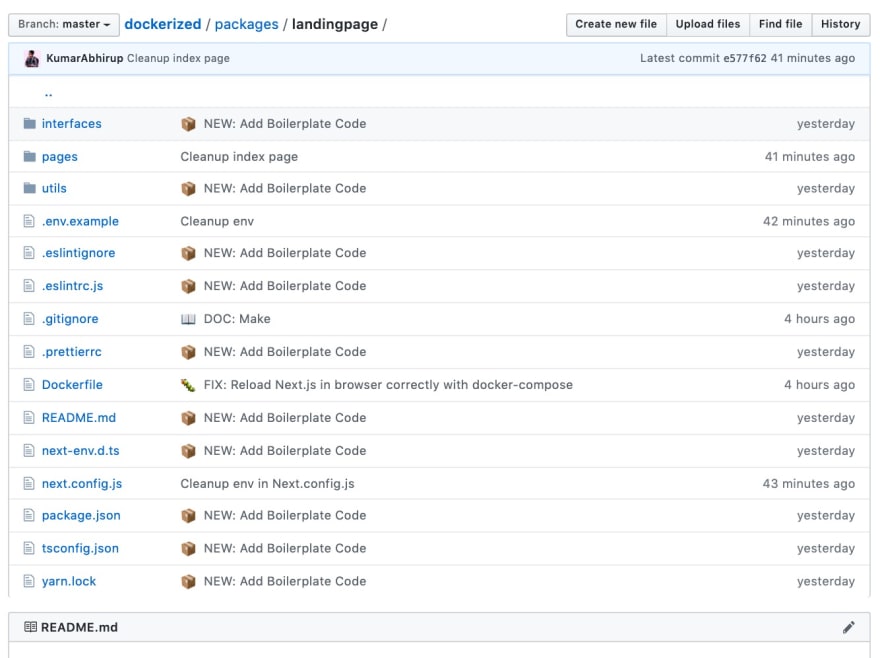





Top comments (10)
Don't understand the part about not dockerizing nextJS alone.
Also cannot understand why you put nextJS in packages/landing page.
You spoke about backend, are you referring to your REST API? (which is what nextJS suppose to be), or are you speaking about your database servers, nginx etc (which in most case should be in a separate container)?
Good write up, but appreciate clarification if not it will be sending wrong information who came here while googling for this topic.
Is
next buildnecessary if you're doingnext dev?next buildis only needed when you'll be serving your build withnext startin Production environment.On local dev environment,
next devis all you need.In practice, what I've seen about Next.js is that running
next devafternext buildsimply overwrites the existing build directory, so yeahnext buildis redundant.Hi @kumar_abhirup thank you for the nice writeup.
What's the size of your build ? I keep getting between 900Mb - 1Gb and my attempts to reduce the image size has proved futile. Any help would be greatly appreciated.
node:alpine
i´ve 650mb
Good Post Man. Btw recently started learning Next.js was looking for deployment options other than vercel. Thought of deploying it in digitalocean or linode. Your code seems great but propably is a bit too complex for a noob like me ><) Do you know any good resources for writing a docker script for a simple next js app. Thanks. And keep on doing the good job bro.. and keep on learning. Absolutely Proud of ya..
Thanks for the presentaion !
I have now deployed my nextjs containers in production.
But i strongly disagree on this : Dockerizing makes sense when you have a huge container architecture.
container are supposed to be light to start and stop fast. If you do a huge container, it will be counter productive when you grow.
it may make sens to have a big git for exemple with all your project inside (front, back, etc) to ease developpment, but you should deploy each part of the project on its own container using docker compose for exemple. that way scaling and monitoring is way more efficient.
have a good day.
I was so hyped about this until I got to typescript. I still don't understand why you would use a useless library.
what has this got to do with typescript.
oops, put comment on wrong post I guess