Markdownis a lightweight markup language for creating formatted text using a plain-text editor. It enables plain text formatting syntax aimed at making writing for the internet easier.
Why Markdown
The philosophy behind Markdown is that plain text documents should be readable without tags mussing everything up, but there should still be ways to add text modifiers like lists, bold, italics, etc. It is an alternative to WYSIWYG (what you see is what you get) editors, which use rich text that later gets converted to proper HTML.
Markdown is Future-proof. By “future-proof,” this means for as long as plain text is the standard (which it will be for a long, long time), Markdown will be usable and openable by modern programs. Compare this to Microsoft Word, which has over 10 different file types as of 2022. Keeping things plain text ensures there will never be an outdated version, so software doesn’t need to update to keep up with the format.
Markdown does have its own filename extension: .md. It is designed to be perfectly readable as a raw text file. So it’s safe to say that Markdown isn’t going anywhere.
Example
Here’s a quick example:
To make words bold using Markdown, you simply enclose them in ** (asterisks). So, **bold word** would look like bold word when everything is said and done.
Below is a list of guides and editors for Markdown! The ⭐️ denotes my personal favorites.
Guides
- Markdown Guide is a free and open-source reference guide that explains how to use Markdown, the simple and easy-to-use markup language you can use to format virtually any document ⭐️
- CommonMark is a strongly defined, highly compatible specification of Markdown
Text Editors
- Visual Studio Code is a code editor redefined and optimized for building and debugging modern web and cloud applications.⭐️
- Zettlr: With Zettlr, writing professional texts is easy and motivating: Whether you are a college student, a researcher, a journalist, or an author — Zettlr has the right tools for you. Watch the video or continue reading to see what they are! ⭐️
- Obsidian : A knowledge base that works on local Markdown files.⭐️
- Logseq is a privacy-first, open-source knowledge base that works on top of local plain-text Markdown and Org-mode files. Logseq is a privacy-first, open-source knowledge base that works on top of local plain-text Markdown and Org-mode files.
- Workflowy offers a simpler way to stay organized. If you have a crazy job or an ambitious project, we will be your trusty sidekick.
Online Editors
- Dillinger is an online cloud based HTML5 filled Markdown Editor. Sync with Dropbox, Github, Google Drive or OneDrive. Convert HTML to Markdown. ⭐️
- Parsedown : Fast and extensible Markdown parser in PHP. It supports GitHub Flavored Markdown and it adheres to CommonMark.
- StackEditallows you to insert inline comments and embed collaborator discussions in your files, just as well as Microsoft Word and Google Docs. Write offline!
- Minimalist Online Markdown Editor : This is the simplest and slickest online Markdown editor. Just write Markdown and see what it looks like as you type. And convert it to HTML in one click.
- LetsMarkdown : The easiest way to collaboratively write markdown files with others on the Internet, supporting live preview
Support tools:
- Mermaid : Mermaid is a JavaScript based diagramming and charting tool that uses Markdown-inspired text definitions and a renderer to create and modify complex diagrams. The main purpose of Mermaid is to help documentation catch up with development.
- reavel.js: reveal.js is an open source HTML presentation framework. It’s a tool that enables anyone with a web browser to create fully-featured and beautiful presentations for free. You can use Markdown to creates presentations slides.
- Markdown Table Generator : This online generator is used to quickly make, create and generate Markdown Table. You can also edit Markdown Table using Excel-like table editor.
- Markdown-to-HTML : Convert your markdown to HTML in one easy step
- Markwhen : A text-to-timeline tool. You write markdown-ish text and it gets converted into a nice looking cascading timeline.
Simply put, Markdown is a great way for all (students, knowledge workers, content creator, engineers etc.) to write for the web using plain text.

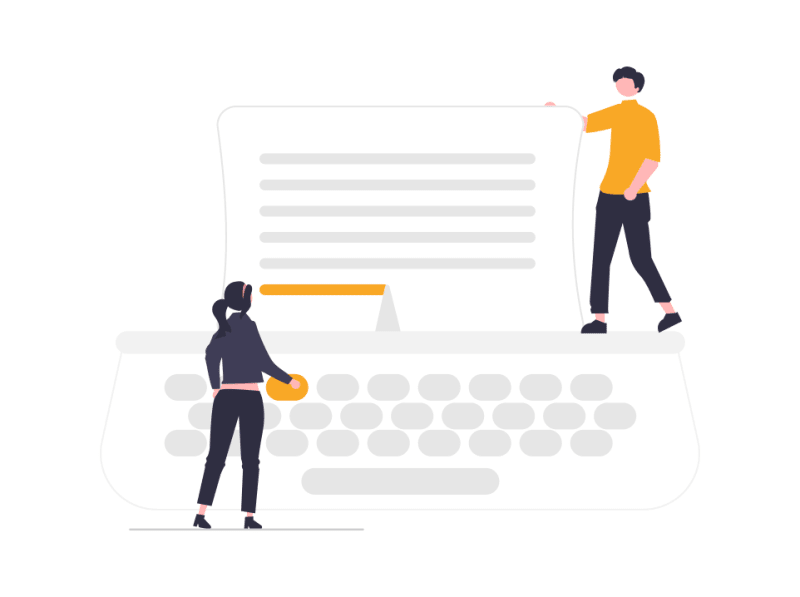

Top comments (1)
Thank you. Really helpful in making the transition. :)