Photo by ThisisEngineering RAEng on Unsplash
As the world becomes more technologically advanced, knowing how to read and/or write code will become more important than ever. Even in roles that are non-technical, you could give yourself a competitive advantage by knowing one of the major programming languages. Worst-case scenario is, you will learn skills that can help increase your productivity, improve your creative and logical thinking, automate daily routine tasks or create beautiful web visuals. Not too bad if you ask me !
Now, if you are new to coding/programming languages, don’t sweat it. The series of websites below are sites where you can get hands-on and learn some of the most popular programming languages. I even taught myself new technical skills from the resources that follow. Ready ?
- Exercism.org
First on the list is Exercism.org. This is one of the best resources online to learn over 50 different programming languages including the likes Python, JavaScript, Go etc. If you want to learn a new or to be better in a language, it’s a great resource to do exercises and receive feedback. But it gets better!
The best way to learn is to teach, and with Exercism, you can become a mentor. This allows you to reinforce your own learning, while helping others learn and discover things they don’t know.
Once you complete a task, you can benefit from the diversity of the community by seeing how others have solved the same task.
You can also start learning languages right away with courses on Python, Javascript, Java, SQL, C++, PHP, and more.
2. freeCodeCamp.org
Next up, we have f_reeCodeCamp.org_ is an open-source codebase and curriculum site where you can learn to code for free. It is run by a nonprofit to help millions of busy adults transition into tech. From full-stack web development and machine learning curriculum, the content is completely free and self-paced. Additionally, they offer several free developer certifications in Web Design, Quality Assurance, Data Visualization, Machine Learning, and other additional topics. Each certification involves building 5 required web app projects, along with hundreds of optional coding challenges to help you build your own portfolio of projects. In addition to the curriculum, they have a popular YouTube channel and technical publication.
3. Calmcode.io
Curious about leaning Python? Well, Calmcode.io is the place for you! The goal at Calmcode is to reduce/remove the skills anixtey around looking a programming language. With over 500 videos across 8- courses, whether you are new to Python or more seasoned, the short and simple content will have you trailblazing your way to becoming a Pythoneer or Pythonista !
Code. Simply. Clearly. Calmly.
4. LearngitBranching.js.org
Want to learn Git? I have a site to help! Learn Git Branching is an interactive way to learn Git on the web. There are various challenges with compelling levels, step-by-step demos of powerful features. This site is great for beginners, you can just go ahead and join right in and following the visual prompts. If you already know some Git basics, you can try the later, more challenging levels.
You can see all the commands available with show commands at the terminal.
I had to learn the hard way there is more to a website than HTML, CSS and JavaScript. The LandChad.net, a site with the intent to “turning internet peasants into Internet Landlords” by demonstrating how to setup websites, email servers, chat servers and everything in between. This is the basic course, so following the quick tutorials, and you’ll have a fully functioning basic web page on the domain name of your choice.
PS Shout out to Chad!
Chad's Guide to Starting Your Own Website
6. linuxize.com
Now if you're going to learn cloud computing, then knowing Linux is not only handy but vital to setup, monitor, debug Linux based computing architectures. Linxize is just the place. Primarily for Sysadmin and DevOps engineers, this blog publishes articles and tutorials about server operations, new techniques and Linux security.
Command line is critical for communicating with your computer/laptop (e.g. mkdir folder_name #create a new folder). From my experience, working with the most common shell is Bash (the Bourne Again Shell) is far more effect that command prompt or PowerShell on Windows. Whether you are a Linux pro or newbie, where is great material to get you up and running on server-side operations!
That's all folks! — Remember, all the sites listed are free, so any donation would be greatly appreciated. Whether you are looking to get promoted, a new role, start or switch careers, I hope this article proofs useful, and you have fun along the way !







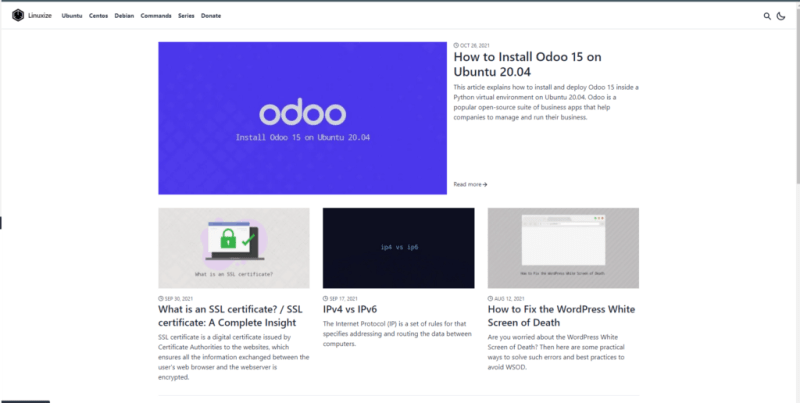

Top comments (0)