When your filters and eventually your GET URL is too long Grafana panel says 414-Network error request URI too large

But therez a simple fix to it.
Change your HTTP method to POST, default is GET, in your Datasource settings
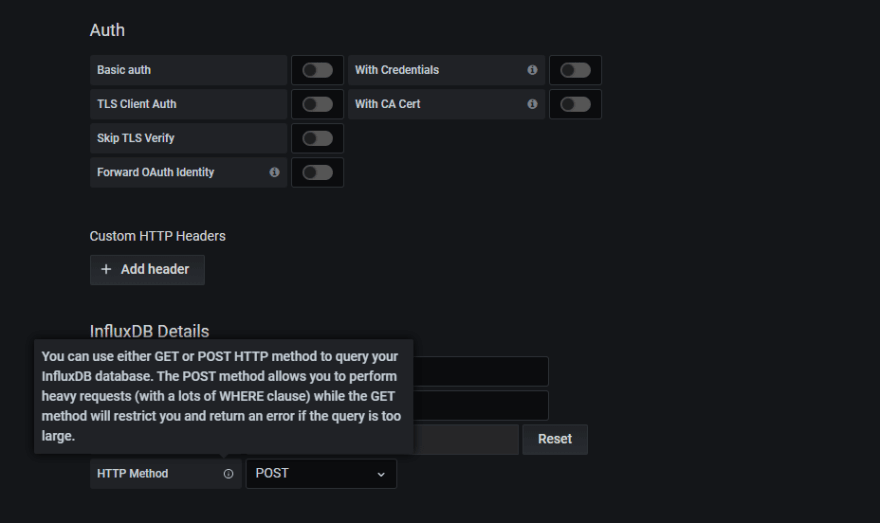
For further actions, you may consider blocking this person and/or reporting abuse
Top comments (1)
Under Apache, the limit is a configurable value, LimitRequestLine. Change this value to something larger than its default of 8190 if you want to support a longer request URI. Extremely long URLs are usually a mistake. If you keep URLs under 2000 characters , they'll work in virtually any combination of client and server software. URI actually have a character limit depending on several things. Chrome limits url length of 2MB for practical reasons and to avoid causing denial-of-service problems in inter-process communication. On most platforms, Chrome's omnibox limits URL display to 32kB ( kMaxURLDisplayChars ) although a 1kB limit is used on VR platforms. IE - 2083 characters, Firefox - 2047 characters, Safari 80000 characters and Opera 190,000 characters.
To resolve the problem :
By POST request: Convert query string to json object and sent to API request with POST
By GET request: Max length of request is depend on sever side as well as client side. Most webserver have limit 8k which is configurable. On the client side the different browser has different limit. The browser IE and Safari limit to 2k, Opera 4k and Firefox 8k. means the max length for the GET request is 8k and min request length is 2k.
If exceed the request max length then the request truncated outside the limit by web server or browser without any warning. Some server truncated request data but the some server reject it because of data lose and they will return with response code 414.
net-informations.com/q/mis/len.html