Style your webpage according to your theme by changing the Text Selection Effects🔥
👉🏻 We will use the parent class change within which we will define 4 classes to know the text selection CSS-
-
change-background-color- to change background color -
change-color- to change text color -
change-shadow- to change text shadow color -
change-color-shadow-background- to change text color, shadow and background color.
Default text selection without CSS styling
HTML
<p>
<b>SELECT ME :</b> This is the default text selection styling.
</p>
👉🏻 Here's how it will come up-
🎯 Changing text selection color using CSS
HTML
<p class='change change-color'>
<b>SELECT ME :</b>
Now the text will show different text color on selection.
</p>
We will use the pseudo element
::selection for the <p>
CSS
.change-color::selection {
color: rgba(3, 218, 198, 1);
}
👉🏻 Here's how it will come up- 🔥
🎯 Changing text background color on selection using CSS
HTML
<p class='change-background-color'>
<b>SELECT ME :</b>
Now the text will show different text background color on selection.
</p>
CSS
.change-background-color::selection {
background-color: #ff8080;
}
👉🏻 Here's how it will come up-
🎯 Changing text shadow on selection using CSS
HTML
<p class='change-shadow'>
<b>SELECT ME :</b>
Now the text will show different text-shadow on selection.
</p>
CSS
.change-shadow::selection {
text-shadow: 1px 1px 0 #ff1a1a;
}
👉🏻 Here's how it will come up-
🎯 Changing text background color, text color and text shadow on selection using CSS
HTML
<p class='change-color-shadow-background'><b>SELECT ME :</b>
Now the text will show different text-color, text-shadow and text-background-color on selection.
</p>
CSS
.change-color-shadow-background::selection {
text-shadow: 1px 1px 0 #27ae60;
color: white;
background-color: #ffd24d;
}
👉🏻 Here's how it will come up-
🎯 Using Universal ::selection
Instead of using ::selection in every object, use it only once for the whole body. Make sure your styling is according to your theme.
CSS
::selection
{
background-color: #121212;
color: #fffffff;
}
❌ Preventing user from selecting text using CSS❗
CSS
{
-webkit-user-select: none; /* Safari */
-ms-user-select: none; /* IE 10 and IE 11 */
user-select: none; /* Standard syntax */
}
Task of the Day 💡
Make a page in dark mode and a page in light mode and customize the page according to the theme.
Tip of the Day 💡
Using Chrome?
Use these extensions to make your web styling better-
- WhatFont - Check font styles used in any webpage.
- ColorZilla - Get the color of any pixel on the page.
Check the series!
❤️ Happy Coding!
Follow up for more!



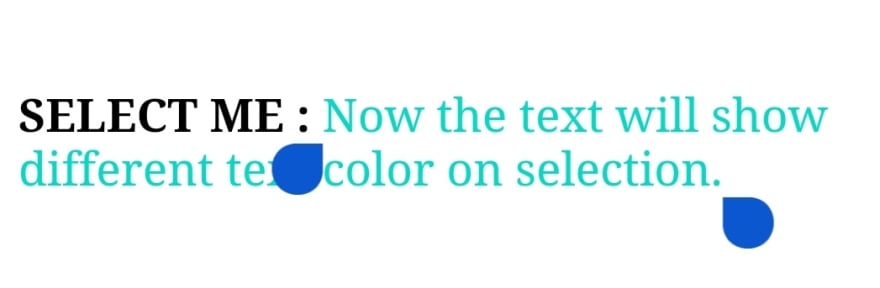
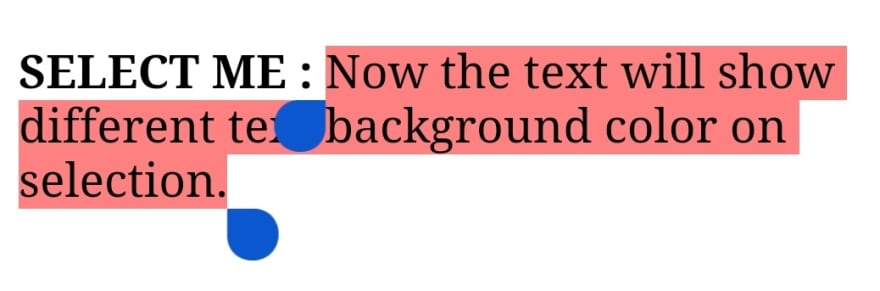







Top comments (2)
Did this post help you?
Save it for later..
lets_code_together
Want to contribute?
Put your suggestions in comments 😄
I'll be happy to add your suggestions!