Intro
A blog on some key combinations that helped me to write/edit faster.
Those combos are working in (almost) any editor.
Key combos
CTRL + left/right arrow
useful when you want to move the cursor between words.
CTRL + SHIFT + left/right arrow
useful when you want to to select consecutive words.
SHIFT + HOME
useful when you want to select something from where the cursor is till the beginning of the line.
SHIFT + END
useful when you want to select something from where the cursor is till the end of the line.
SHIFT + up/down arrow
useful when you want to select multiple lines.
CTRL + HOME
useful when you want to go the start of the file.
CTRL + END
useful when you want to go the end of the file.
All the selection combos are useful when are combined with the usual suspects (copy, paste and cut):
CTRL + C
CTRL + V
CTRL + X
Cheers!


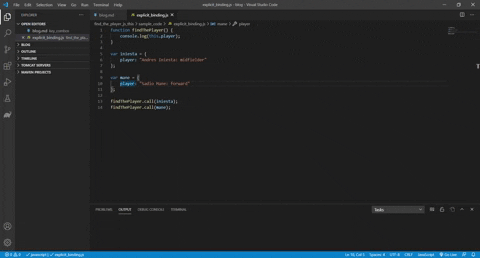


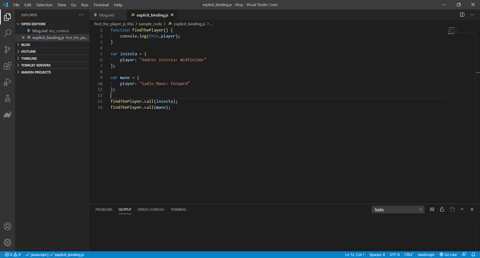







Top comments (0)