As you know, ChatGPT will disrupt simple programmer. So I tried what will be happened when developing cloud apps with ChatGPT fully.
(Actually I used ChatGPT Plus with GPT-4 mode.)
TL;DR
ChatGPT was very useful to accelerate our development speed on beginning phase.
But GIGO(Garbage In, Garbage Out) is truth when we cannot use ChatGPT (actually not only ChatGPT but also other AIs) fully.
It depends on how we can use ChatGPT well.
Pre-condition
This time, I made several codes to make web scraping for Amazon product pages. But Amazon prohibited the scraping and I didn't notice that before starting.
Overview
I sent following message to ChatGPT (in Japanese), it is too rough for human developer too :)
You are a software engineer and you need to create one application that can notice specific product price will be changed, and it will notify me.
# Specification.
1. Use following technologies for development.
1) Processing: Python
A) Read the product code from the database and access the Amazon product page.
B) Retrieve the price from the product page and compare it with the previous price.
C) If the price is lower than the previous price, notify on Slack.
2) Database: MySQL
The following contents are stored in the DB.
A) Product code
B) Product price (previous price)
3) Notification destination when price changes: Slack
2. The application shall be a stand-alone application running on AWS EC2.
3.This program will be launched once an hour.
# Deliverables
1. DDL for database setting up.
2. Python program.
3. CloudFormation template to build them on EC2.
The output code should be in a copyable format.
Simple application architecture is below.
Reply from ChatGPT
There were a few minor points that I reviewed and had made ChatGPT correct them, but approximately this is what I got back immediately.
At a quick glance, it looks right and even scary. And CloudFormation (CFn) templates can be generated, this surprised me.
(The details of the communication needed at the bottom.)
DDL:
CREATE TABLE `product_price` (
`product_code` varchar(50) NOT NULL,
`price` decimal(10,2) DEFAULT NULL,
PRIMARY KEY (`product_code`)
) ENGINE=InnoDB DEFAULT CHARSET=utf8mb4;
Python code (Amazon page scraping is now prohibited, so I deleted related code)
import os
import boto3
import requests
from bs4 import BeautifulSoup
import pymysql
import logging
from slack_sdk import WebClient
from slack_sdk.errors import SlackApiError
region_name = os.environ["AWS_REGION"]
ssm = boto3.client("ssm", region_name=region_name)
logger = logging.getLogger(__name__)
logger.setLevel(logging.INFO)
# Database connection information
DB_ENDPOINT = ssm.get_parameter(Name='/cgpt-amazon-price-alert/db-endpoint', WithDecryption=True)['Parameter']['Value']
DB_USER = ssm.get_parameter(Name='/cgpt-amazon-price-alert/db-user', WithDecryption=True)['Parameter']['Value']
DB_PASSWORD = ssm.get_parameter(Name='/cgpt-amazon-price-alert/db-password', WithDecryption=True)['Parameter']['Value']
DB_NAME = ssm.get_parameter(Name='/cgpt-amazon-price-alert/db-name', WithDecryption=True)['Parameter']['Value']
# Slack Bot connection information
SLACK_BOT_TOKEN = ssm.get_parameter(Name='/cgpt-amazon-price-alert/slack-bot-token', WithDecryption=True)['Parameter']['Value']
SLACK_CHANNEL = ssm.get_parameter(Name='/cgpt-amazon-price-alert/slack-channel', WithDecryption=True)['Parameter']['Value']
# Database connection
conn = pymysql.connect(host=DB_ENDPOINT, user=DB_USER, password=DB_PASSWORD, database=DB_NAME)
# Slack Notify
def notify_slack(message):
try:
client = WebClient(token=SLACK_BOT_TOKEN)
response = client.chat_postMessage(channel=SLACK_CHANNEL, text=message)
except SlackApiError as e:
logger.error("Error sending message: {}".format(e.response['error']))
def get_price(url):
### Deleted because scraping Amazon website is prohibited now. ###
def main():
# Get product information from Database
cursor = conn.cursor()
cursor.execute("SELECT product_code, price FROM product_price")
rows = cursor.fetchall()
# Get Amazon product price and compare with previous one.
for row in rows:
# Get the price from Amazon
product_code, previous_price = row
url = f"https://www.amazon.co.jp/dp/{product_code}"
current_price = get_price(url)
# Comparing with previous price
if current_price < previous_price:
message = f"Product {product_code} price was lower than before. Previous price: {previous_price} Yen, Current price: {current_price} Yen"
notify_slack(message)
# Update DB product information.
cursor.execute("UPDATE products SET price=%s WHERE product_code=%s", (current_price, product_code))
conn.commit()
if __name__ == "__main__":
main()
Registration of necessary keys with SSM:
aws ssm put-parameter \
--name "/cgpt-amazon-price-alert/db-endpoint" \
--value "your_db_endpoint" \
--type "SecureString"
aws ssm put-parameter \
--name "/cgpt-amazon-price-alert/db-user" \
--value "your_db_username" \
--type "SecureString"
aws ssm put-parameter \
--name "/cgpt-amazon-price-alert/db-password" \
--value "your_db_password" \
--type "SecureString"
aws ssm put-parameter \
--name "/cgpt-amazon-price-alert/db-name" \
--value "your_db_name" \
--type "SecureString"
aws ssm put-parameter \
--name "/cgpt-amazon-price-alert/slack-bot-token" \
--value "your_slack_bot_token" \
--type "SecureString"
aws ssm put-parameter \
--name "/cgpt-amazon-price-alert/slack-channel" \
--value "your_slack_channel" \
--type "SecureString"
CloudFormation Template:
---
AWSTemplateFormatVersion: 2010-09-09
Parameters:
VpcId:
Type: AWS::EC2::VPC::Id
Description: "VPC ID"
SubnetId:
Type: AWS::EC2::Subnet::Id
Description: "Subnet ID"
Resources:
EC2Instance:
Type: AWS::EC2::Instance
Metadata:
AWS::CloudFormation::Init:
config:
commands:
01_install_mysql:
command: |
amazon-linux-extras install -y epel
yum install -y https://dev.mysql.com/get/mysql80-community-release-el7-3.noarch.rpm
yum --nogpgcheck install -y mysql-community-server
systemctl start mysqld
systemctl enable mysqld
02_generate_password:
command: |
echo $(grep 'temporary password' /var/log/mysqld.log | awk '{print $NF}') > /tmp/mysql_root_password
03_install_slack_sdk:
command: |
yum install -y python3-pip
pip3 install slack-sdk
04_install_beautifulsoup4:
command: |
pip3 install beautifulsoup4
05_install_lxml:
command: |
pip3 install lxml
06_install_requests:
command: |
pip3 install requests
services:
sysvinit:
mysqld:
enabled: true
ensureRunning: true
Properties:
ImageId: ami-05b5badc2f7ddd88d
InstanceType: t3.micro # Instance Type
KeyName: cgpt-amazon-price-alert-key # Keypair name for connection to EC2 instance.
UserData:
Fn::Base64: !Sub |
#!/bin/bash
echo "export AWS_REGION=${AWS::Region}" >> /etc/profile.d/aws_region.sh
chmod +x /etc/profile.d/aws_region.sh
source /etc/profile.d/aws_region.sh
/opt/aws/bin/cfn-init --stack ${AWS::StackName} --resource EC2Instance --region ${AWS::Region}
yum update -y
yum install -y python3
pip3 install boto3
pip3 install pymysql
pip3 install slack-sdk
mkdir /app
touch /app/check_price.py
touch /var/log/check_price.log
chown ec2-user:ec2-user /var/log/check_price.log
echo '*/1 * * * * ec2-user /usr/bin/python3 /app/check_price.py' > /etc/cron.d/check_price-cron
IamInstanceProfile: !Ref InstanceProfile
NetworkInterfaces:
- AssociatePublicIpAddress: true
DeviceIndex: 0
GroupSet:
- !Ref InstanceSecurityGroup
SubnetId: !Ref SubnetId
InstanceSecurityGroup:
Type: AWS::EC2::SecurityGroup
Properties:
GroupDescription: Allow SSH access
VpcId: !Ref VpcId
SecurityGroupIngress:
- IpProtocol: tcp
FromPort: 22
ToPort: 22
CidrIp: 0.0.0.0/0
InstanceProfile:
Type: AWS::IAM::InstanceProfile
Properties:
Path: /
Roles:
- !Ref InstanceRole
InstanceRole:
Type: AWS::IAM::Role
Properties:
AssumeRolePolicyDocument:
Version: '2012-10-17'
Statement:
- Effect: Allow
Principal:
Service:
- ec2.amazonaws.com
Action:
- sts:AssumeRole
Path: /
Policies:
- PolicyName: SSMParameterAccess
PolicyDocument:
Version: '2012-10-17'
Statement:
- Effect: Allow
Action:
- ssm:GetParameter
Resource: "*"
It took time for me to prepare MySQL DB initialization, so I used ChatGPT to create shell scripts.
(Actually following code has non-secured part "password direct input" so better not to use.)
#!/bin/bash
# Variables
initial_password="your_initial_password"
new_password="your_new_password"
# Log in to MySQL and execute commands
mysql -u root -p"${initial_password}" <<EOF
-- Change the initial password
ALTER USER 'root'@'localhost' IDENTIFIED BY '${new_password}';
-- Create the amazonprice database
CREATE DATABASE amazonprice;
-- Use the amazonprice database
USE amazonprice;
-- Create the product_price table
CREATE TABLE product_price (
product_code VARCHAR(50) NOT NULL,
price DECIMAL(10,2) DEFAULT NULL,
PRIMARY KEY (product_code)
) ENGINE=InnoDB DEFAULT CHARSET=utf8mb4;
-- Insert sample data into the product_price table
INSERT INTO product_price (product_code, price) VALUES ('your_price_code', 1000.00);
EOF
Procedure of executing them:
chmod +x setup_mysql.sh
./setup_mysql.sh
Conclusion
As I mentioned at the beginning, this seems to be a very powerful service to increase the initial speed of development. However, if you try to do more than increase the initial speed, it will take a lot of time, so now, I would say it is best to use it in the early stages of development.
Note that the code is finished with a lot of things I want to point out, like digging a folder in the root with UserData and only root can access it, or exception handling, etc. I don't get paid with this as products.
(Appendix) What I needed to communicate with ChatGPT several times
There were several incomplete parts with first message I mentioned at the top. So I communicated with ChatGPT several times to upgrade the quality.
As total, there were 40 to 50 times of communications with ChatGPT.
Below are main parts that I communicated several times.
- Values such as DB_ENDPOINT were defined in environment variables. →Improved to get them from SSM.
- Installation of required libraries was not described enough in CFT (CloudFormation Template).
- VPC/Subnet, etc. were not described and CFn stack generation was not possible.
- After several communications, previous modification points were degraded. I don't want to be human-like to such a point :)
- MySQL installation was not included in the CFn template.
- There was a problem that the call to Metadata in CFT was not listed in the Userdata part and the Metadata part was not executed.
- MySQL installation had several errors, including a GPG key error.
- The region specification required to access AWS resources and the IAM role setting to attach to EC2 were missing.
- ChatGPT provided scraping code even though Amazon has anti-scraping measures. (In this case, I did not modify the code to use AmazonAPI, but if I explicitly specified that AmazonAPI should be used, it could be generated by ChatGPT.)


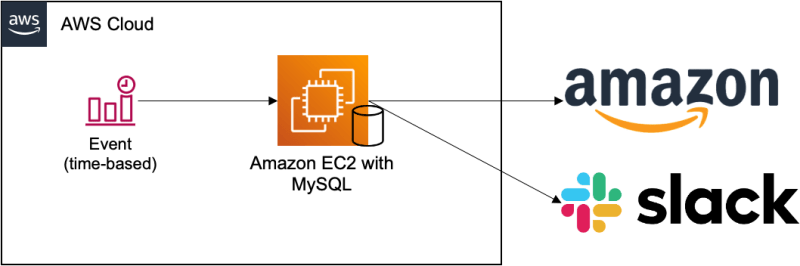

Top comments (0)