Summary
Azure IoT Edge module is containerized application written with programming languages such as C# and Python, but it cannot run standalone without Azure IoT Edge runtime due to its dependency. In this article, I am trying to explain how to run local debugging of IoT Edge module with Visual Studio Code.
TOC
Concept
If you locally run your IoT Edge module without IoT Edge runtime, a method below in Init() causes an error because it has dependency of IoT Edge hub.
ModuleClient ioTHubModuleClient = await ModuleClient.CreateFromEnvironmentAsync(settings);
You would see an error like this
Exception has occurred: CLR/System.InvalidOperationException
An exception of type 'System.InvalidOperationException' occurred in System.Private.CoreLib.dll but was not handled in user code: 'Environment variable IOTEDGE_WORKLOADURI is required.'
- IoT Edge module cannot run without IoT Edge runtime at the local machine
- Instead of IoT Edge runtime, the local machine can run the module with IoT Edge Simulator
- Local run requires a connection string of
EdgeHubDevcontainer as a local environment variable
Step by step
1. Install IoT Edge Simulator
Install IoT Edge Simulator in the local machine with Python (2.7/3.6/3.7/3.8)
pip install --upgrade iotedgehubdev
2. Get Azure IoT Edge Device connection string
- Deploy Azure IoT Hub
- Create IoT Edge device
- Get the device connection string
3. Set up IoT Edge Simulator
Set up IoT Edge Simulator with the IoT Edge Device you registered in the Azure IoT Hub
iotedgehubdev setup -c "{Device connection string}"
4. Start IoT Edge Simulator
Start the IoT Edge Simulator containers
iotedgehubdev start
Check out if the containers are running with docker ps -a
CONTAINER ID IMAGE COMMAND CREATED STATUS PORTS NAMES
a33ff8d28606 mcr.microsoft.com/azureiotedge-testing-utility:1.0.0 "node server.js" 47 minutes ago Up 47 minutes 0.0.0.0:53000->3000/tcp input
5609dbc7596c mcr.microsoft.com/azureiotedge-hub:1.2 "/bin/sh -c 'echo \"$…" 47 minutes ago Up 47 minutes 0.0.0.0:443->443/tcp, 0.0.0.0:5671->5671/tcp, 0.0.0.0:8883->8883/tcp, 1883/tcp edgeHubDev
5. Get EdgeHubDev connection string
Get the connection string of EdgeHubDev module
iotedgehubdev modulecred
Below is an output example. There are the connection string and certificate location. The connection string is enough to run the module locally.
EdgeHubConnectionString=HostName=iot-sample.azure-devices.net;GatewayHostName={Local Machine Name};DeviceId={IoT Edge Device Name};ModuleId=target;SharedAccessKey=xxxxxxxxxxxxx
EdgeModuleCACertificateFile=/home/username/.iotedgehubdev/data/certs/edge-device-ca/cert/edge-device-ca.cert.pem
6. Set up debuggin environment of VS Code
Set up Visual Studio Code with WSL2.
Go to .vscode/task.json and set up the build configuration
tasks": [
{
"label": "build",
"command": "dotnet",
"type": "process",
"args": [
"build",
"${workspaceFolder}/src/SampleModule/SampleModule.csproj",
"/property:GenerateFullPaths=true",
"/consoleloggerparameters:NoSummary"
],
Go to .vscode/launch.json and set up the debug run configuration. Set the environment variable EdgeHubConnectionString you extracted in the previous step.
"configurations": [
{
"name": ".NET sample module",
"type": "coreclr",
"request": "launch",
"preLaunchTask": "build",
"program": "${workspaceFolder}/src/SampleModule/bin/Debug/net6.0/SampleModule.dll",
"args": [],
"cwd": "${workspaceFolder}/src/SampleModule",
"console": "internalConsole",
"stopAtEntry": false,
"env": {
"EdgeHubConnectionString": "HostName=iot-sample.azure-devices.net;GatewayHostName={Local Machine Name};DeviceId={IoT Edge Device Name};ModuleId=target;SharedAccessKey=xxxxxxxxxxxxx"
}
},
7. Start debuggin at VS Code
Start a debug run at Visual Studio Code




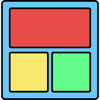


Top comments (1)
The simulator is just edgeHub configured with a localhost cert. This article shows how to run edgeHub to develop custom modules. dev.to/ridomin/developing-iotedge-...