First Create a sveltekit project and initialize storybook.js
1. npm init svelte@next sb-svelte
2. cd sb-svelte
3. npm install
4. npx sb@next init
5. npm run storybook
Running storybook at this moment should give you error. Here are the steps for the fix:
- change
"type": "commonjs"in package.json
rename
svelte.config.jstosvelte.config.mjsreplace your
.storybook/main.jswith following code:
module.exports = {
stories: ['../src/**/*.stories.mdx', '../src/**/*.stories.@(js|jsx|ts|tsx|svelte)'],
addons: ['@storybook/addon-links', '@storybook/addon-essentials', '@storybook/addon-svelte-csf'],
framework: '@storybook/svelte',
svelteOptions: {
preprocess: import('../svelte.config.mjs').preprocess
}
};

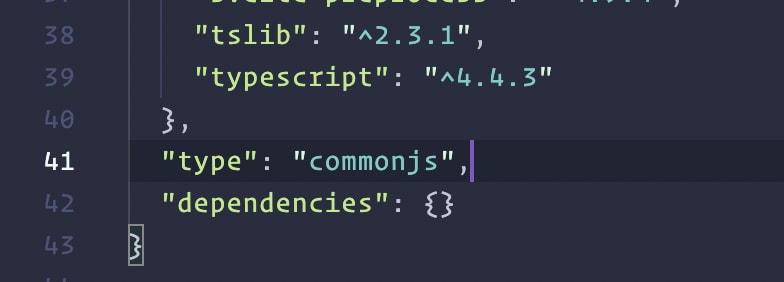

Top comments (0)