I recently encountered a bug where an http request was taking up to 3 seconds. Once I developed a potential solution, I needed to test the request to see if it was faster with the new code changes. In order to test, I developed a baseline by curling the request without any code changes. Next, I updated the code with the hopeful solution and curled the request again to observe the change.
Below is an example. Note, the -v (short for -verbose) shows extra information, like the runtime, which shows the length of the request in seconds.
curl -v http://api.citybik.es/v2/networks
I found myself curling repeatedly to check the length of the request. I even recorded the times and averaged them. This was cumbersome. Fortunately, I discovered a useful program called httping that allows you to test the latency of a request by pinging it on a loop. When you exit the loop, an average runtime is provided for you.
httping http://api.citybik.es/v2/networks
It's worth checking out the man pages because there are a number other useful httping features. For example, the demo below enables color highlighting and highlights all requests above the provided threshold.
httping http://api.citybik.es/v2/networks -Y --threshold-red 325

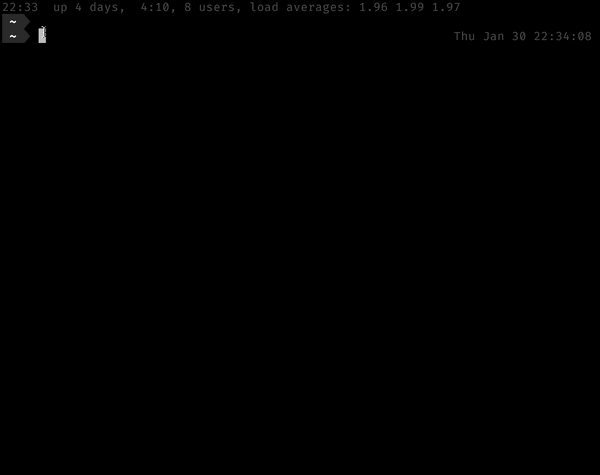
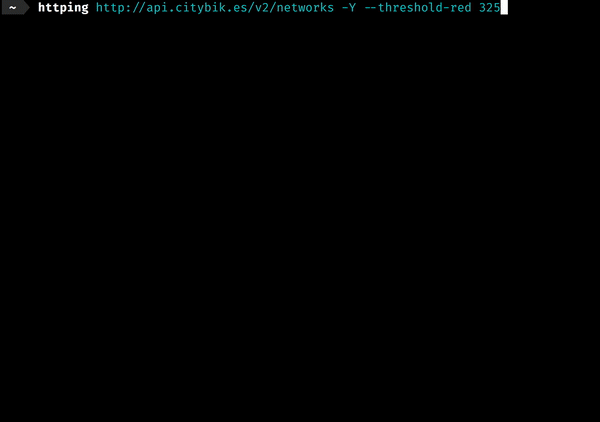





Top comments (0)