Keeping track of 1:1s, action items, feedback and important news to deliver can be quite overwhelming. 1:1s are so crucial, and while I've read a lot of how to do 1:1s, I did not find much on how to stay on top of 1:1s.
That's why I build a system that serves me instead of me serving the system.
Use a System That Supports You
Through trial and error, I've developed a system that supports me instead of supporting the system. Maybe this system works for you too, but the chances are that you need to make adjustments to make it fit your need and personality.
Since moving to a fully remote work mode, I don't take notes in notebooks anymore. The fact that I can have my notes next to the video call and look into the camera as I write has turned out to be way more comfortable for me.
To write and store my notes, I use the app Agenda. My system fully works in their free offering, though their paid version offers some nice-to-have features.
My system is built around these blocks:
- Always have previous notes at hand
- Make it effortless to track points for the next meeting
- Make sure always to have feedback ready
- Make it effortless to replay the last 6 months
Always Have Previous Notes at Hand
It's crucial for me to easily scan the last few weeks' worth of 1:1 notes. This is why Agenda is quite useful to me. I have a 1:1 section in the left sidebar with a notebook for each person in my team. Whenever I click on the name of the person I have a 1:1 with, I instantly see the last few week's notes, and it puts me immediately back in the context of what is important.
Make it effortless to track talking points
I might get ideas, feedback, or action items that I need to bring forward into 1:1s with my team members during my day. To make this easy, the first note in every 1:1 notebook is named "Next", and it always stays as the first note (in the paid version, you can pin it to the top). This is also a great place to store action items from the meeting itself.
Make Sure Always to Have Feedback Ready
Underneath the "Next" note, I have pinned a "Feedback" note. I believe great leaders provide continuous feedback, so my system needs to support me in this. Here I have two sections:
- Needs Praise, which is where I add things I want to praise. Whenever I see them handling something well, I'll quickly add it here and make sure to tell them in the next 1:1.
- Growth opportunities are where I add items where I see a growth opportunity for them. I'll add a quick note to remind myself but prepare it properly before the 1:1.
With all of my team members, I ask in our very first 1:1 how they would like to receive feedback. I store their answer at the top of this note as a reminder.
Make it Effortless to Replay the Last 6 Months
As we do half-year feedback sessions, it's important to me to quickly see the praise, growth, talking points etc., from the last 6 months. With this system, it only takes me a few minutes to be fully up to date.
Putting it all together, I have a full overview with just one click.
A bonus feature of Agenda is that all new notes will be put "On the agenda". This means by the end of the day, I can easily review all new notes and make sure I have transferred all my action items.
Want to get a weekly digest of the best in engineering leadership? Then sign up for my newsletter, The Weekly Retro.


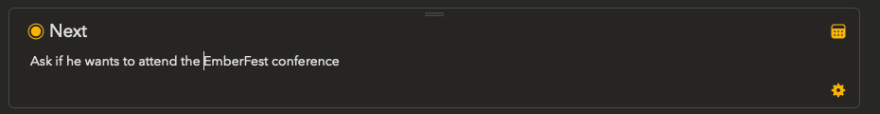



Top comments (0)