Power BI let's you download pbix from UI but you can also export it via API.
Download a report from the Power BI service to Power BI Desktop
Power BI Rest API: Reports - Export Report
Power BI team also released PowerShell module for PowerBI. So I explain how you can download pbix file via PowerShell.
Check the Report Id
Open a report on Power BI service and confirm the report id.
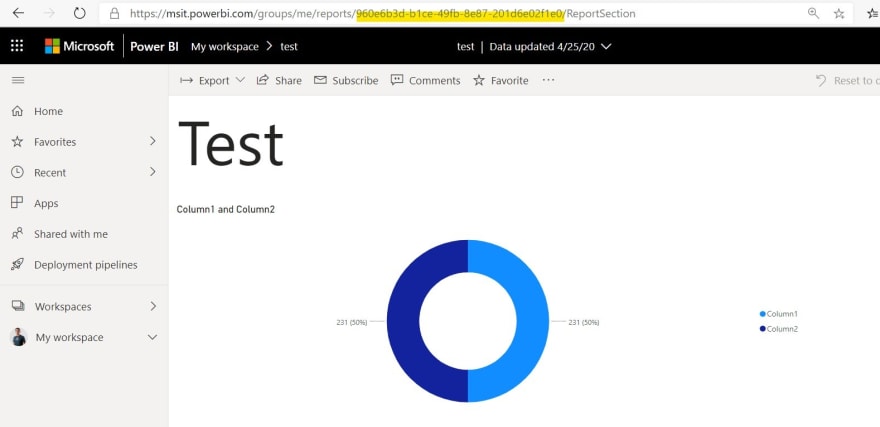
PowerShell
Open PowerShell as Administrator and install PowerBI module.
Install-Module -Name MicrosoftPowerBIMgmt
Then login to Power BI service.
Login-PowerBI
Finally download pbix file.
- Replace ReportId
- Replace OutFile
$date = (Get-Date).ToString("yyyyMMdd")
$ReportId = "960e6b3d-b1ce-49fb-8e87-201d6e02f1e0"
$OutFile = "C:\Users\kenakamu\Desktop\test$date.pbix"
Invoke-PowerBIRestMethod -Method GET `
-Url https://api.powerbi.com/v1.0/myorg/reports/${ReportId}/Export `
-ContentType "application/zip" -OutFile $OutFile
It fails if the file already exists, so I use date to make unique name.


Top comments (1)
Thank you for sharing this insightful article on the Power BI service via PowerShell.