Automation Testing Tools – How to Choose The Right One
Automation testing tools are applications designed to verify function and/or non-functional requirements via automated test scripts.
With the Agile and DevOps manifesto as the standard of software testing, setting a clear-cut automation testing tools evaluation strategy is key. Ultimately, this strategy will need to answer the questions of:
- What features are you looking for?
- Who’s going to use the tool for testing? Devs or QA teams?
- Can it be integrated with CI/CD pipelines or toolchains?
- Is it easy to maintain scripts and reuse test assets?
- What is your team’s budget?
- Where can you get support for technical issues? ** **
Plus, there isn’t really a one-size-fits-all automation tool. It really boils down to your team’s specific needs.
Top 15 List of Automation Testing Tools (with Feature Highlights)
Katalon Studio
Katalon Studio is a low-code and scalable automation testing tool for web, API, desktop (Windows), and mobile applications. Up until now, the Katalon community has surpassed the 1 million users and it has been the trusted automation solution of over 100,000 businesses.
Having removed the requirements of coding and building a test automation framework from square one, users can just download the tool and focus solely on testing. Additionally, Studio offers frequent releases to stay compatible with the latest platforms/browsers/OS.
Feature Highlights:
- Flexible methods for test design: Record & Playback, Manual and Scripting Mode
- Supported testing methodologies: BDD, DDT, Keyword-Driven Testing, Cross-Browser Testing (Headless, Chrome, Edge, Firefox and Safari) and Cross-Platform Mobile Testing (iOS, Android)
- Automatic Retry Failed Tests, Smart Wait, and Self-Healing mechanisms
- Reusable test objects, keywords, and test cases with Test Artifact Sharing and Page Object Model design
- Native integrations with popular CI/CD and ALMs tools (Jira, GitLab, Jenkins, BitBucket, Azure DevOps, etc.)
- Smart Debugging UI and test reporting to troubleshoot failures quickly
- Detailed tool documentation and video tutorials on Katalon Academy
Website: https://www.katalon.com/katalon-studio/
Price: Free or $76/month
Selenium
Rolled out in 2004, Selenium is one of the most, if not the most, popular open-source framework for web testing automation. Its suite of software consists of Selenium WebDriver, Selenium Grid and Selenium IDE.
Feature Highlights:
- Supported programming language: Java, C#, Python, JavaScript, Ruby, PHP, etc.
- Supported browsers: Chrome, Firefox, IE, Microsoft Edge, Opera, Safari, etc.
- Testing on local or on remote machines via the Selenium server
- Parallel and cross-browser executions to reduce execution time and increase test coverage
- Integrations with other testing frameworks (like TestNG for reporting) and CI/CD tools
Website: selenium.dev
Price: Free
Appium
Like Selenium, Appium is also an open-source automation testing tool, but for mobile applications. Using mobile JSON wire protocol, Appium allows users to write automated UI tests for native, web-based, and hybrid mobile applications on both Android and iOS.
Feature Highlights:
- Supported programming languages: Java, C#, Python, JavaScript, Ruby, PHP, Perl
- Cross-platform testing with reusable test scripts and same APIs
- Execution across real devices, simulators, and emulators
- Integrations with other testing frameworks and CI/CD tools
Website: appium.io
Price: Free
TestComplete
TestComplete can automate functionalUI testing for desktop, mobile, and web applications. With built-in support for 500+ controls and third-party frameworks, TestComplete can handle and identify dynamic UI elements in most available technologies.
Feature Highlights:
- Supported programming language: JavaScript, Python, VBScript, JScript, Delphi, C++, C#
- Flexible methods for test design: Record & Playback, manual and scripting modes with built-in keywords.
- Object identification with property-based and AI visual recognition
- Parallel, cross-browser and cross-device testing
- Integrations with other testing frameworks, CI/CD tools, and SmartBear ecosystem
Website: smartbear.com/product/testcomplete/overview/
Price: From $2,702/year
Cypress
Purely supporting JavaScript frameworks, Cypress is a developer-centric automation tool for end-to-end web testing. Built upon a new architecture, Cypress can directly operate within a browser in the same run-loop as your application, enabling native access to elements and faster executions.
Feature Highlights:
- Supported programming language: JavaScript
- Snapshots of test step execution and debuggability from familiar developer tools
- Control over function behavior, server response, timers, and network traffic
- Connection to Dashboard Service for test performance and optimization
- Integrations with popular CI/CD tools
Website: cypress.io
Price: Free or from $75/month for Dashboard Service
Ranorex Studio
Next on the list, Ranorex Studio can automate GUI testing for web, mobile, and desktop applications. Equipped with both low-code automation and full IDE, Ranorex’s framework is easy to start for beginners and productive to use for experienced testers.
Feature Highlights:
- Supported programming languages: VB .Net and C#
- Broad support for web, mobile, and desktop technologies
- Ranorex Spy tool and RanoreXPath for reliable recognition of GUI elements
- Flexible methods for test design: Record & Playback and scripting mode
- Distributed or parallel testing with Selenium Grid
- Integrations with other testing frameworks and CI/CD tools
Website: ranorex.com
Price: From €2,890/year
Perfecto
Perfecto is a cloud-based and automated testing platform for web and mobile applications. From automated cross-environment executions, custom capabilities, test analysis, and broad integrations, Perfecto makes continuous testing more achievable for DevOps teams.
Feature Highlights:
- Scriptless test creation for UI web applications
- Real-user stimulation for mobile testing: network visualization, and other environmental conditions
- Parallel and cross-platform executions
- Advanced test analytics with centralized dashboard and AI noise filtering
- Integrations with other testing frameworks and CI/CD tools
Website: perfecto.io/products/platform/overview
Price: From $125/month
LambdaTest
LambdaTest provides automated testing on the cloud. Its cloud service allows teams to scale up their test coverage with speedy parallel, cross-browser, and cross-device testing.
Feature Highlights:
- Online Selenium Grid on the cloud of over 2000 devices, browsers, and OSs
- Support for Cypress test scripts parallel and cross-browser executions
- Geolocation web testing across over 27 countries
- Integrations with other testing frameworks and CI/CD tools
Website: lambdatest.com/automation-testing
Price: From $99/month
Postman
Postman is one of the most widely-used automation testing tools for API. It allows users to write different kinds of tests, from functional, integration to regression tests, and execute them automatically in CI/CD pipelines via the command line.
Feature Highlights:
- Friendly and easy-to-use interface equipped with code snippets
- Support for multiple HTML methods, Swagger and RAML formats
- Broad support for API schemas to generate collections and API elements
- Test suite creation, executions with parameterization, and debugging
- Integrations with popular CI/CD tools
Website: postman.com
Price: Free or from $12/user/month
SoapUI
This open-source API testing tool is designed for REST and SOAP Web Services. Some vital features include automated functional, performance, regression, and security testing. Users can also aim for the commercial version – ReadyAPI (formerly SoapUI Pro) for more advanced capabilities.
Feature Highlights:
- Drag and Drop to create tests, even with complex scenarios
- Service stimulation to reduce efforts of building production systems for testing
- Quick and easy test script reusability
- More protocol support, capabilities, and CI/CD integration with ReadyAPI
Website: soapui.org
Price: Free or from $749/year for ReadyAPI
Eggplant Functional
Being a part of Eggplant’s ecosystem, Eggplant Functional is a GUI automation testing tool for mobile, desktop, and web applications. With an image-based approach, it allows a single script to automate different combinations of platforms and technologies.
Feature Highlights:
- Flexible methods for test design: recording, manual mode, and assisted scripting
- Unique English-like scripting language – SenseTalk
- Connection to Eggplant ecosystem for more testing capabilities and monitoring
- Integrations with popular CI/CD tools
Website: eggplantsoftware.com/product-downloads
Price: Contact sales
Tricentis Tosca
Tricentis Tosca is a comprehensive automation tool for web, API, mobile, and desktop testing. It has a unique model-based testing approach, allowing users to scan an application’s UI or APIs to create a business-familiar model for test creation and maintenance.
Feature Highlights:
Codeless test creation and high reusability of test assets with the model-based approach
- Risk-based test optimization with smart test design and requirement prioritization
- Service virtualization to stimulate and build realistic testing environments
- API scanning with extensive support for API technologies
- Parallel and cross-platform testing
- Integrations with other testing frameworks and CI/CD tools
Website: tricentis.com/products/automate-continuous-testing-tosca/
Price: Contact sales
Apache JMeter
This open-source tool is designed for automated performance testing, primarily for web applications. It can stimulate a heavy load of users to access web services and analyze the AUT’s performance. Jmeter can also be used for functional API testing.
Feature Highlights:
- Friendly and easy-to-use interface
- Test plan creation with recording feature
- Test execution in both GUI and CLI modes
- Support for many different servers, applications, and protocol types
- Integrations with popular CI/CD tools
Website: jmeter.apache.org
Price: Free
Robot Framework
Robot Framework is a generic open-source framework for test automation, especially for acceptance testing and acceptance test-driven development. Built with a keyword-driven approach, it’s low-code to start and also extensible with a rich ecosystem of tools and libraries.
Feature Highlights:
- Test case creation with easy tabular syntax
- Keyword-driven and data-driven testing support
- Variables for testing in different environments
- Support for plenty of external libraries and integrations with other tools
Website: robotframework.org
Price: Free
Protractor
This open-source framework automates end-to-end testing primarily for Angular and AngularJS applications. It works as an integrator of Selenium, WebDriver, Jasmine, NodeJS, and other technologies. That said, Protractor can also work well for regression testing with non-Angular apps.
Feature Highlights:
- Test execution in a real browser using native events
- Element identification in Angular applications with extended HTML attributes
- Support for behavior-driven development frameworks like Jasmine and Mocha
- Automatic waiting
- Parallel and cross-browser testing with Selenium Grid
Website: protractortest.org
Price: Free
Select Your Best Fit Automation Testing Tool
There’s no need to emphasize again the importance of automation testing tools. To pick one for your team, don’t just blindly follow other teams’ success. Instead, look at your team’s specific needs, human resources, and future scalability, to choose the best fit option.
If your team’s testers are experienced developers, using Selenium or Appium for an automation framework can be great since it allows you to build and scale from the ground up.
However, if your team consists of mostly manual testers and you need a low-code solution to start but it can also grow with the team’s future scalability, ready-made frameworks like Katalon Studio can be a perfect solution.
Creating, running, maintaining tests and getting centralized analytics of test results can be done effortlessly.
The post Top 15 List of Automation Testing Tools | Latest Update in 2022 appeared first on Katalon Solution.


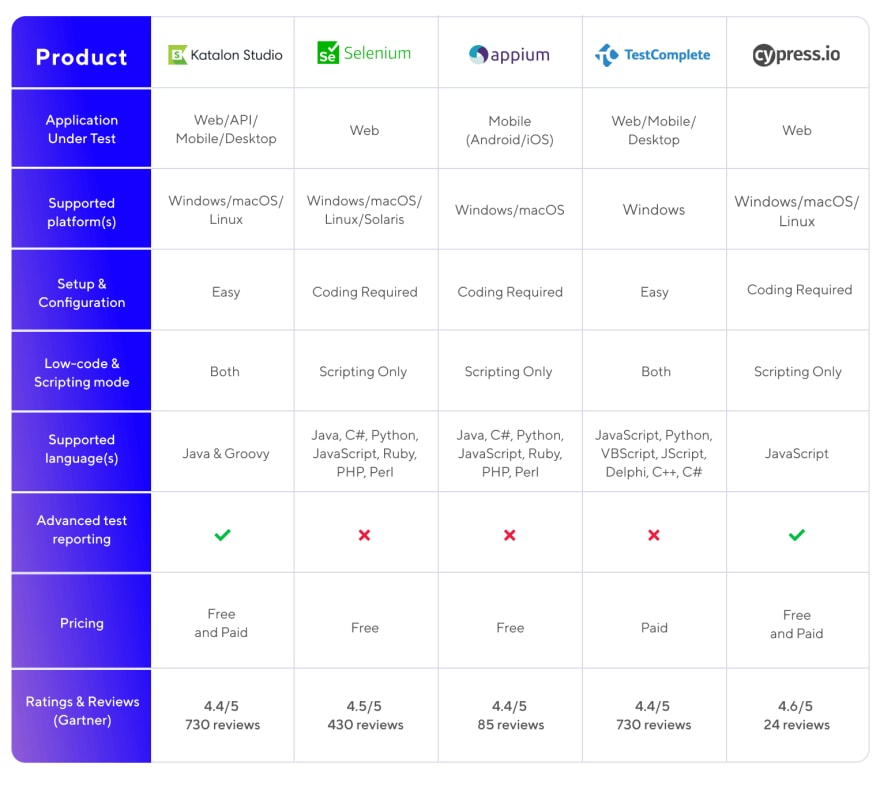

















Top comments (0)