If you are a developer, the terminal is your one-stop for most of your day to day development activities. As a developer we made sure that our coding setup looks great, we have an amazing dark theme or minimal setup, etc, etc..
Recently I thought of making my terminal look geekier so I just added an echo in my bashrc file but that was not enough it has to look cool right? I just added the ASCCI representation of my profile picture.
So let's start by getting an image, I used one my own image that I created using gimp you can find the tutorial here
1. Create an ASCII art of your image
You can visit asciiart URL and convert your image into an ASCII version.
If you don't have an image you can find some beautiful ASCII art at ascii art archive
There are various tools to generate ASCII text I have used this one here
2. Let's get the things ready
- First, open your terminal and create a new file
nano mygreeting - Next, copy and paste you ASCII art and text to this file
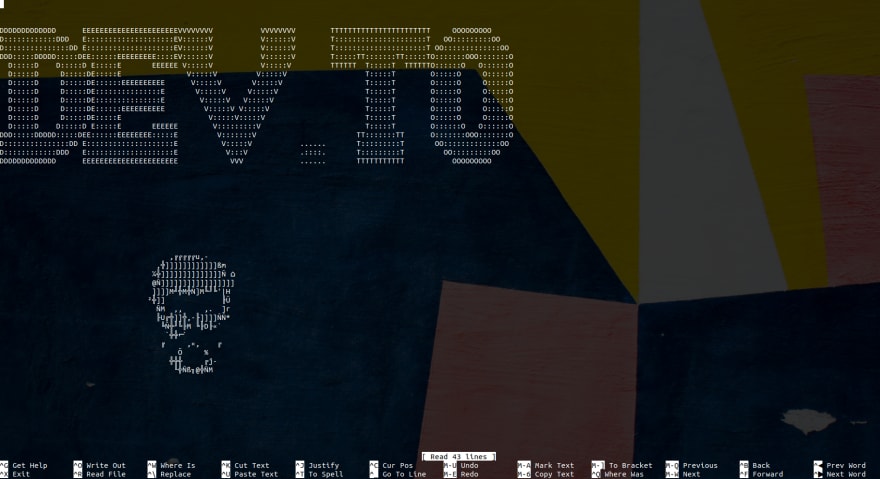
You can hit a few tabs to adjust in the center and save the file to use in future
3. Let's revive our terminal and add this as a greeting message
Now, we need to display the content of our file created in step 2 to get displayed in the terminal as soon as it is fired up
Fire up your terminal to have a look at your beautiful message waiting for you
Cakewalk right !! Go ahead and try this let me know your thoughts in the comment section.


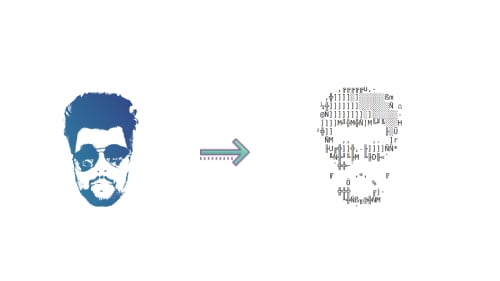
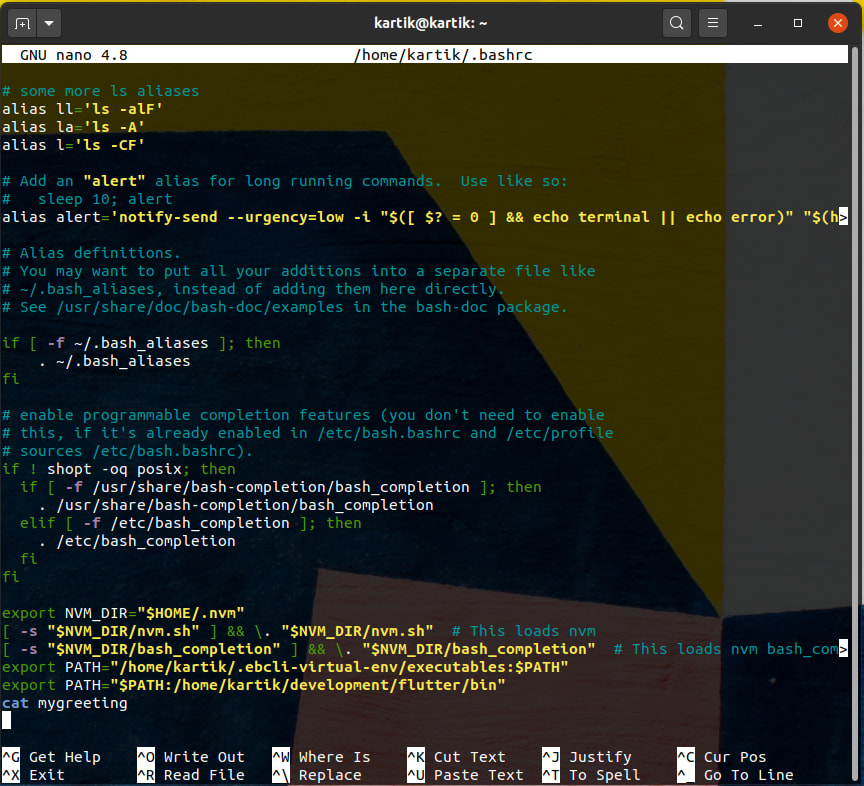
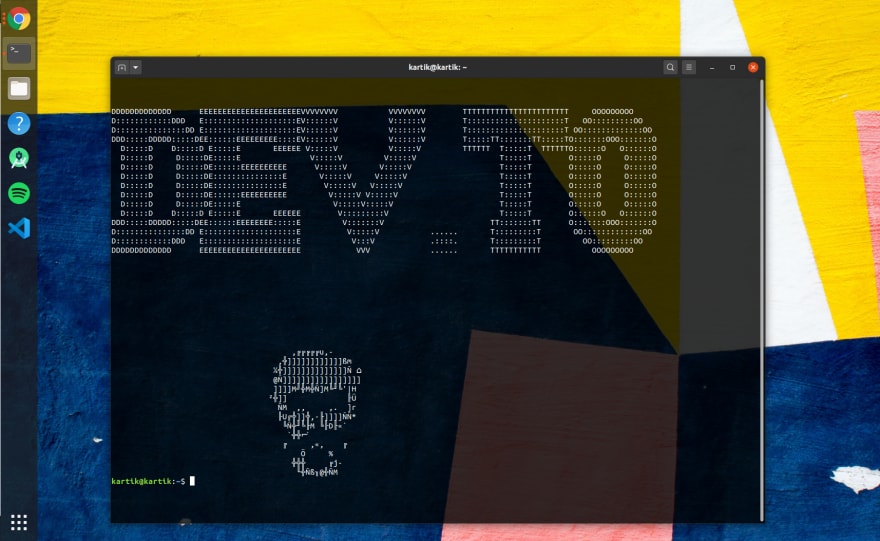






Top comments (9)
Cool idea. Instead of the ascii art I have a file with notes in my home directory that I
cateverytime I open the terminal. I like to keep reminders or a short to-do list there. If I need to edit the notes I just use Vim real quick.I actually made a little bash script to track TODOs and show them in the corner of your terminal, I wonder if that's helpful too?
github.com/dom111/bash-todo
Perfect
if you like a little more colour, pipe it through lolcat :-)
Or take a colour image and use this little tool I made a while back: dom111.github.io/image-to-ansi/
I wanted to have the "uh uh uh you didn't say the magic word!" Image from Jurassic Park be returned by our git server if you omit a Jira issue from the commit...
That's a really good idea
love it!
Great! I was looking for it. You saved my time and efforts with your awesome post.
Thanks a lot