Hi all , Many people started using react-hooks including me . The most common issue people face while using hook is infinite loop
To avoid such infinite loop all are aware of using the conditions in the array brackets like
We can also use state variables inside the array brackets
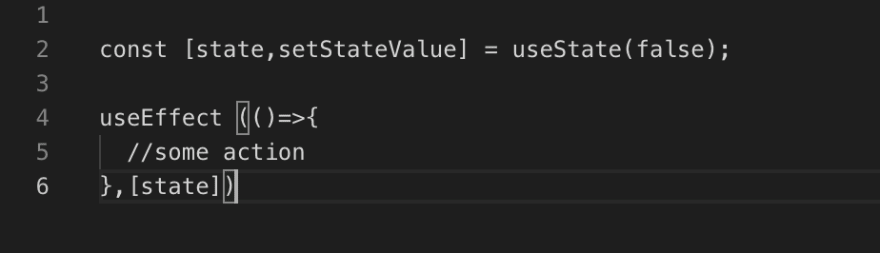
Whenever the state value changes the useEffect will be rendered again
Now the issue what I'm trying to represent is giving un predictable values inside the array brackets
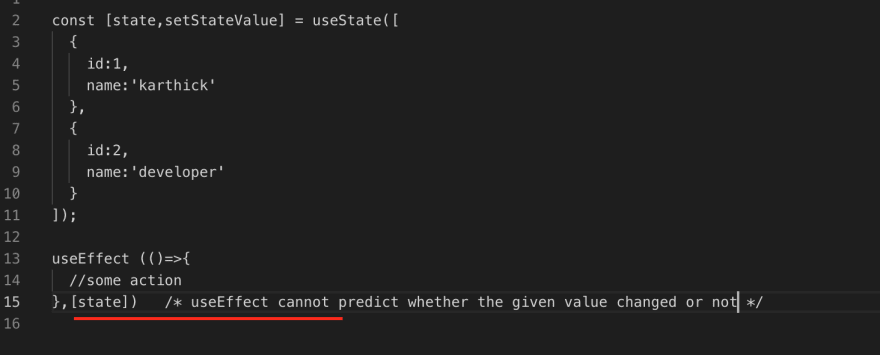
In the above image I'm having the state variable of the type array which consists of multiple objects , when the changes are made react checks for the condition inside the useEffect, whether to re-render the useEffect or not.
Here is the problem since we didn't mention the particular value inside the array of useEffect , so whenever the value inside the state changes react doesn't find any difference and the useEffect is not rendered again even if I change the object value name:'full stack developer'
This happens because react can't predict the value changed inside the particular object inside the array.
*Note: useEffect will identify the change if any new object is added to the array *
Thanks for reading!
Happy Coding !

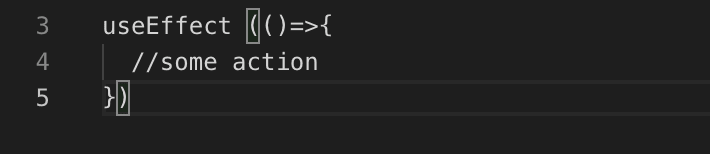
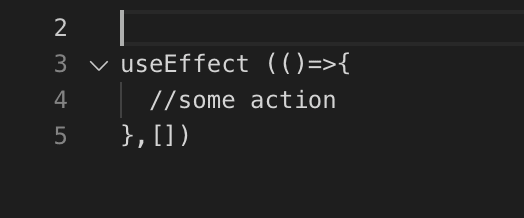
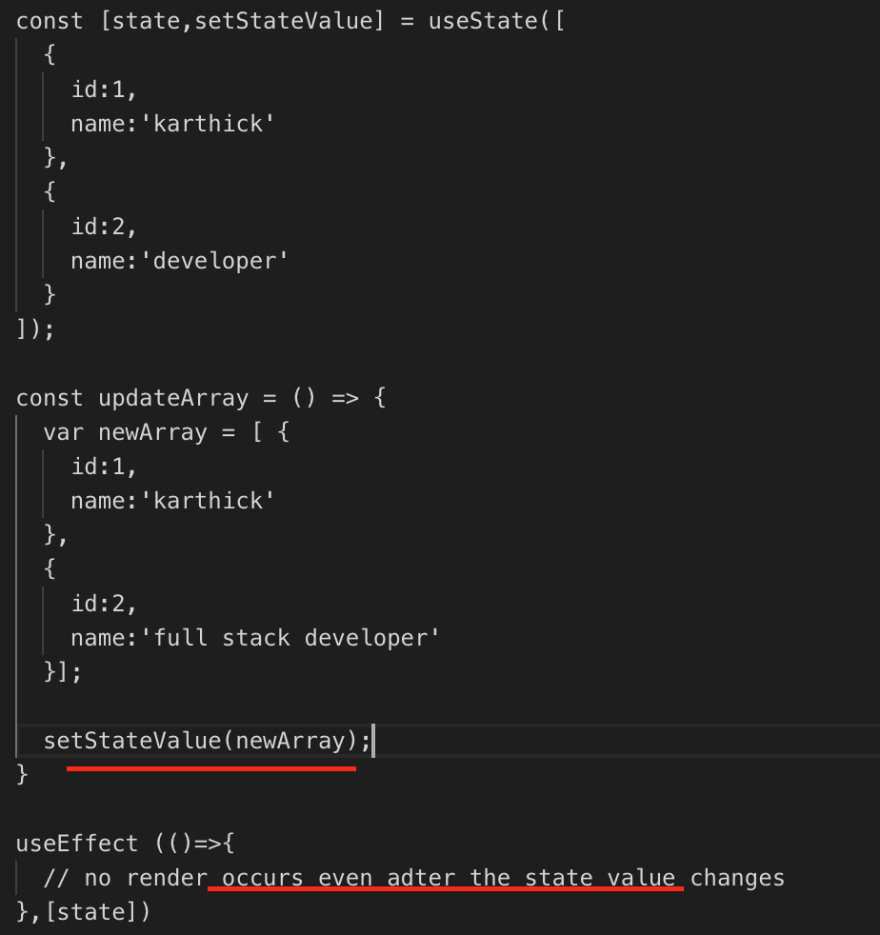




Top comments (11)
This is not very accurate. If you read this article, read through all of the comments. The author has confused most of what he is talking about.
@karthick3018 , you should probably delete this article or make changes after reading through and understanding the comments. This will lead to confusion in the future for other developers.
Hi I didn't propose any wrong solution for the problem , I'm just telling don't do this mistake while using react-hooks . If this problem is wrong provide an working demo i'll remove the post
Supplying a brand new array will definitely call the hook. The issue is if you maintain the same array, what the hook is fired based on is changed identity. So if you create a new object / array then the hook will fire. If you don't and merely update it, it won't. It's not a react hooks issue. It's is entirely based on Javascript identity. See reference vs value types.
again i'm trying to address an issue based on the scenario where an value in the object gets updated hooks will be called again even the previous value in the object and the current updated value are same
You are creating a new array. This code is simply wrong and misleading. If you want to update the value of name for record 2, find the object in the array, update and set state to the same array. Then your code will make sense.
Agree, this is a common source of confusion among those new to using hooks, fell for it myself a few times :D
I think it's important to understand why it works the way it is.
Behind the hood, React uses Object.is polyfill to compare hook dependencies. This method compares non-primitive values (e.g. arrays, objects) by reference, not by value.
Now, due to the way how React works, the variables declared inside a component are re-recreated on each render, so non-primitive values inside component scope will always be not equal to themselves. Therefore if such values are supplied as dependencies to
useEffecthook, their comparison will always be evaluated as false, causing the callback inside the effect to be run on every render.Here's a bit more info about comparing by value vs comparing by reference in JS.
I don't think this or the article are correct. The updateArray function creates a new array (with a different reference) which will get recognised by React and will trigger the useEffect.
I've done a codesandbox here to demonstrate: codesandbox.io/s/eloquent-galois-f...
I've also added a 2nd state variable to show that state isn't regenerated every render - useEffect will correctly run only when state has been changed.
Apologies if I've misread or misunderstood.
Correct, both arrays are created at the same time inside component and they both have different references, even if their values are the same. What I meant in my comment though, is that
statedependency is recreated every render, so for example when comparingprevState === state, this comparison will always befalsebecausestateobject from the previous render has a different reference than current state object.If, however, you'd pass an object, declared outside of the component, as a dependency to
useState, it reference would be kept during renders, and not trigger callback insideuseEffectif the object wouldn't change.'state' in your example will be the same between renders (as long as it hasn't been changed), useState initialises state to the array in the first render but after that will return the same array until it is changed.
If you look at the console output in my codesandbox example it will log 'test' on the intial render but if you click on the 'Change other' button it will trigger a render but you will see that the useEffect doesn't re-run as useState will return the same initial array.
edit
codesandbox.io/s/react-codesandbox...
If you watch the console as you click the button you'll see the child component re-renders without triggering useEffect, useState ensures that the reference to state is stable between renders.
I think that your article would be greatly improved if you suggested a solution or two to the problem you present.
Just my two pennies.
ya working on it will update soon !