=>youtube video link https://youtu.be/HSIh8UswVVY?si=bi7yOOIQKmAu8hsd
- go to this link and download: https://www.mongodb.com/try/download/community
- go to the file location and open terminal then do this:
sudo dpkg -i + filename
sudo dpkg -i mongodb-org-server_7.0.3_amd64.deb
sudo systemctl status mongod
sudo systemctl start mongod
sudo systemctl status mongod


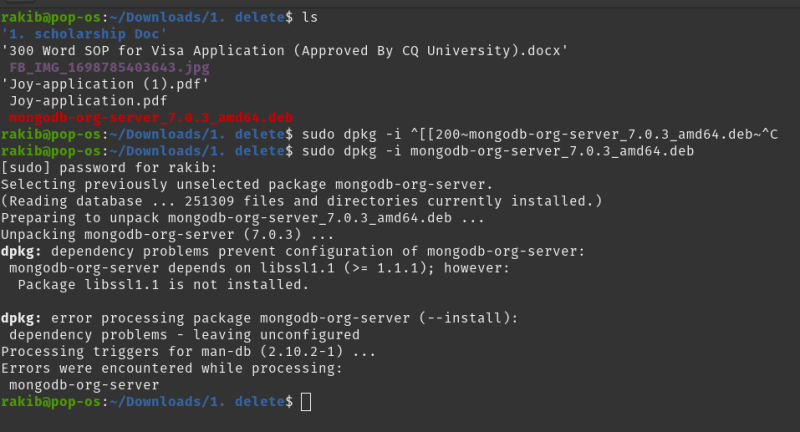





Top comments (2)
Hello ! Don't hesitate to put colors on your
codeblocklike this example for have to have a better understanding of your code 😎cool