Now let's try to grab the touched GameObject and move it. This tutorial is a continuation of the "U Can Touch This" tutorial. If you have not yet comple "U Can Touch This", please proceed with the following tutorial first.
Sample Repository
- mr-tutorials-for-nreal-light/HoldMeTight at main · karad/mr-tutorials-for-nreal-light https://github.com/karad/mr-tutorials-for-nreal-light/tree/main/HoldMeTight
Run the sample
- Clone Sample Repository, Change current directory to
HoldMeTight. And Open with Unity. - (If you don't have NRSDK) Download NRSDK 1.8.0 from Download | Nreal
- Open
Build Setting, change Platform toAndroid - Open
Project, selectAssets>import package>Custom Packageand importNRSDKForUnityAndroid_1.8.0.unitypackage. - Check
Build Settings>Player Settingsby referring to Configure Build Settings - Press
BuildformBuild Settingspanel - Install *.apk on Android or DevKit.
Tutorial
1. First, complete "U Can Touch This"
- First, complete "U Can Touch This". This tutorial will continue with "U Can Touch This". You can also start by cloning the sample repository.
2. Check “Is Trigger” on “TargetCube1”
- Select
TargetCube1fromTargeton the Scene. - Check
Is Triggerfrom Inspector Panel. By checking this box, you can trigger events when you touch game objects.
3. Chenge C# Script
- Open C# Script “TargetCube.cs” on
Assetspanel. - Change the code as follows.
using NRKernal;
using System.Collections;
using System.Collections.Generic;
using UnityEngine;
using UnityEngine.EventSystems;
using UnityEngine.UI;
/// <summary>
/// Target Cube Script
/// </summary>
public class TargetCube: MonoBehaviour
{
private MeshRenderer meshRender;
void Awake()
{
meshRender = transform.GetComponent<MeshRenderer>();
}
// Start is called before the first frame update
void Start()
{
}
// Update is called once per frame
void Update()
{
}
/// <summary>
/// Display event log using console
/// </summary>
/// <param name="collision"></param>
private void OnCollisionEnter(Collision other)
{
Debug.Log("Hit!");
}
/// <summary>
/// Trigger Enter Event Handler
/// </summary>
/// <param name="other"></param>
private void OnTriggerEnter(Collider other)
{
Debug.Log("Enter!");
meshRender.material.color = new Color(1f, 0f, 0f);
}
/// <summary>
/// Trigger Stay Event Handler
/// </summary>
/// <param name="other"></param>
private void OnTriggerStay(Collider other)
{
// Get Right Hand
HandState handState = NRInput.Hands.GetHandState(HandEnum.RightHand);
if(handState.currentGesture == HandGesture.Grab)
{
// Get Index Tip Position of right hand
Vector3 handStateThumbTipPosition = handState.GetJointPose(HandJointID.IndexTip).position;
// Set Hand R IndexTip Sphere position
transform.position = handStateThumbTipPosition;
}
}
/// <summary>
/// Trigger Exit Event Handler
/// </summary>
/// <param name="other"></param>
private void OnTriggerExit(Collider other)
{
Debug.Log("Exit!");
meshRender.material.color = new Color(1f, 1f, 1f);
}
}
4. Run the tutorial
- Press
Playbutton and run the tutorial.
5. Build
- Press
BuildformBuild Settingspanel - Install *.apk on Android or DevKit.


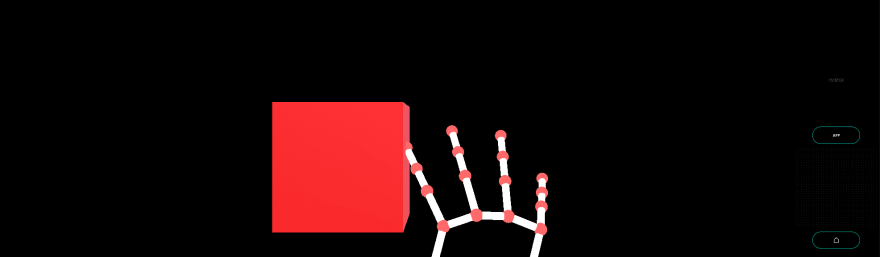

Top comments (0)